Many people have been asking how Xfinity Instant compares to other streaming services in 2024 and if its still worth the subscription, all the answers and more coming up in this review.
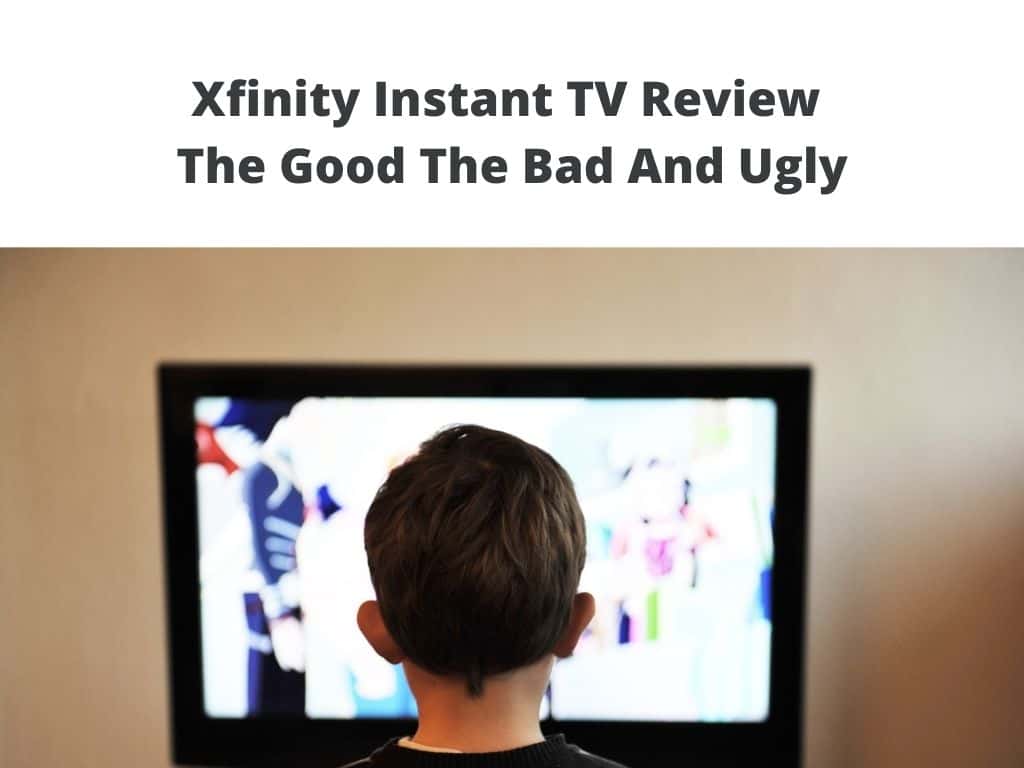
With so many Live TV services and Video streaming services striking the market daily, there’s a lot to know before choosing.
The fact is choosing a Live TV or a streaming service is not a one-size-fits-all experience because each of them has its own pros and cons.
Many of the subscribers don’t really know which of the available services will give them unlimited access to Movies and shows as they need.
One of these services that you can get out here is Xfinity Instant TV.
This service falls somewhere between Cable TV and streaming service and that’s why Xfinity calls it a Cable TV streaming service.
This claim is both accurate and nonsensical.
But what is this service and what should you know before subscribing?
Well, that’s why we are here to cover the most important facts and details on Xfinity Instant TV;
Table of Contents
What is Xfinity Instant TV?
This service is a cable TV streaming service that gives all subscribers a chance to watch Live TV and other popular TV shows and movies.
The service is available through Smart TV, computer, tablet, Smart Phone and Roku among many other platforms.
With this service, you can enjoy all local and national live sports, popular TV shows and news.
Users can as well add premium channels and packs to ensure they all have their favorite channels.
Among all benefits, this service makes it easy for you to record up to 20 hours of your favorite content.
You can record and watch them at your own time when you are most comfortable and ready.
According to the provider, you can access thousands of hours of Xfinity on Demand shows and movies on any device and at the same time Stream TV Go Content on any wireless or Wi-Fi network in the country.
Xfinity Instant TV pros and cons
Pros
- The price is relatively low
- Get all your favorite channels on your favorite device
- Compatible with many devices
- Most locals of any live streamer
- No extra fees
Cons
- Limited Availability
- Add-ons quickly rack up
How the service works
There are a few things you need to know to clearly understand how Xfinity Instant TV works.
To get started, you need Xfinity Instant TV and an Xfinity Compatible cable Modem.
Some people also choose to use Wireless Gateway if they are customers that already have equipment.
You can also lease or own the equipment.
You equally need a computer or any other compatible device and eventually the Xfinity ID and Password.
Preparing to use Xfinity Instant TV
To get started with Xfinity Instant TV, you need to prepare for the service.
To prepare to use the service, follow the steps below.
- If you don’t have Xfinity Wi-Fi network, install your wireless Gateway and activate the wireless network. But if you already have in-home Xfinity Wi-Fi up and running, skip to the next step.
- What devices will you use to access the Xfinity Instate TV? Make sure the devices are compatible with the service. I have listed all the Operating Systems and devices that are compatible. Check to be sure that the computers meet the requirements for the Xfinity Stream Portal, you can check this in the portal. It’s also important to check whether the devices are compatible with Xfinity Streaming app.
- Download the Xfinity Stream app on the compatible device. Download from Amazon if you are using Amazon devices. For Android devices, you can check on Google Play Store and Apple App store if you are using apple devices.
- Use the Xfinity ID and password to sign in and start using the service.
Packages and Prices
It’s very important to evaluate the current packages and prices that you are very likely to pay with the Xfinity Instant TV.
Keep in mind, this service is not a free service and for that reason, you are very likely to pay for each package you choose.
Besides that, I want to point out that the prices are lowest in the market.
You only have to pay a low price of $18 every month.
With that price, you will get locals like Fox, NBC, FOX and many others.
This also covers basic public and educational channels.
The first month will equally be free as a trial.
The price is appealing for such services but the drawback is the fact that there are additional costs to watch out for.
Firstly, you need Xfinity Internet which means you will have to pay $39.99 every month depending on where you live.
Equally, you need a broadcast fee when it is appearing to be built and this can cost you up to an additional $10 every month too and lastly, the regional sports fees can cost you up to$8.25 every month.
I didn’t even count the add-on packs which also run at a cost of $4.99 to $15 every month.
This is an extra cost that adds to the already skyrocketing Xfinity Instant TV cost.
Remember that the add-ons are not free even during the trial period.
Comparing Xfinity Instant TV costs to competitors such as Sling TV’s Orange plan that give you the same channels and an additional list of sports programs for just $25 every month, it’s easy to realize that Xfinity Instant TV service is relatively expensive.
Here is a list of packages and prices that you will pay after paying for the service.
| Xfinity Instant TV Plans | 1st-mo. price |
| Limited Basic | Free-1st Month |
| Kids & Family | +$10/mo. |
| Entertainment | +$15/mo. |
| Sports & News | +$36.50/mo. |
| STREAMPIX premium add-on | +$4.99 |
| EPIX premium add-on | +$5.99/mo. |
| SHOWTIME, CINEMAX, STARZ premium add-on | +$12/mo. |
| HBO premium add-on | +$15/mo. |
Xfinity Instant TV features
After paying for this service, there are certain features that I would like to point out.
- Use on more than 2 devices-This service allows you to stream on up to 2 devices simultaneously. Isn’t that good news for people that wants to enjoy live TV and other channels?
- Get TV everywhere apps-another feature is that you will get the TV everywhere apps just like the case with satellite subscriptions and traditional TV cable. The service includes TV everywhere logins for many channels.
- On demand-There are a Couple of on demand content to stream within the Xfinity applications. This is equally good news.
- No parental controls-This is a feature but it’s a bit off that parents cannot filter what their children gets access to in real time.
Compatible devices
I understand that most users always worry that a streaming service may not be compatible with their main devices.
But in this case, Xfinity Instant TV is compatible with several devices as explained below.
- Roku
- Android Phones and Tablets
- Web Browsers
- Smart TVs
iPhone and iPad
Xfinity Instant TV is not compatible with Apple TV, Android TV, Vizio Smart TV, LG Smart TV devices, PlayStation, Xbox and Nintendo.
Besides that, you can still get this service regardless of where you are in real-time using compatible devices.
Content that is Available on Xfinity Instant TV
The content that is available on the TV depends highly on the type of package that you’ll pick as explained above.
If you pick the Choice TV package, the selection will give you access to basic essential channels as Fox, ABC, NBC, and CBS.
If you pick another package, you can easily get more than 260 channels including:
- Nat Geo Wild
- MLB Network
- ESPN
- ESPN2
- Cartoon Network
- ABC
- AMC
- A&E
- MLB Network
- FOX
- TBS
- Nickelodeon
- E!
- Bravo
And many others
Xfinity Instant TV Installation
You don’t need TV Box to install Xfinity Instant TV.
You can watch the service on Xfinity Stream App on all compatible devices.
The installation is easy as explained above.
You just need a Smartphone, Smart TV, Roku device or any other compatible device to start using.
Some people can as well watch this on the Xfinity Stream portal on the computer.
Use your Xfinity ID and Password to sign in after downloading the apps from Play store, Amazon or App store.
Xfinity Instant TV DVR Information
Xfinity Instant TV customers can use the Cloud DVR to record up to 2 programs at once and store it for more than 20 hours of recordings.
The service allows for recording of all your chows in the cloud and you can get access to these recordings from anywhere you are as long as you have active internet.
You can stream completed DVR recordings on two devices from the Xfinity Stream Portal simultaneously.
You can as well watch in-progress DVR recordings as long as you are connected to in-Home Wi-Fi network.
Creating the Cloud DVR recordings
As explained above, you might want to stream recorded movies and TV shows any time of the day.
To create cloud DVR recordings using Xfinity Instant TV, follow the below steps.
- Visit www.xfinity.com/stream or use the Xfinity application to proceed to Live TV. You will automatically see a list of live channels ready for you.
- Click on the program that you want to record and click the record Button which will eventually initiate the recording process.
- Choose to either schedule a record or just record instantly for single episodes of the series or the entire season.
- The recording will either start instantly or be scheduled.
Xfinity Instant TV user experience
The user experience for this streaming service is sub-par.
The setup of the apps and the website is a basic black grid that comes with about three hours of programming listed in all the specific channels.
I don’t think this is an issue but Sling TV and several other competitors offer better improvements.
Some streaming services will show you want is about to play if you hover the curser over a channel.
FAQs
What is Xfinity Instant TV?
It is a cable TV streaming service that gives all Xfinity customers a chance to watch Live TV from popular cable networks and broadcast.
You can watch on your Tablet, Smartphone, Roku or Smart TV or regular TV.
Subscribers have 30-day free trial to sample the service and if you’re not comfortable, you can always think of cancelling.
What channels are included with Xfinity Instant TV?
The channels you will get on Xfinity Instant TV will vary depending on where you live.
But the channels include popular Broadcast channels such as CW, NBC, PBS, CBS, ABC and several other government and educational channels.
Do you need any equipment with Xfinity Instant TV?
If you are already subscribed to Xfinity services, you don’t need any additional equipment to enjoy this streaming service.
You just need to use your compatible gateway for the services.
Additionally, you don’t need any TV box to stream these services.
IS Xfinity instant TV free?
No, after the 30-day trial period, you will be required to pay for the subscription.
You should visit Xfinity.com/instant-tv and evaluate whether this service is available in your area.
How much does Xfinity Instant TV cost?
After the 30 days trial period, Xfinity Instant TV users will be required to pay $18 per month and another $10 every month for locals and internet gateway rental fees.
The price is lower than what most streaming services charge for the same services.
Is Xfinity TV any good?
This service might have lots of fees but it doesn’t disappoint.
It is reliable and widely available to Xfinity users.
The service also includes most of the services that your family needs to remain current with the news and entertainment.
Final verdict
Depending on your strategy of watching TV, you might have to think of Xfinity as a good alternative to your basic TV streaming services.
This is mainly because you don’t need sophisticated equipment for the service and you also don’t have to go through a rigorous setup process.
The number and the quality of channels is also amazing for a family that wants to be up to date with news, sports and stay entertained with the best TV shows and movies from their favorite channels.


