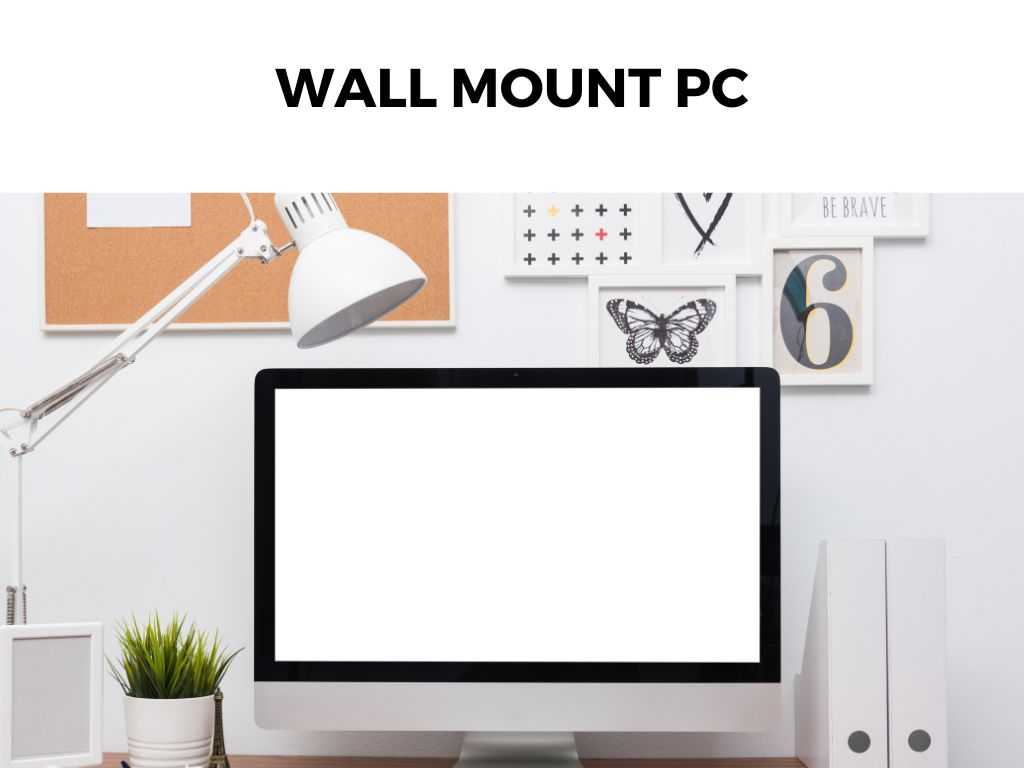
TL;DR: The wall mount PC is a fantastic space-saving solution that combines power, performance, and aesthetics. For tech enthusiasts aiming to modernize their spaces while optimizing performance, this could be an optimal choice.
Scroll down to get a detailed answer
Table of Contents
The Allure of Wall Mount PCs
Unlike the traditional setup of placing your PC tower on or under your desk, wall mount PCs attach directly to your wall. This adds a touch of modern aesthetic while saving you valuable desk space. But the appeal goes beyond just looks and space-saving.
The open design of wall mount PCs promotes better airflow, leading to less overheating and improved longevity of your hardware. They also provide easy access to the inner components, making it convenient for upgrades and troubleshooting.
Navigating the Wall Mount PC Landscape
When it comes to selecting a wall mount PC, there are several important factors to consider.
- Design and Aesthetics: If the visual appeal is a significant factor for you, carefully evaluate your potential purchase’s design aspects. Some models even have customizable RGB lighting options that let you match your PC with your workspace ambiance.
- Size and Weight: These are crucial, as the PC needs to comfortably fit on your wall without overwhelming it. Similarly, the weight will dictate the kind of mounting you’ll need to secure the PC on the wall.
- Hardware and Performance: The internal components should align with your computing needs. Whether you’re a hardcore gamer, a video editor, or just someone who likes having a lot of browser tabs open, ensure the PC’s specs are up to the task.
- Ease of Assembly and Maintenance: Check whether the model you’re considering is easy to assemble and disassemble. This aspect is critical for future upgrades and potential repairs.
- Compatibility: Ensure the PC is compatible with your preferred operating system and other peripheral devices.
The Art of Wall Mounting Your PC
Before mounting your PC, be sure to choose a wall that is sturdy enough to support the weight of your PC. Avoid areas that are too close to heat sources, in direct sunlight, or at risk of water damage.
Steps to Mount Your PC:
- Measure and mark the drilling spots according to the mount size.
- Drill holes at the marked spots and insert wall plugs.
- Attach the mount brackets to the wall, ensuring they are level.
- Carefully position the PC onto the brackets and secure it.
The Magic of Customization
One fascinating aspect of wall mount PCs is the limitless scope for customization. I recommend that if you’re a seasoned tech enthusiast with a knack for DIY projects, you may relish the opportunity to design your own wall mount setup.
There’s a wide variety of wall mount cases available on the market, from fully enclosed ones to open-frame designs. Select one that suits your aesthetic preferences, workspace constraints, and hardware requirements.
Note: Always ensure your case can comfortably accommodate all your components and provide adequate airflow. Overheating can lead to hardware degradation and poor performance.Optimal Hardware Selection
When it comes to picking components for your wall mount PC, it’s not significantly different from a regular build. You’ll need to consider your CPU, GPU, RAM, storage options, and power supply.
For gaming enthusiasts and creative professionals, you’ll want to prioritize a powerful GPU and CPU, along with ample RAM. For general usage, you can often get away with less high-end specs.
Wall mount PCs typically offer a full view of the components, making it a showcase of sorts. Therefore, I recommend investing in aesthetically pleasing components, such as RGB RAM or a sleek GPU.
Cable Management
One often overlooked yet crucial aspect of wall mount PCs is cable management. With your PC on display, the last thing you want is a chaotic tangle of cables ruining the view.
Strategically planning your cable routes, using cable ties and channels, and color-matching your cables to your wall or components can make a world of difference. Remember, cable management is not just about looks; it also helps with maintenance and reduces dust accumulation.
The Right Monitor
Once you have your wall mount PC in place, you’ll want a monitor that complements it. A wall-mounted monitor can continue the minimalist, space-saving theme.
Alternatively, a stylish desk-based monitor can contrast nicely and offer more flexibility in positioning.
Audio Setup
No setup is complete without considering the audio. Wall mount PCs pair well with wall-mounted speakers or stylish desktop speakers. For a cleaner look, wireless or Bluetooth speakers can help reduce cable clutter.
Hidden Gems and Key Tips
While wall mount PCs are visually stunning and practical, they do come with a unique set of challenges. They are more exposed to dust and can be a potential target for curious pets or children. It’s essential to keep your wall mount PC clean and check the hardware regularly.
Note: Ensure you have a professional electrician handle any electrical modifications needed in your workspace for safety purposes. In essence, a wall mount PC is an innovative way to both enhance your tech-savvy space and improve hardware longevity. While the decision to switch should consider personal preference, space availability, and your specific computing needs, it’s an option worth exploring. Yes, wall mount PCs are safe as long as they are installed correctly on a sturdy wall and away from potential risks like water or excessive heat. Most PCs can be wall-mounted, but some may require a specific kind of mounting bracket or case. Always check the manufacturer’s instructions. Given their open design, wall mount PCs can attract more dust than traditional PCs. Cleaning at least once a month is advisable.Conclusion
FAQs
Are wall mount PCs safe?
Can any PC be wall mounted?
How often should I clean my wall mount PC?
Was this helpful?


