The internet has become a crucial part of our lives, and a fast, reliable connection is now a necessity rather than a luxury. I often get asked whether investing in a new router can improve internet speeds.
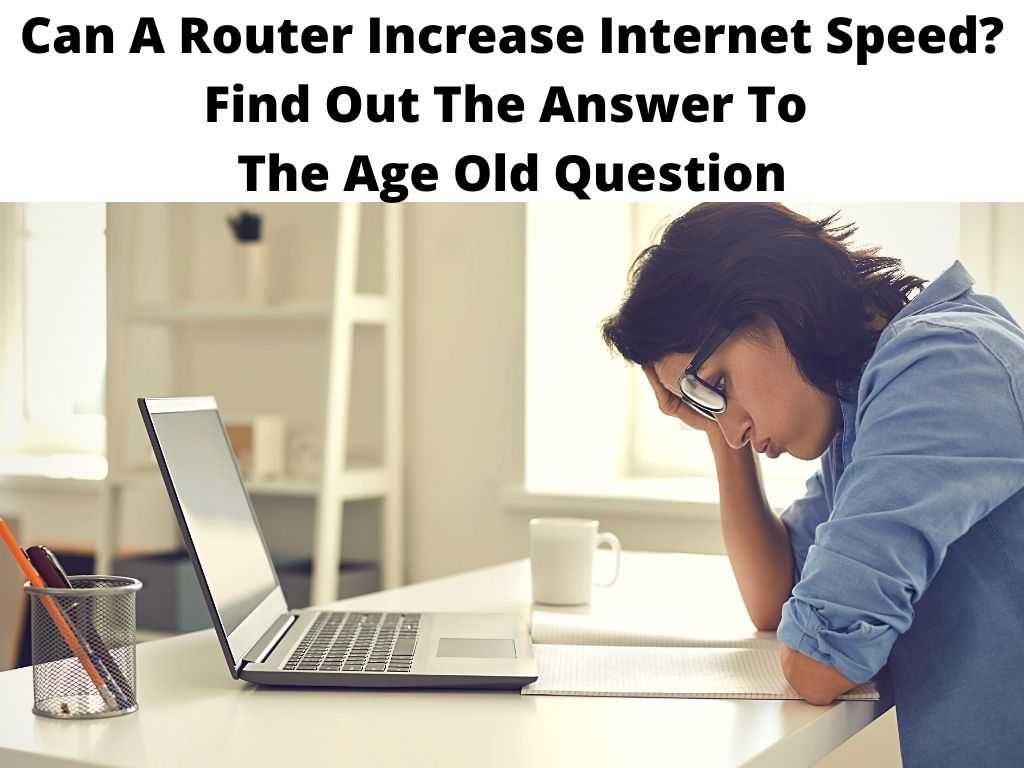
The short answer is: Yes, a new router can potentially increase your internet speed. But the improvement depends on various factors such as your current router’s age, its specifications, and the type of internet service you have. Let’s delve deeper into this topic.
TL;DR: In brief, a new router can definitely improve your internet speed if your existing router is outdated, lacks modern features like dual-band or MU-MIMO, or is not equipped to handle the internet speed provided by your ISP. However, a new router alone cannot increase the maximum internet speed allotted by your Internet Service Provider (ISP).
Scroll down to get a detailed answer
Table of Contents
Determining Factors
Here’s a more detailed look at the elements that determine whether a new router can increase your internet speed:
- Your Current Router: If your router is several years old, it might not be equipped to handle faster internet speeds. Upgrading to a new router can indeed help in such cases.
- ISP Package: The speed of your internet is also contingent on the package you have from your ISP. Even the most advanced router cannot provide faster speeds than what your ISP package allows. Thus, it might be worthwhile to consider upgrading your ISP package along with the router.
- Features of New Router: Modern routers come with advanced features like dual-band or tri-band technology, Quality of Service (QoS), MU-MIMO technology etc. These features can significantly improve your internet experience.
Let’s break down these points further.
Current Router’s Specifications
Older routers can become a bottleneck for your internet speed. Most older routers use the 802.11g or 802.11n standards, which have maximum speeds of 54Mbps and 600Mbps respectively. On the other hand, newer routers use 802.11ac or 802.11ax (Wi-Fi 6) standards, offering speeds up to 5Gbps and 10Gbps respectively. So, if you’re using an older router, I recommend upgrading to a router that supports the latest Wi-Fi standards.
Internet Service Provider (ISP) Package
Even if you have the latest router, the speed of your internet connection is ultimately determined by the package you subscribe to from your ISP. If your package only allows for 100Mbps, for instance, even the best router won’t be able to increase this limit. However, a useful suggestion would be to use a high-quality router to ensure you’re getting the full 100Mbps that you’re paying for.
Features of a New Router
As someone who has bought 3 dozen routers over the years I strongly suggest checking for these features when buying a new router:
- Dual-band or Tri-band: Dual-band routers can transmit on both 2.4GHz and 5GHz frequencies. This gives you two separate Wi-Fi networks and ensures better performance.
- MU-MIMO: Stands for Multi-User Multiple Input Multiple Output. This technology allows a Wi-Fi router to communicate with multiple devices simultaneously. This dramatically increases the speed of your Wi-Fi, especially in a multi-device environment.
- QoS (Quality of Service): This feature allows you to prioritize certain applications (like video streaming or gaming) over others, ensuring smooth performance where it matters most.
To understand how this works, here’s a quick comparison table:
| Features | Older Routers | Newer Routers |
|---|---|---|
| Wi-Fi Standard | 802.11g/n | 802.11ac/ax |
| Maximum Speed | 54Mbps – 600Mbps | 5Gbps – 10Gbps |
| Frequency Bands | Single-band | Dual-band/Tri-band |
| MU-MIMO | No | Yes |
| QoS | No | Yes |
Conclusion
In conclusion, while a new router can potentially increase your internet speed, it’s crucial to remember that your internet service provider’s package, the features of the new router, and the specifications of your current router all play key roles. I recommend considering these factors before making a purchase.
FAQ
How can I increase my internet speed by changing router settings?
Increasing internet speed can be as simple as adjusting your router settings. Look for options like QoS, which prioritize certain types of traffic, or try changing your router’s channel for better connectivity. Also, ensure that your firmware is up-to-date.
How can I get 300Mbps on 2.4 Ghz?
Achieving 300Mbps on a 2.4GHz band is unlikely due to the limitations of the frequency. Usually, to reach such speeds, you would need to use the 5GHz band available on dual-band or tri-band routers.
Will a router extend my WiFi?
A router can distribute WiFi in your home, but its range is often limited. For larger spaces or multiple floors, consider investing in WiFi extenders or a mesh system for more comprehensive coverage.
Can you have 2 routers?
Yes, it’s possible to use two routers on the same home network. The second router can act as an extender, or it can create its own network within the home. This might be beneficial for large households or for separating work and personal networks.


