US Cellular error code 32773 is a terrifying thing to see when trying to send a text message to a friend and it’s not something that should happen.
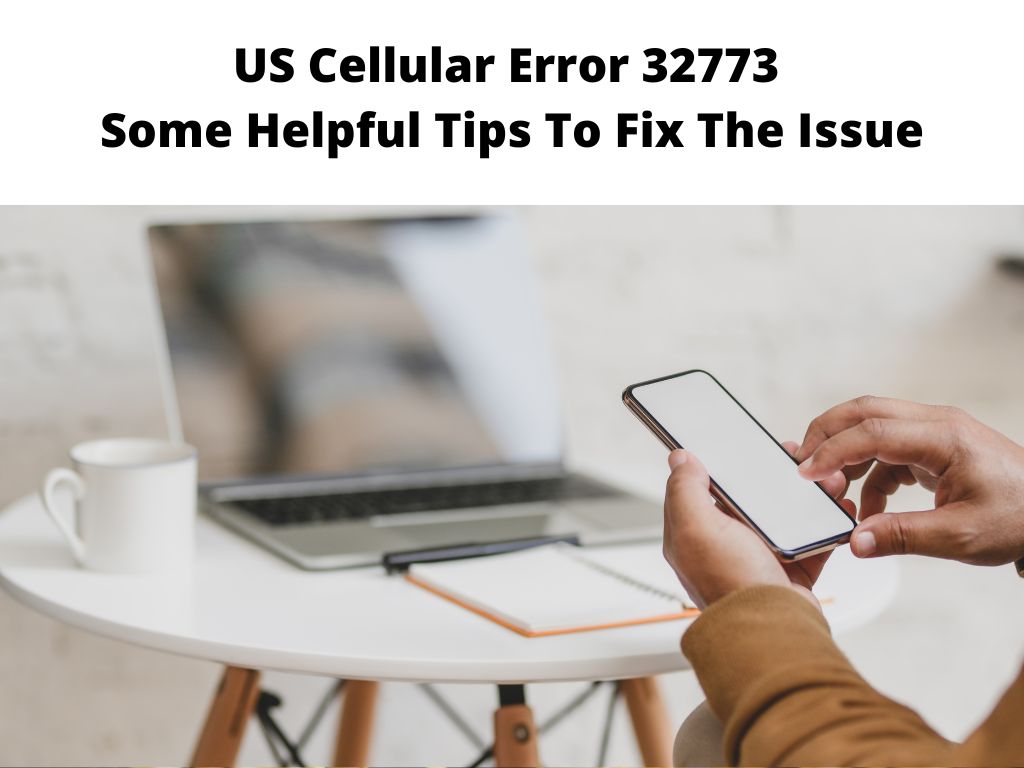
One of the most common ways that people get this error is when they’re trying to type in the text message recipient’s number and accidentally enter the wrong number.
This can happen easily when you don’t properly double-check your number and accidentally type in the wrong number when you’re busy.
But that’s not all and there may be other reasons why this error shows up during your texting attempt.
Table of Contents
What does US cellular error 32773 mean?
When you see the error number 32773 on your smartphone’s screen, it means that your phone is unable to send a text message.
It’s not like other errors which only block your texting activity.
This error goes a notch higher and blocks you from sending any form of messaging including MMS.
In most cases, it occurs due to something being wrong on the side of the recipient.
That is why your carrier service is unable to deliver your message to the intended recipient.
So, the first step before you begin troubleshooting is to confirm that you actually sent a message to the wrong number.
The error might also occur as a result of certain factors on your end as well.
How to fix US cellular error 32773
Many people use US Cellular because they are looking for the best data plans.
But even if you got it for data purposes, it’s important that you resolve error code 32773 and get your text messaging working again.
Restart phone
Start by turning the phone off, waiting a few seconds and then turning it back on.
You’ll want to do this as you usually do when you want to reset or start using your phone again.
Sometimes, the easiest way to fix an issue is to turn the device off and back on again.
If you were trying to send a text when you got this error, restarting your phone might resolve the issue and you won’t have to wait for a technician to get it back in order.
Delete and re-add the contact
If your phone is unable to send a text, then it’s most likely due to an incorrect number input or a mistake in the contact name.
So, the first thing that you should do is delete and re-add the contact from your list.
Sometimes, all it takes is accidentally adding a wrong number or putting a wrong name in for this error to occur.
This action alone might fix the problem and you’ll be able to send messages normally again.
The new contact can be added by going to the Contacts app and tapping the plus sign.
Resend message
You might have noticed that the error occurred when you tried to send a text message the first time.
In that case, copy the message that you intended to send and then resend it.
This will help you determine if the issue is with the phone or if it’s related to the recipient.
This action alone might solve the problem and you’ll be able to send messages without issue.
Check cellular network signal strength
If the previous steps didn’t resolve the issue, then you’ll want to check your phone’s network signal strength.
This can be done by going to Settings > Cellular and checking if there is any error message associated with it.
Usually, the phone will indicate the SIM status and from there you’ll know if your phone is having issues with the cellular connection.
Also, check the cellular signal on your handset and make sure it is strong and stable.
Most of the time an inconsistent connection will cause trouble for data or wireless service which can result in a variety of errors.
Change network settings
There’s a good chance that this issue only happens when you’re using 3G or 4G LTE service while texting and that’s probably because you’re in an area where there is poor coverage.
Try switching your phone to 2G if it’s possible.
The phone will use a different frequency to offer the most stable data experience.
Also, don’t forget to check out your phone’s signal bars and make sure they are strong and stable.
Update firmware
Sometimes, you have to have a newer version of your firmware installed on the phone.
This is a way to avoid issues arising from pre-existing bugs.
You’ll also want to update your carrier’s software and make sure it’s up to date.
Therefore, accessing your phone’s settings and then heading to the About section to check for any updates is a good idea.
Verify the recipient’s phone number
One of the easiest ways to avoid getting this error is to double-check the recipient’s phone number.
There’s a good chance that you accidentally copied down or entered the wrong number and it’s better that you verify it again before sending the text.
In this case, the message won’t go through if the phone number is wrong.
Check if the number is blocked
You might have blocked the contact or the number itself.
A lot of people block numbers to avoid getting calls from annoying people, so it’s possible that you’ve blocked this particular person’s number.
In fact, there are times when you might have blocked a number and forgotten about it.
If that is the case, then you should unblock it and send a text message again.
This should fix the problem and you should be able to text again.
Factory reset phone
If the previous steps failed to resolve the issue, you’ll want to do a factory reset.
This is especially true if you’re unsure of what else you can do.
The process is simple: go to Settings and then select Backup & reset > Factory data reset > Reset device > Erase everything.
It’s important that you do this if other methods fail to resolve the problem.
You’ll want to be sure that all data is lost and that your service starts fresh.
Final Thoughts
It’s natural to assume that there has to be something wrong with your phone when you’re unable to text, but sometimes it’s an issue on the recipient’s side.
Or, you might be receiving poor service while trying to send a message.
The point is that there are many reasons why this error occurs and if you’ve tried the steps above and they didn’t work, then it’s time to use a professional.
FAQs
How do I fix SMS not sending?
Ensure you’ve set up your phone the right way, then check your SMS settings to ensure they’re all in order.
Why are my text messages not being sent?
There’s a good chance that the recipient blocked your contact or the number that you’re using.


