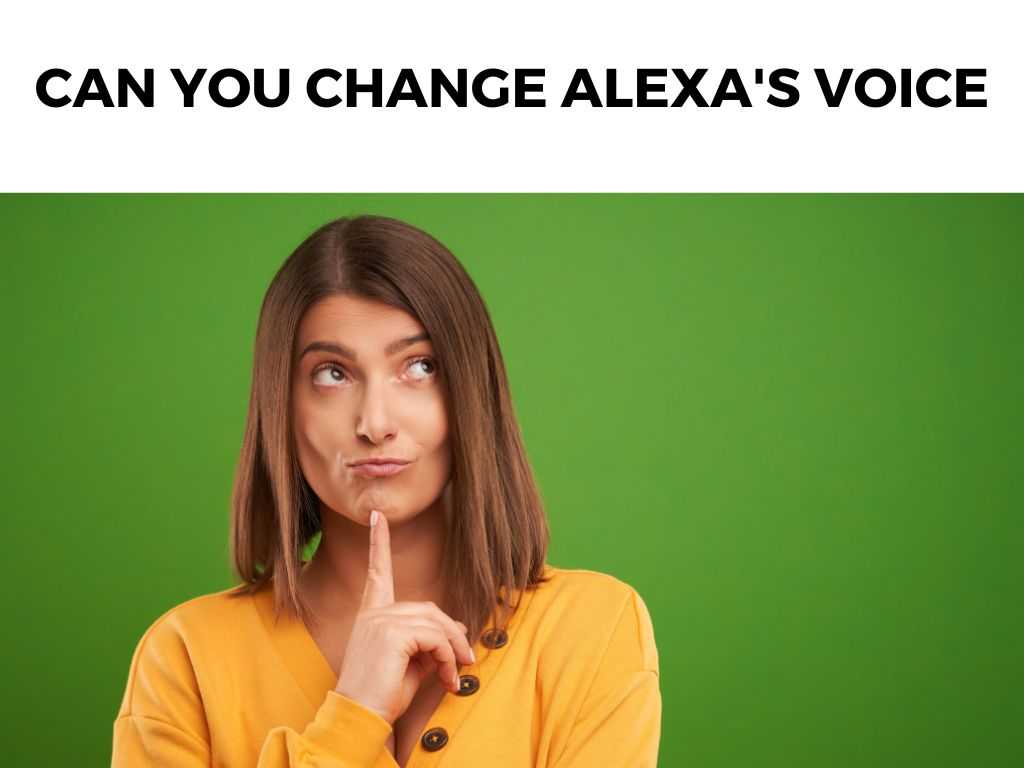
Now, while Alexa’s familiar voice might be music to some ears, for others, it could get a tad bit repetitive. So, the burning question is, can you change Alexa’s voice? Sit tight, dear reader, as I unravel this mystery for you.
TL;DR: Yes, you can change Alexa’s voice, but the options are somewhat limited. Dive in for a detailed understanding.
Scroll down to get a detailed answer
A Glimpse at Alexa’s Vocal Flexibility
While Alexa doesn’t allow you to change her voice completely, Amazon has integrated options to modify how she sounds. Here’s a brief overview:
- Accent Changes: Yes, Alexa can put on an accent!
- Celebrity Voices: Occasionally, Amazon introduces celebrity voices you can switch to.
- Voice Tone & Speed: Though not a complete voice change, you can adjust the pitch and speed.
Let’s delve deeper into each of these.
Putting On an Accent
Amazon has catered to a global audience by letting Alexa sport different English accents. Whether you’re a fan of the British accent or the Australian twang, Alexa’s got you covered.
Steps to Change Alexa’s Accent:
- Open the Alexa app on your device.
- Tap on the ‘Devices’ icon.
- Choose your Alexa device.
- Tap on ‘Language’.
- Select from the list of English accents available.
- Confirm the change.
Note: Changing the language or accent might affect some skills or functionalities.The Allure of Celebrity Voices
From time to time, Amazon collaborates with celebrities to introduce their voices as an alternative to Alexa’s default voice. One such instance was the introduction of Samuel L. Jackson’s voice.
Steps to Enable Celebrity Voices (when available):
- Open the Alexa app.
- Navigate to the Skills & Games section.
- Search for the particular celebrity voice you’re interested in.
- Enable the skill and follow the instructions.
Note: Most celebrity voices come with a price. It’s a nominal fee, but it’s worth considering.Tweaking Alexa’s Voice Tone & Speed
If you’re not looking for a total voice transformation but just a slight adjustment, this is your go-to option.
Steps to Adjust Voice Tone & Speed:
- Command Alexa: “Alexa, speak slower” or “Alexa, speak faster”.
- If the speed adjustment doesn’t suit you, simply ask her to return to her default speed.
The Evolution of Alexa’s Voice
Understanding the possibility of voice change first requires a grasp on how Alexa’s voice came into being. Alexa’s default voice is not just a randomly generated robotic sound; it’s been crafted meticulously after immense research and development. The voice aims to sound pleasant and provide clarity for users across a wide range of tasks.
The Science Behind the Voice
The voice of Alexa is a result of a technology called Text-to-Speech (TTS). This technology takes the written word as input and produces it as speech.
Alexa’s voice is designed to be neutral and clear, taking into account factors like pitch, pace, and tone. This ensures that the voice is comprehensible and universally accepted.
Why Isn’t Complete Customization Available?
1. Brand Identity: Alexa’s voice is a part of Amazon’s brand identity. Just as you recognize Siri or Google Assistant by their voices, Alexa’s unique voice is her identity.
2. Functionality: A lot of design goes into ensuring voice commands are understood and that Alexa’s responses are clear. Custom voices might not provide the same level of clarity or functionality.
3. User Experience: Amazon has spent a lot of time ensuring that Alexa’s voice is understandable in various ambient noise situations. A custom voice might not have the same level of audibility or clarity.
Exploring Third-Party Voice Mods
For those insistent on a distinct voice change, the realm of third-party modifications awaits. Several developers have experimented with changing Alexa’s voice by rerouting her responses through a different TTS engine.
I recommend proceeding with caution here. Using third-party modifications might violate Amazon’s terms of service, leading to potential bans or malfunctions. Moreover, it could compromise the security of your device.
Integrating Skills with Different Voices
Though changing Alexa’s core voice might be a challenge, developers do have the opportunity to incorporate different voices within their Alexa Skills. Amazon Polly, a service by Amazon Web Services, offers a suite of different voices that can be utilized within Skills.
This means while Alexa might introduce a skill in her voice, the subsequent content might be delivered in a different tone or accent.
Steps to Integrate Different Voices in Alexa Skills:
- Develop your Alexa Skill using the Alexa Skills Kit (ASK).
- Utilize Amazon Polly to generate speech for parts of your skill.
- Integrate the Polly-generated speech into your skill’s response.
Note: While this doesn’t change Alexa’s primary voice, it does offer variety for users interacting with specific skills. The allure of voice packs isn’t lost on tech giants. Gaming platforms have long utilized voice packs to enhance user experience. Given the demand, it’s not too far-fetched to assume that Amazon might, in the future, offer voice packs that users can purchase to customize Alexa’s voice to their liking. Until such a feature is officially released, I recommend staying content with the current modifications available and frequently checking for updates. Remember, technology is ever-evolving, and today’s limitations could be tomorrow’s breakthroughs. To put it succinctly, while you cannot drastically change Alexa’s voice to a completely different one, Amazon does offer decent customization options. The available choices, from accents to celebrity voices, add a layer of personalization, ensuring that your interactions with Alexa stay fresh and engaging. I recommend not attempting to upload custom voices as Alexa does not officially support this, and you might risk malfunctioning or voiding warranties. Yes, changing the accent might limit some regional skills or functionalities. While most celebrity voices are not free, the prices are usually reasonable. Always check before enabling any skill. No, as of now, Amazon does not provide options to make Alexa sound like other voice assistants.Voice Packs and Future Potentials
Conclusion
FAQs
Can I upload a custom voice for Alexa?
Are there any limitations to changing Alexa’s accent?
Do I need to pay for every celebrity voice?
Can I make Alexa sound like another voice assistant (like Siri or Google Assistant)?
Was this helpful?


