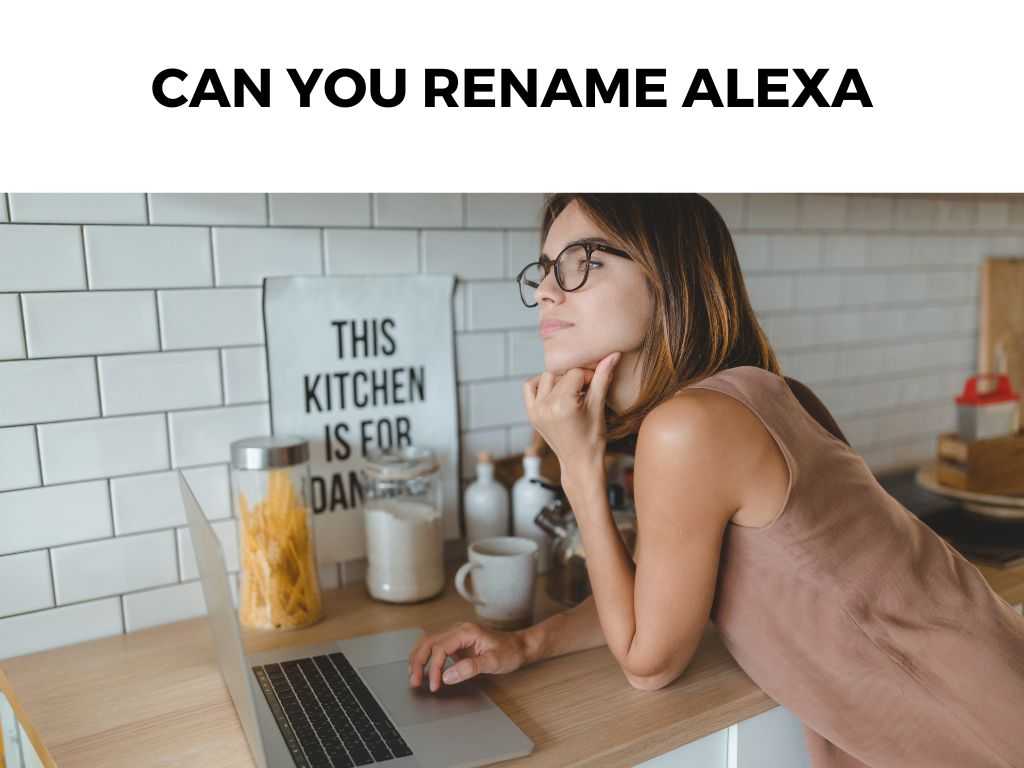
TL;DR: Yes, you can rename Alexa to a few preset names provided by Amazon. However, you can’t set a custom name.
Scroll down to get a detailed answer
Now, let’s delve deeper.
Table of Contents
Why Would Someone Want to Rename Alexa?
Before diving into the how-to, it’s worth understanding why some users might want a name change.
- Personal Touch: Some users want their devices to have a unique identity.
- Multiple Devices: To avoid activating other devices unintentionally.
- Name Conflicts: There may be someone named ‘Alexa’ in the house!
I recommend considering these reasons and identifying which resonates most with you.
How to Rename Alexa: Step by Step Guide
- Open the Alexa App: The first step is always the simplest. Navigate to your smartphone or tablet and open the Amazon Alexa app.
- Access the Settings Menu: Once in the app, go to the menu (usually represented by three horizontal lines, often called the ‘hamburger’ icon).
- Choose ‘Device Settings’: Scroll down and find the ‘Device Settings’ option.
- Select Your Echo Device: Now, choose the specific Echo device you wish to rename.
- Find the ‘Wake Word’ Option: Within the device settings, there will be an option labeled ‘Wake Word’. This is what you’re looking for!
- Choose a New Name: Amazon currently allows you to change Alexa’s name to “Amazon,” “Echo,” or “Computer.” Select your preferred wake word from the list.
- Confirm and Exit: After selecting your new wake word, the device will take a few minutes to make the change. Once done, you can exit settings.
Note: The Alexa app may ask to restart or update your device for the changes to take effect.
The Pros and Cons of Renaming Alexa
Let’s explore some benefits and potential pitfalls:
Pros:
- Personalization: Gives your device a unique touch.
- Avoids Unintentional Activation: Especially useful if you have multiple devices.
Cons:
- Limited Options: Amazon doesn’t allow custom names, which can be a bummer for some.
- Takes Time to Adjust: If you’ve been using “Alexa” for a long time, you might forget and use the old name out of habit.
I recommend weighing these pros and cons before making the decision.
Diving Deeper: The Technicalities of Renaming Alexa
Having covered the basic how-tos, let’s delve into some of the technical and user experience nuances related to renaming your Alexa device.
Why Only Those Specific Alternative Names?
Have you ever wondered why Amazon offers only “Amazon,” “Echo,” and “Computer” as alternative wake words? Here’s the scoop:
- Recognition Accuracy: These specific words have been tested extensively for voice recognition. They’re distinct enough to be recognized by the device over background noise, and less likely to be used in everyday conversation – minimizing unintentional activations.
- User Familiarity: With Amazon’s brand being closely tied with “Amazon” and “Echo,” it makes sense for these words to be alternative wake words. “Computer” draws from pop culture, especially the way characters in sci-fi movies interact with their onboard computer systems.
Remember, it’s a fine balance between providing flexibility and ensuring the device functions seamlessly.
The Impact on Skills and Commands
When you change Alexa’s name, you might wonder if it impacts how you interact with the device otherwise. The good news is, it doesn’t!
- Commands Remain the Same: Whether you call your device “Alexa,” “Echo,” “Amazon,” or “Computer,” the commands following the wake word remain consistent. For instance, saying “Computer, play some jazz” works just as “Alexa, play some jazz” would.
- Skills Integration: The vast library of skills that Alexa boasts integrates seamlessly regardless of the wake word you choose. So, whether you want to order a pizza or switch on your smart lights, the wake word won’t stand in your way.
I recommend users not to fret about relearning commands. The process remains as intuitive as ever.
The Psychological Effect of Renaming
It might seem like a minor detail, but the name you call your device can have subtle psychological effects.
- Building a Connection: Some users feel a stronger sense of connection when they aren’t using the default name. It can make the device feel more personal and unique.
- Safety and Privacy: A few users feel renaming their device adds an extra layer of privacy. By not using the common “Alexa” wake word, they believe they’re less likely to be overheard or recorded unintentionally. Though it’s important to note, this is more psychological than factual since the device will still listen for its wake word, whatever it may be.
A Word on Customization and Future Predictions
Currently, as stated, Amazon doesn’t allow full customization of the wake word. But technology is ever-evolving.
- Potential for Personalization: As voice-recognition technology becomes more advanced, there’s potential for Amazon to allow greater personalization in the future.
- Challenges: It’s not just about recognizing a word. The device needs to recognize it amidst varied accents, pronunciations, and ambient noise. Custom wake words would introduce a myriad of variables.
While it’s uncertain what Amazon’s plans are for the future of Alexa’s naming, advancements in AI and machine learning could open the door for more personalized voice assistant experiences.
Making the Most of Your Experience
Whichever name you choose for your device, it’s important to make the most of the Alexa experience.
- Regular Updates: Keep your device updated. This ensures you enjoy all the latest features, bug fixes, and improvements.
- Experiment and Explore: Dive into the myriad of skills and integrations available. Whether it’s a new game, trivia, or an essential daily routine, there’s always something new to explore.
- Privacy Settings: Periodically review and adjust your device’s privacy settings to ensure you’re comfortable with how your data is being handled.
Why Can’t You Set a Custom Name?
A burning question many users have is why they can’t set a truly custom name. The answer lies in the technology. Alexa uses cloud-based algorithms to recognize the wake word.
Custom names would require extensive recalibration, making it impractical for the millions of Alexa users worldwide.
Conclusion
So, can you rename Alexa? Yes, to a select few names. While this doesn’t offer complete customization, it does allow for a degree of personalization. Whether for practical reasons or just for fun, renaming Alexa can add a new dimension to your Echo experience.
FAQs
Can I rename Alexa to any name I want?
No, Amazon currently only allows “Amazon,” “Echo,” or “Computer” as alternatives.
Is there any cost associated with renaming Alexa?
No, renaming Alexa is a free feature.
Can I switch back to ‘Alexa’ if I don’t like the new name?
Absolutely! You can change the wake word back to ‘Alexa’ by following the same steps above.


