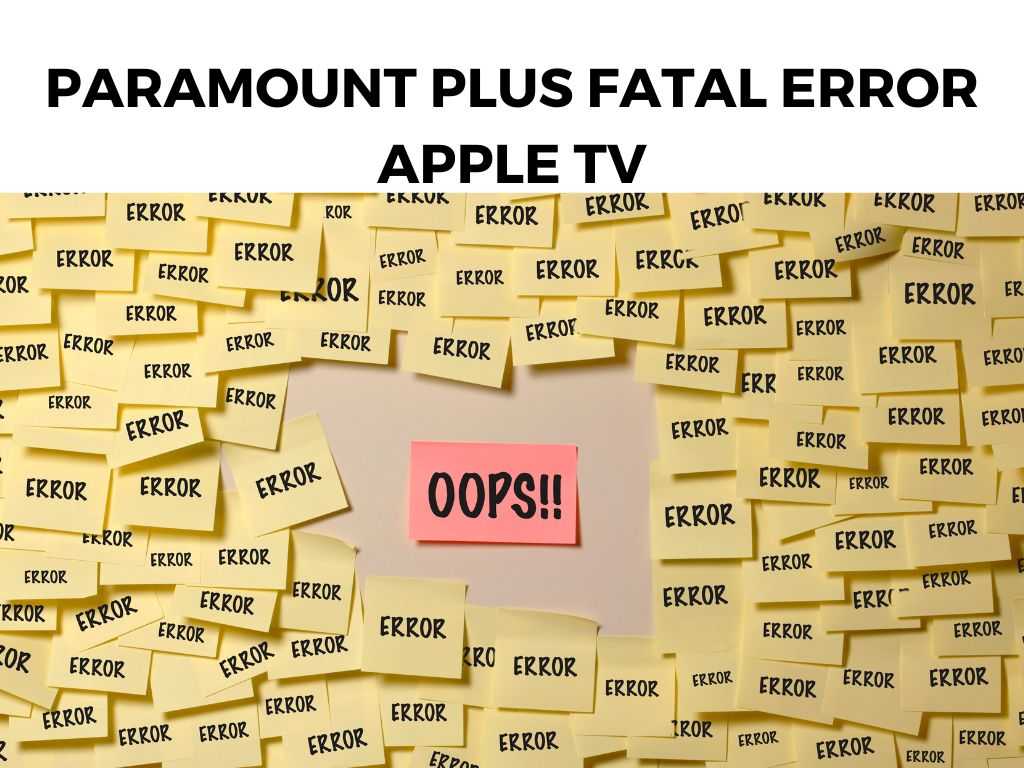
TL;DR: The Paramount Plus fatal error on Apple TV usually points to an issue with the app or the device’s connection. A simple restart, app reinstallation, or checking your internet might resolve the issue. For more detailed steps, read on!
Scroll down to get a detailed answer
Table of Contents
Why the Fatal Error Occurs
Before diving into solutions, understanding why this error might occur can be quite helpful. Here are some possible reasons:
- Server-side Issues: Sometimes, the issue isn’t on your end but with Paramount Plus servers.
- App Glitches: All apps have occasional bugs, and the Paramount Plus app is no different.
- Connectivity Issues: Weak or unstable internet connections can trigger errors.
- Apple TV Software: Outdated software might not support the app correctly.
Steps to Resolve the Paramount Plus Fatal Error
If you’re faced with this troublesome error, fret not. I’ve compiled a set of solutions that can potentially resolve the problem:
- Restart Apple TV
- A simple restart can refresh the device and fix minor glitches.
- Unplug the device for 30 seconds, then plug it back in.
- Reinstall the Paramount Plus App
- Delete the app from Apple TV.
- Reinstall it from the App Store.
- Login and try streaming again.
- Check Your Internet Connection
- Ensure you have a stable and fast connection.
- Restart your router or modem if necessary.
- Update Apple TV Software
- Navigate to ‘Settings’ on Apple TV.
- Select ‘System’ then ‘Software Updates’.
- Install any available updates.
- Contact Customer Support
- If all else fails, reaching out to Paramount Plus customer support can provide further insights.
Tips for a Smooth Streaming Experience
To preemptively counter such issues, I recommend the following:
- Regularly Update Apps and Software: Keeping your apps and devices updated ensures compatibility and fewer glitches.
- Stable Internet: Invest in a good internet connection. Streaming platforms work best with stable and fast internet.
- Clear Cache: Over time, apps accumulate cache which might slow them down or cause errors. Clearing this occasionally can be beneficial.
Note: Remember that no technology is perfect. Errors and glitches can occur, but they’re often resolvable with a little patience and troubleshooting.What Makes Paramount Plus Stand Out?
Despite the occasional hiccup, Paramount Plus is a formidable streaming platform. Here’s why:
- Diverse Content Library: From classic movies to new series, there’s something for everyone.
- Affordable Plans: Compared to competitors, Paramount Plus offers affordable subscription plans.
- User-friendly Interface: Its interface is intuitive, making it easy even for the tech-averse.
Further Insights into the Paramount Plus Fatal Error on Apple TV
Diving deeper into the world of streaming, it’s evident that issues such as the Paramount Plus fatal error on Apple TV can cause a great deal of frustration. Yet, the solutions often lie in the nuances. Let’s navigate the intricacies and address aspects I’ve not touched upon in the earlier section.
Connectivity Matters: Beyond the Basics
Earlier, I hinted at checking your internet connection, but let’s elaborate:
- Wired vs. Wireless: Though Apple TV primarily operates wirelessly, a direct ethernet connection can often provide more stability. If you’re experiencing continuous issues with streaming platforms, it might be worth looking into a wired connection.
- VPN & Geo-restrictions: Using a VPN? Some streaming services have strict policies about VPN use. If you’re behind one, it could trigger errors. Try disabling it and see if that resolves the issue.
The Cloud Factor: iCloud Syncing
Apple TV, like other Apple devices, has iCloud integration, which can sometimes be the cause of app issues:
- Sync Disruptions: If you have iCloud syncing turned on for apps, there might be some disruption or conflict causing the error. To troubleshoot, consider disabling iCloud sync temporarily for Paramount Plus.
- Storage Woes: Apple TV has limited storage. If there’s insufficient storage due to many apps or data from other apps, it could interfere with the proper functioning of streaming apps. Always ensure you have some free space on your device.
User Profiles and Settings
Paramount Plus allows multiple user profiles, much like other streaming platforms:
- Profile Glitches: Sometimes, an error can be tied to a particular user profile. Try switching profiles or creating a new one to see if the problem persists.
- App Settings: Within the app, you might find settings related to streaming quality, data usage, etc. Tweaking these settings can sometimes bypass or resolve errors.
The Third-Party App Effect
There’s a world of third-party apps available for Apple TV, and sometimes, these can conflict with one another:
- Background Apps: Some apps might run processes in the background that interfere with Paramount Plus. Closing apps that aren’t in use can sometimes alleviate the issue.
- App Interference: An entirely different app might be causing a conflict leading to the fatal error. If you’ve recently installed a new app and then started facing the issue, consider uninstalling the new app to check.
Advanced Troubleshooting
For those willing to dive a bit deeper:
- Factory Reset: As a last resort, consider resetting your Apple TV to its factory settings. This action will delete all your data and settings, so ensure you back up any essential data. A fresh start often clears up lingering issues but remember to reinstall and set up everything from scratch.
Note: Always make sure to back up your settings and any essential data before undertaking advanced troubleshooting methods! Apple products are renowned for their ecosystem. Everything works seamlessly together – most of the time. However, occasionally, an issue with one device or service might indirectly affect another: The Paramount Plus fatal error on Apple TV is but a minor setback in the grand scheme of the streaming world. With the steps outlined above, you’re well-equipped to tackle it head-on. And while glitches can be frustrating, it’s essential to remember the vast entertainment universe that platforms like Paramount Plus open up for us. With a little troubleshooting, you’ll be back to binge-watching in no time! No. Users on other platforms might experience it, but the solutions will differ. I recommend checking for updates every couple of weeks. While you can, it’s best to contact Paramount Plus support first as the error originates from their app.The Broader Ecosystem
Conclusion
FAQs
Is the Paramount Plus fatal error exclusive to Apple TV?
How often should I update my apps?
Can I contact Apple support for this issue?
Was this helpful?


