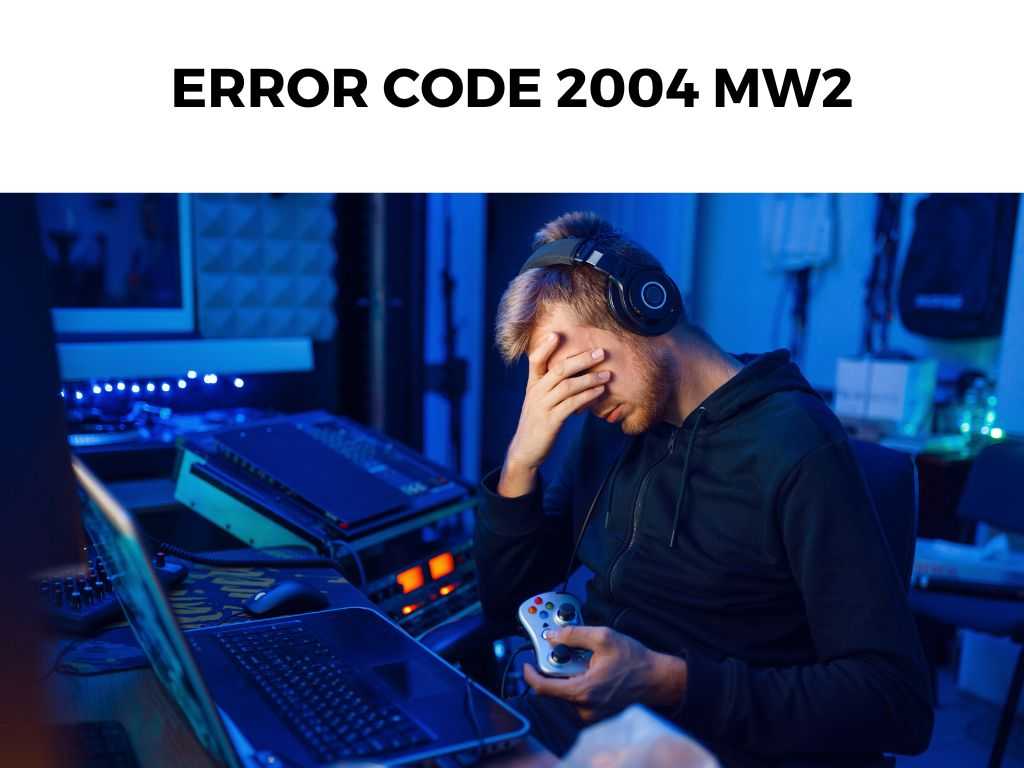
TL;DR: To deal with error code 2004 in Modern Warfare 2, the best initial steps are to check your internet connection, restart your gaming device, and ensure your game is updated. More complex solutions may include adjusting network settings, reinstalling the game, or seeking assistance from Activision’s support team.
Scroll down to get a detailed answer
Table of Contents
Understanding Error Code 2004
If you’re an ardent fan of Modern Warfare 2, the occurrence of error code 2004 might be a familiar, yet frustrating encounter. This error typically arises due to network issues, or sometimes from problems within the game’s software.
In essence, it restricts your ability to connect and play online, hindering the full potential of your gaming experience.
The Root Causes
Here are the most common causes of error code 2004:
- Internet connectivity issues: Unstable or slow connections can often trigger this error.
- Outdated game version: Playing on an older version while the latest update is available can cause conflicts.
- Corrupted game files: Damage within the game files can also trigger this error.
Solutions to Error Code 2004
There’s no one-size-fits-all approach, and what might work for one gamer might not work for another. Therefore, I recommend experimenting with the following solutions until you find the one that resolves your issue.
Check Internet Connection
The first port of call when troubleshooting should always be the simplest solution. Start by verifying your internet connection. Ensure you have a stable and robust connection suitable for online gaming.
Restart your Gaming Device
A good ol’ restart can be a quick and easy fix for many tech problems.
Note: Be sure to give your device a few minutes to cool down before you switch it back on. This not only can help with resolving the error but also prolongs the lifespan of your device.Update the Game
Make sure your game is up to date with the latest version. If you’re not sure how to update, you can typically find this option within the game’s main menu or your console’s dashboard.
Adjust Network Settings
Sometimes, a change in your network settings can help. You might need to adjust your NAT type, which can improve the quality of your connection.
Reinstall the Game
If all else fails, a complete reinstall may be the key. This can be time-consuming, but it can help remove any corrupted files causing the error.
Note: Remember to back up your saved data before uninstalling the game.Table: Step-by-Step Guide to Fixing Error 2004
Step
Action
1
Check Internet Connection
2
Restart Gaming Device
3
Update the Game
4
Adjust Network Settings
5
Reinstall the Game
Going Beyond Basic Fixes
So far, we’ve covered the typical solutions to address error code 2004 in Modern Warfare 2. However, in certain cases, the error might persist even after implementing these steps.
As a result, we may need to dive a bit deeper and explore some advanced solutions.
Port Forwarding
Port forwarding is a method that can significantly improve your game’s online connectivity. By forwarding specific ports for Modern Warfare 2 on your router, you can create a direct connection between your device and the game servers.
Note: Port forwarding requires accessing your router’s settings, which can differ by brand and model. Be sure to refer to your router’s manual or manufacturer’s support for specific instructions. At times, the error code 2004 might not be due to your device or connection, but a server outage from the game’s end. I recommend checking the official Activision or Modern Warfare 2 social media platforms or community forums for any reported server issues. In my experience, a wired connection tends to be more stable than a wireless one for online gaming. Consider using an ethernet cable to connect your gaming device directly to your router. This can provide a more consistent and faster connection, reducing the likelihood of encountering error code 2004. An outdated router firmware can lead to connectivity problems and result in error codes like 2004. Therefore, regularly updating your router’s firmware can contribute to a smoother gaming experience. If you’ve tried all the mentioned fixes, and the error code 2004 still plagues your gaming session, it’s time to seek help from Activision’s support team. They are equipped with tools and resources to diagnose and fix issues that are not solvable through general troubleshooting. In summary, error code 2004 in Modern Warfare 2, while frustrating, is typically fixable with a bit of patience and methodical troubleshooting. Always remember to start with the simplest solutions, such as checking your connection or restarting your device. If these don’t work, gradually escalate to more complex methods, like adjusting network settings or reinstalling the game. It’s an error that usually occurs due to network issues or problems within the game’s software, preventing you from connecting and playing online. Start with checking your internet connection, restarting your gaming device, and updating the game. If these don’t work, you can try adjusting network settings or reinstalling the game. This error can be triggered by unstable or slow internet connections, playing on an outdated game version, or corrupted game files.Check for Server Outages
Use a Wired Connection
Update Your Router’s Firmware
Turning to Activision Support
Conclusion
FAQs
What is error code 2004 in Modern Warfare 2?
What can I do to fix error code 2004 in Modern Warfare 2?
What causes error code 2004 in Modern Warfare 2?
Was this helpful?


