If you are wondering how to activate the WOW modem then stick around to follow these east steps in this updated guide 2024.
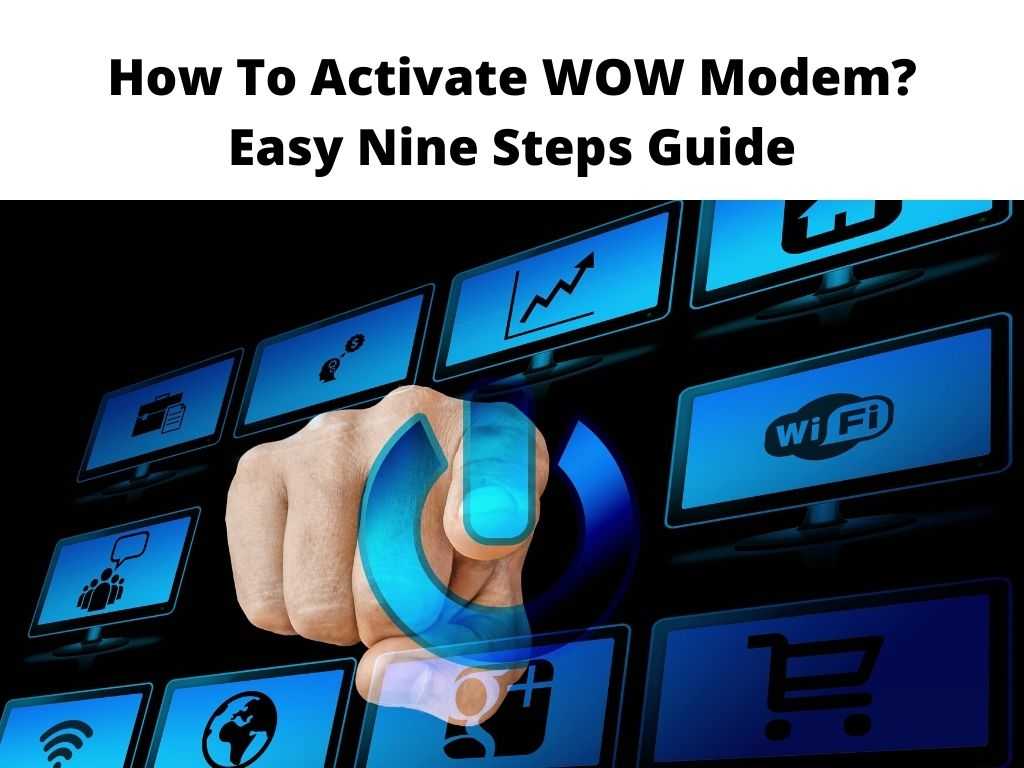
There is no denying that the internet has become an integral part of our lives. From staying connected with friends and family to working from home, the internet has made our lives easier in so many ways.
If you are a WOW customer, then you know just how excellent their internet service is. They offer high-speed internet at the most affordable rates with unmatched customer support.
That aside, the most important aspect of WOW internet is the equipment, and in this case the modem.
The modem is the device that connects your home to the internet and it is essential that you have a good one. WOW offers two types of modems, the standard modem and the wireless modem.
The standard modem is good for homes that are not too far from the WOW service office while the wireless modem is perfect for those with a larger home or who live in a remote area. Whichever modem you choose, it is important to activate it so that you can start enjoying all that WOW has to offer.
Table of Contents
Activating WOW modem
Did you know that you can actually activate the WOW modem by yourself? Yes, you don’t have to wait for a technician to come and do it for you.
This is especially necessary for those who opt to purchase their own modem rather than rent it. All you need is your WOW account number and the modem’s serial number.
Once you’ve got those, use these simple steps to activate your modem;
- Make sure you have a laptop, tablet or smartphone at hand. The device ought to be connected to a Wifi network. WOW suggests you avoid cellular data.
- In order to activate your modem, you’ll need the last four digits of your account number. You can get them in the welcome email that was sent upon signing up. If you don’t remember your account number, go to wowway.com and click on Login at the top right of the screen.
- Once logged in, click on Change my plan or add new services under My Account. You should then see an option called View My Account. Under that, you’ll find your four-digit account number.
- Moving on, now go to wowway.com/selfinstal. Once you are logged in, click on the My Services tab at the top of the page.
- You should then see a list of services and devices that you have with WOW. Select the button in front of your internet service and click on Activate Device.
- The next page will ask for both your account number and four digits PIN. After putting in this information, choose Activate. The process will go on for about two to six minutes before it is complete so be patient.
- Once you’ve completed all the required instructions, the modem should start to reboot. Wait until the lights stop flashing and turn solid. It means the modem is already activated.
- Keep in mind that there are different ways to activate the device depending on how much help you need. You can choose whether or not you want assistance when activating the modem but if you do need help, call customer service right away.
- Once the modem has been activated, go back to My Services and select View Details for internet service. Under this option, you should see your IP address. Write down the number somewhere as it is essential for activating the Wifi capabilities of the modem.
You are now ready to set up your home network and start enjoying WOW’s high-speed internet. Congratulations!
Self-installation vs Professional Installation
There are two ways to install your modem, self-installation or professional installation. If you choose the self-installation option, you will be required to activate the modem by yourself.
This process is simple and only takes a couple of minutes. All you need is your account number and the modem’s serial number.
On the other hand, if you choose professional installation, a technician will come to your home and take care of everything for you. It’s important to note that there may be an additional fee for this service.
Which option is right for you? That depends on your needs and comfort level. If you’re someone who prefers not to deal with technology or if you’re not comfortable installing the modem yourself, then the professional installation would be the best choice.
However, if you’re confident and comfortable with technology, then self-installation is a great option. Keep in mind that you will need to have your account number and the modem’s serial number in hand. No matter which installation option you choose, make sure you activate the modem first by following the simple steps outlined above.
Conclusion
Activating your modem is a quick and super straightforward process. The best part is that WOW will guide you through the steps so that you can have your modem up and running within just several minutes.
If you have any doubts, refer to the guide above and you will be able to find your way around it. Be sure to follow the instructions carefully and have patience, as the activation process may take a few minutes. Once everything is complete, you’ll be able to set up your home network and enjoy WOW’s many benefits.
FAQs
Why is my WOW internet not working?
There are a few possible reasons why your WOW internet is not working. One reason may be that your modem has not been activated successfully.
Another possible reason may be that there is an issue with your service or connection. Try resetting your modem and router by turning them off and then back on again.
How do I know if my WOW modem is working?
One way to tell if your WOW modem is working is by checking the lights on the front of the device. If they are all solid, it means the modem is up and running. You can also test your internet speed by going to www.speedtest.net. If your results are within WOW’s acceptable range, then you’re good to go!


