For those who want to know what the Arris Group on my network means, read on to find out. Xfinity users are not strangers to Arris. This is because it’s the company that Xfinity sources its communication equipment from.
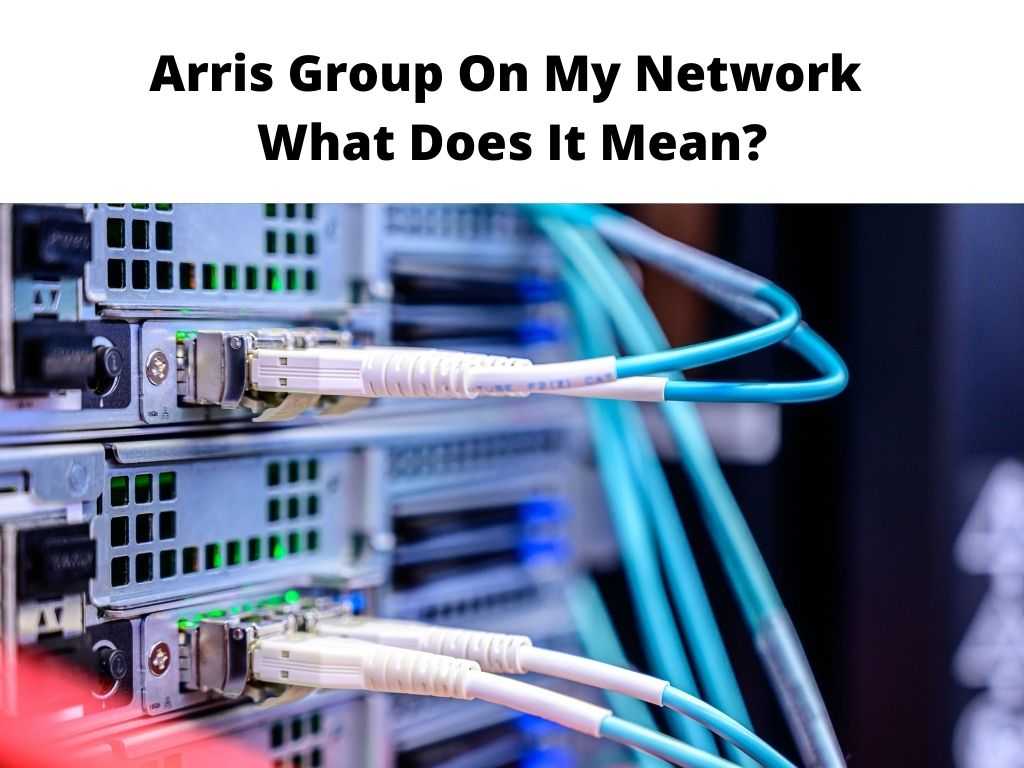
So as an Xfinity subscriber, it’s possible you must have used or currently using equipment from Arris. In as much as routers from Arris are perfect in terms of functioning and quality, users have to complain of different faults with it. Hence, whenever you notice the Arris group connected to your network, read on to find out what to do.
Table of Contents
What Arris group on my network mean
The simple meaning is that your router is connected with many Arris devices. This normally happens at the point of bridging more than one Arris router. Apart from this, other ways might trigger this possibility. However, it’s nothing to worry about because there is a way to resolve it. Follow the steps below:
Check the Gateway Protocols used for connectivity
In case you do not know, Arris routers make use of a specific gateway protocol for their connection and it offers optimal connectivity and additional security. So, it’s important you take note of the MAC address carefully and then make a comparison with the MAC address seen on your router. If you notice any difference, it means other devices are named Arris or it may be from another router.
In a situation where the connected device’s MAC address is similar to the difference in 1 or 2 characters, it implies that what is connected to your router is just the gateway with optimal connectivity. Hence, you don’t need to be apprehensive about it.
However, some users might be freaked out believing other devices are connected to their network. But you can still take extra measures to ensure no unauthorized device is linked to your router. This is important because it might likely result in bandwidth issues. Below are some things you can do to tackle the situation.
Cross-check the connectivity status
You need to ensure you examine the connectivity status on any Arris device seen under the device menu of your router. From here you can see all the devices that were once connected to your router. In a situation more than one connection status is named Arris, you’ve to individually check it out, then forget those without matching MAC addresses.
By doing this, you’ve made sure no unauthorized device is connected to your router. In addition, you need to check all the MAC addresses linked to your device as well. So, you won’t block it out mistakenly. There is an exception, when the Arris appearing is not connected, then it’s from the history logs of your gateways. Still, click the forget button to wipe it out.
Other ways to fix it
There are times where what you’re seeing could be strands of the Arris group. This means that the device that is connected to your network is from the Arris group. But if you’re not sure, there is every tendency it could be a software glitch, hence you need to troubleshoot it following the methods below:
Rebooting
The first step is to reboot your router. Disconnect all the power cords, be patient for at least two minutes, then connect everything back again. This is referred to as hard rebooting but there is also an alternative. The soft rebooting entails switching off the router through the power button, then switching it back on after 60 seconds.
Change the Wi-Fi Password
Another method is to change your Wi-Fi password via the Arris website if you think someone might be masking your network. Reconnect again after changing a new password and check if all the intruding devices have been wiped off.
Install the Smart Home Manager
Another method of eliminating any unknown Arris group on your network is to download and install a smart home manager on the device. For those who don’t know, this is software that ensures that no unauthorized device will have access to your network.
Change the MAC Address
It’s also advisable to change to a new MAC address, just that it might likely impact the configurations and connections of your device. This happens because the point when you randomly switch the MAC address changes the names of the devices. This can often be seen in Apple and Android devices. Hence, you need to switch off the randomization.
Furthermore, you can as well check the details of the Arris group by checking the IP address already assigned to the device. If there is no IP address attached to the device, from all indication it’s a signal glitch which can be eliminated by rebooting it. However, when it has an IP address, select another strong password using the WPA2-AES protocol.
Mesh Network
This is a normal issue with third-party access points or mesh networks in particular. This is because they tend to display random devices among the list of connected devices. So, you need to simply choose the correct network together with the internet configurations.
In Conclusion
You now know what Arris Group means when it appears on your network and possible steps to take when you’re confused about any device.
Frequently asked questions
How do I know the exact devices connected to my Arris router?
Navigate to the Arris home screen, then tap on an icon for devices in the status section. You’ll see the network map screen with the list of all the connected devices.
What does an Arris router mean?
All the Arris routers whether router, modem or gateway devices have a secret firewall bypass exactly on port 49152. This gives an attacker direct access across all your devices from home to a business network.
Which devices are currently connected to my network?
To get to find out, search for the link named “connected devices,” “attached devices,” or “DHCP clients.” This can be easily seen on the Wi-Fi configuration page or the status page. Some routers also show the list of any device connected. It may even be printed directly on the status page. This will save you from any further clicks.


