Being able to access your voicemails visually is a convenient and time-saving feature that many of us have come to rely on.
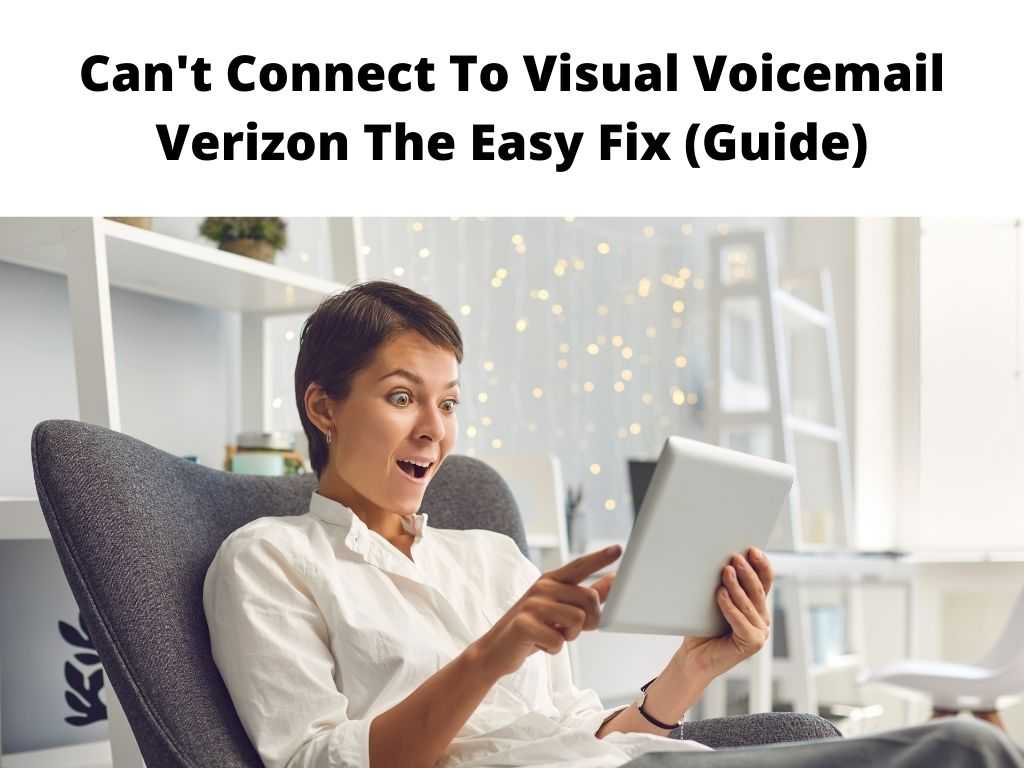
With Visual Voicemail, you can manage your voicemails directly from a user-friendly interface, read transcriptions, and prioritize your messages. So when you find yourself unable to connect to your Visual Voicemail on Verizon, it can be finicky.
TL;DR: Connection issues with Verizon Visual Voicemail can typically be resolved by checking your device settings, refreshing your network settings, or reaching out to Verizon support. This article will provide a comprehensive guide to help you troubleshoot and hopefully resolve your issue.
Scroll down to get a detailed answer
Table of Contents
Understanding the Problem
While there can be multiple reasons as to why you can’t connect to your Verizon Visual Voicemail, some are more common than others:
- Device Compatibility: Visual Voicemail is not supported by all devices. It’s essential to ensure that your device is compatible with this feature.
- Network Issues: Poor network coverage or unstable internet connection can prevent your device from connecting to Visual Voicemail.
- Settings: Incorrect settings on your device can disrupt the connection to your Visual Voicemail.
- Subscription Status: If you’re not subscribed to Visual Voicemail or if there’s a lapse in your subscription, you won’t be able to access the service.
These problems are typically easy to identify and resolve.
Solutions and Troubleshooting Steps
Now that we have an idea about what may be causing your issue, let’s resolve it.
1. Check Your Device Settings
If you’re having trouble with your Verizon Visual Voicemail, a useful suggestion would be to start by checking the settings on your device:
- Make sure your device is connected to the internet either through Wi-Fi or mobile data.
- Ensure that you’re in an area with good network coverage.
- Check if you have the latest version of the Visual Voicemail app. If not, update it.
2. Refresh Your Network Settings
Sometimes, network settings can cause connectivity issues and I recommend resetting your network settings:
- Go to your device settings.
- Find the ‘Reset’ option (usually under ‘General’ or ‘System’).
- Click on ‘Reset Network Settings’.
Please note that this will also reset your Wi-Fi networks and passwords, cellular settings, and VPN and APN settings you’ve used before.
3. Contact Verizon Support
If the issue persists, it might be worthwhile to consider reaching out to Verizon’s support team:
- They can check if there are any known issues or outages in your area that may be affecting the service.
- They can verify if your account is provisioned correctly for Visual Voicemail.
Verizon has a robust customer support system that can assist you through various means including call, live chat, and social media platforms.
4. Update Your Device Software
Lastly, an outdated device software can also interfere with services such as Visual Voicemail. To check for software updates:
- Go to your device settings.
- Find and select ‘Software Update’ (usually under ‘General’ or ‘System’).
- If an update is available, download and install it.
Conclusion
In conclusion, dealing with connection issues to Verizon’s Visual Voicemail can be a bit of a hassle, but with the right steps and a bit of patience, the issue can often be resolved. Whether it’s checking your device settings, refreshing your network settings, updating your software, or reaching out to Verizon’s support team, the solution could be just a few taps away.
FAQ
Why can’t I access my Verizon visual voicemail?
The inability to access Verizon visual voicemail can be due to several factors such as poor network connection, incorrect voicemail settings, outdated device software, or carrier settings issues. It’s recommended to troubleshoot these potential causes systematically to resolve the issue.
Why does my phone say can’t connect to visual voicemail?
Your phone might say “can’t connect to visual voicemail” if it’s experiencing network issues, if your voicemail settings are incorrect, if your device’s software is outdated, or if there are problems with your carrier settings. Troubleshooting these areas typically helps.
How do I get my Verizon visual voicemail to work?
To get your Verizon visual voicemail to work, ensure you’re connected to the internet, check your voicemail settings, make sure your device software is up to date, and consider resetting your network settings. If the issue persists, contact Verizon’s customer support for further assistance.
How do I get my visual voicemail to work?
To get your visual voicemail working, first ensure you’re connected to the internet. Then, check that your voicemail settings are configured correctly. If you’re still facing issues, try resetting your network settings or updating your device software. Lastly, consider reaching out to your service provider for help.


