Imagine yourself in the middle of a riveting Showtime series, each episode more intense than the last. Then, without warning, the thrilling escapade is interrupted by a pesky “307 1001” error message.
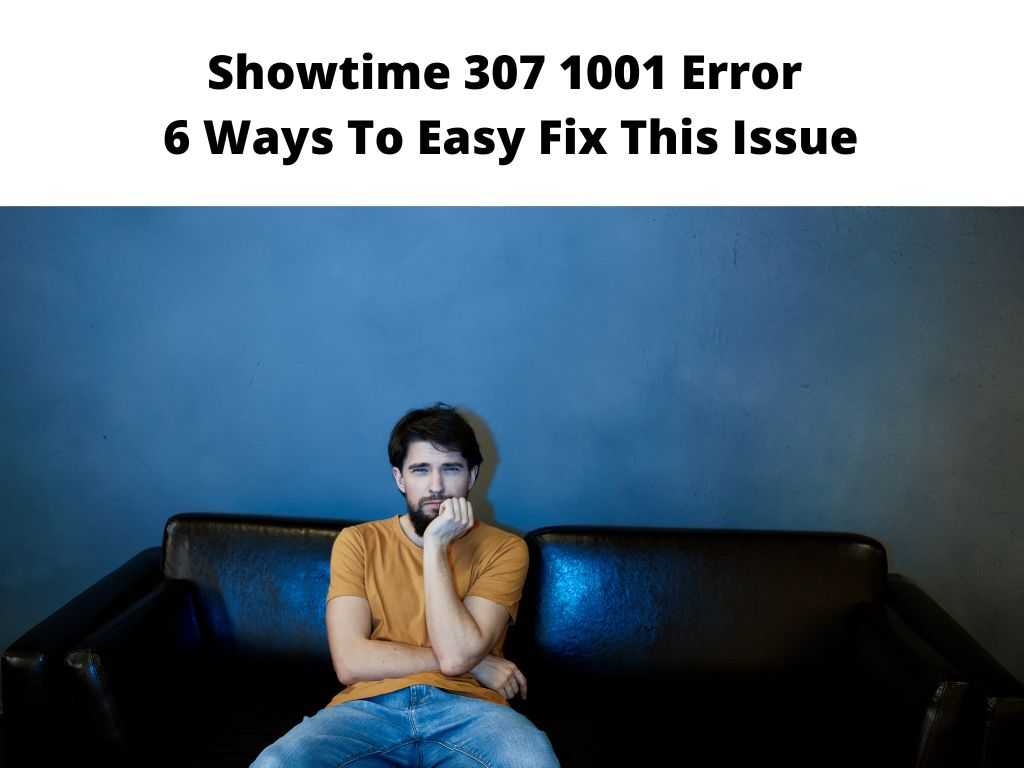
This may sound like a scene from a horror flick for avid binge-watchers, but it’s a scenario that numerous Showtime users have experienced. Whether you’re a casual viewer or a hardcore fan, this abrupt halt in your viewing experience is likely a source of much frustration.
TL;DR: The Showtime 307 1001 error is typically indicative of connectivity or server issues. The majority of users resolve the problem by refreshing the app, checking their internet connection, or rebooting their devices. In more complex situations, contacting Showtime’s customer support can be beneficial.
Scroll down to get a detailed answer
Table of Contents
Understanding the Showtime 307 1001 Error
What is It?
The Showtime 307 1001 error is a standard error code that usually pops up due to internet connectivity issues or when Showtime’s server experiences problems. According to Showtime, the error’s numeric sequence is a code designed to help their tech team troubleshoot the exact cause of the problem.
Why Does It Occur?
Errors like 307 1001 occur when there are hiccups in your internet connection, server disruptions on Showtime’s end, or sometimes even device-specific problems.
Dealing with the Showtime 307 1001 Error
Checking Your Internet Connection
Since a common cause for this error is an unstable internet connection, the first thing you can do is check whether your Wi-Fi or data network is functioning optimally. Try streaming on another device or app to verify your internet connectivity.
Refreshing the App or Website
If your internet connection is not the culprit, try refreshing the Showtime app or website. Restart the app, clear cache and cookies if you’re on a browser, or even consider reinstalling the app if the issue persists.
Rebooting Your Device
Sometimes, the device you’re using could be causing the problem. Rebooting your device could refresh its system and resolve any minor glitches.
Contacting Showtime’s Customer Support
If all else fails, Showtime’s customer support is always available to help. Contact them with your problem, providing them with as much detail as possible about the error and the conditions under which it occurred.
The Public Verdict
While the error has been a nuisance for many, public opinion generally recognizes that such tech glitches are inevitable, even in well-developed apps like Showtime. Users appreciate Showtime’s responsiveness and the general ease of resolving the issue following the steps mentioned above.
Table: Quick Guide to Resolving Showtime 307 1001 Error
| Problem | Suggested Solution |
|---|---|
| Internet Connectivity Issues | Check your Wi-Fi or data network |
| App/Website Glitches | Refresh the app/website, clear cache and cookies |
| Device-specific Problems | Reboot your device |
| Complex Issues | Contact Showtime’s Customer Support |
Conclusion
The Showtime 307 1001 error, while an irritating hurdle in the otherwise smooth Showtime streaming experience, is usually quite easy to resolve. Keep in mind that while you can troubleshoot some issues yourself, never hesitate to reach out to Showtime’s customer support for more complex problems.
FAQs
Why is the Showtime app not working?
Occasionally, the Showtime app may not work due to server issues, device-specific problems, or app glitches. A simple refresh or reinstall of the app often solves the problem.
Is Showtime down right now?
It’s hard to determine the status of Showtime at this exact moment. You can use online tools like “DownDetector” to check if Showtime is experiencing widespread issues.
How do I restart Showtime app?
Restarting the Showtime app involves closing it completely and reopening it. For more persistent issues, you may need to uninstall and reinstall the app.
Is Showtime Anytime and Showtime the same?
Showtime Anytime and Showtime are part of the same network but serve different purposes. Showtime Anytime is a service offered to Showtime subscribers through their TV provider, allowing them to stream Showtime’s content anytime. On the other hand, Showtime is a standalone streaming service that anyone can subscribe to, regardless of their TV provider.


