In a world that’s spinning on the axis of information technology, the router has become as necessary as the air we breathe. Particularly, Linksys routers, with their superior functionality and robustness, have become a household name. If you’re the proud owner of a Linksys router, knowing how to log in and manage its settings is an essential skill.
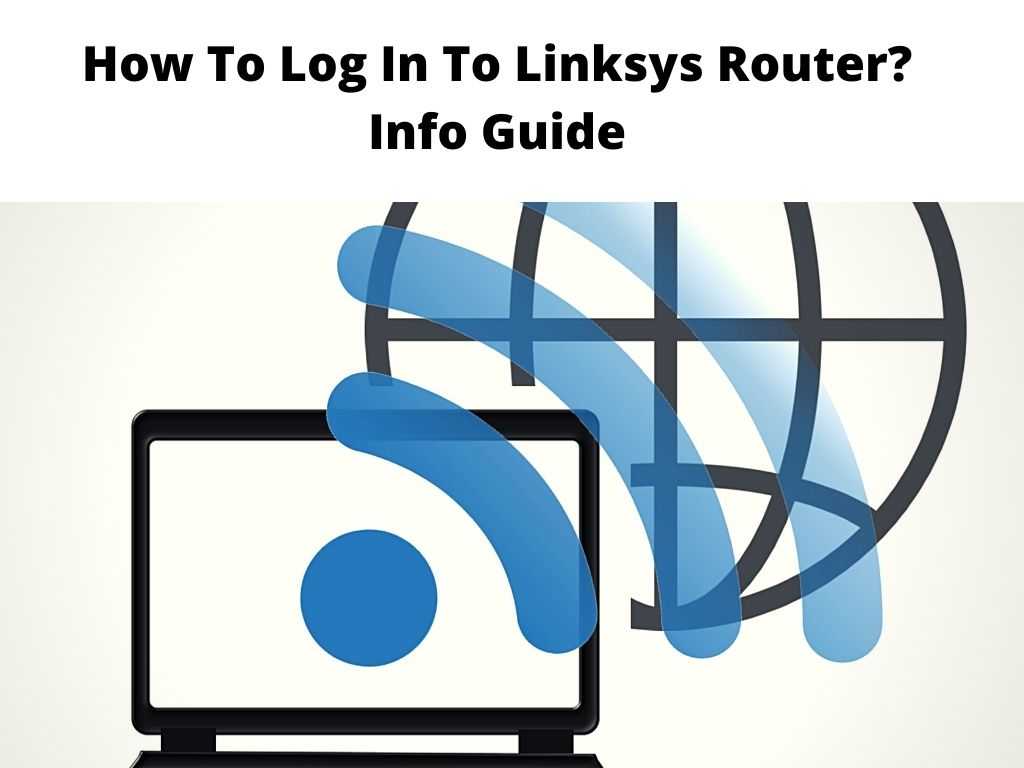
But don’t worry, we’ve got your back! This article will walk you through the steps to log in to your Linksys router with simplicity and ease.
TL;DR: To log in to your Linksys router, connect to your router’s network, open a web browser, and type in your router’s IP address, likely ‘192.168.1.1’. Enter the default username and password (typically ‘admin’ for both), and you’re in!
Scroll down to get a detailed answer
Connect to Your Linksys Router’s Network
Before you dive into logging in, you need to connect to your Linksys router’s network. This can be done either by connecting your device directly to the router using an Ethernet cable or by connecting to the router’s Wi-Fi network. Whichever you choose, you’re setting the stage for the next step of the process.
Enter the Default IP Address
Open up a web browser on your connected device. In the address bar, type in your router’s default IP address. For most Linksys routers, this is ‘192.168.1.1’. This magical series of numbers is your gateway into the heart of your router’s functionality, and it will take you to the router’s login screen.
Finding Your Linksys Username and Password
A login screen will appear requesting a username and password. Typically, the default for both is ‘admin’. Consider this your key, unlocking a world of options for personalizing your Linksys router’s settings.
Steps to Log In To Linksys Router
| Steps | Description |
|---|---|
| 1. Connect | Connect your device to your Linksys router’s network |
| 2. Type | Type ‘192.168.1.1’ into your browser’s address bar |
| 3. Enter | Input ‘admin’ as both username and password |
Conclusion
To log in to your Linksys router, you need to connect to the router’s network, enter the router’s IP address into a web browser, and input the default username and password.
FAQ
How do I log into my 192.168 1.1 IP address?
To log into your 192.168.1.1 IP address, simply open a web browser on a device connected to your router’s network. Enter ‘192.168.1.1’ into the address bar, then provide the necessary login credentials.
What is Linksys 192.168 1.1 password?
The default password for the Linksys 192.168.1.1 IP address is typically ‘admin’. However, it’s strongly recommended to change this default password to enhance your network’s security.
What is 192.168 1.1 my router local?
The 192.168.1.1 is the default local IP address used by Linksys routers. This is the address you use to access the router’s settings and manage your network.
What is the admin password for Linksys router?
The default admin password for a Linksys router is usually ‘admin’. For security purposes, it’s advisable to change this password once you’ve logged into the router’s settings.


