There’s no denying the fact that platforms like HBO Max have revolutionized how we consume media. The convenience of streaming shows at will is unparalleled, but sometimes this convenience may come with a small hurdle, such as figuring out how to logout of HBO Max on Roku. Fear not! As an experienced user, I’m here to share personal insights to simplify this process for you.
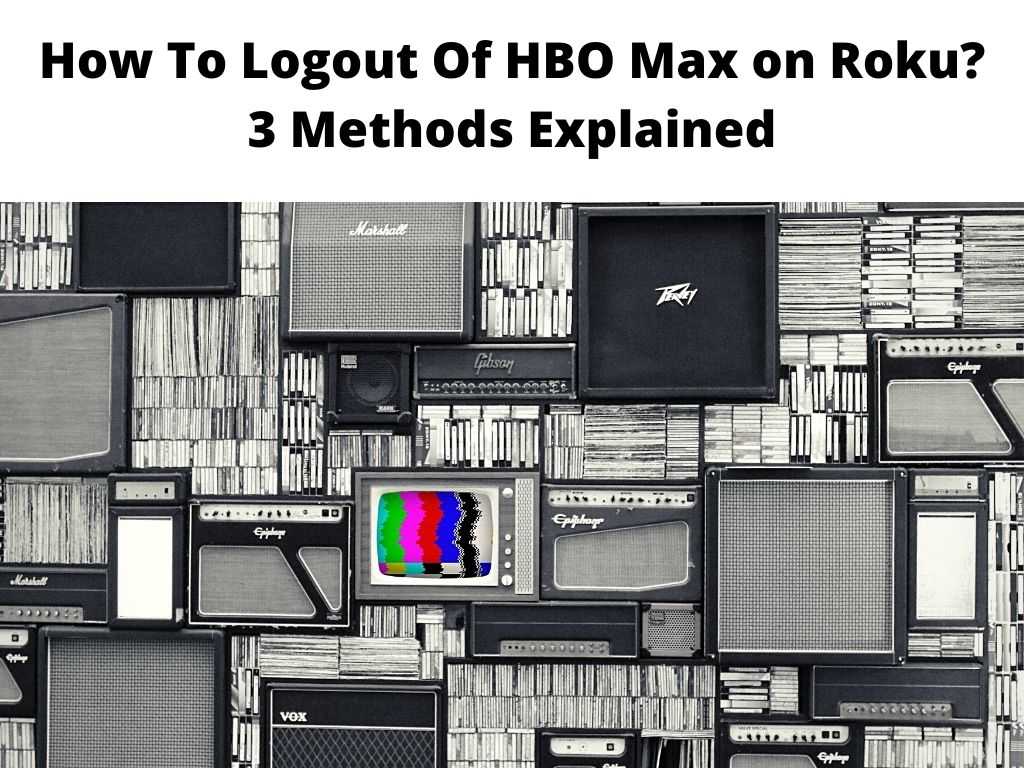
TL;DR: Access the HBO Max app on your Roku device. Scroll over to your profile and click on it. From the menu that appears, click on ‘Switch Profiles’, followed by ‘Manage Profiles’. Click on the ‘Sign Out’ option.
Scroll down to get a detailed answer
Table of Contents
Your Step-by-Step Guide
Logging out of HBO Max on Roku may initially seem complex but once you understand the step-by-step process, it’s a breeze. Follow these steps:
- Switch on your Roku Device: Ensure that your Roku device is connected to the Internet.
- Open the HBO Max App: Navigate to the app using your Roku remote.
- Access Your Profile: Scroll over to your profile in the top right corner and click on it.
- Navigate to Manage Profiles: From the menu that appears, click on ‘Switch Profiles’, and then on ‘Manage Profiles’.
- Select ‘Sign Out’: Click on the ‘Sign Out’ option.
Following these steps should successfully log you out of HBO Max on Roku.
Additional Insights and Recommendations
I recommend checking to ensure you’ve been logged out after following the steps. This can be done by restarting the HBO Max app. If the login screen appears upon opening the app, you’ve successfully logged out.
For those who share their HBO Max account with multiple users, it might be worthwhile to consider creating individual profiles. This can help maintain personalized recommendations and watch lists, leading to a more enjoyable streaming experience.
While the logout process may seem cumbersome, it’s designed to maintain user account security and privacy.
Tips for Better Streaming Experience
In addition to the primary focus of logging out, a few other tips can make your HBO Max experience on Roku more enjoyable.
- Keep Your App Updated: Roku frequently updates its apps to provide better features and fix bugs. It is important to keep your HBO Max app updated for a smooth and seamless streaming experience.
- Stable Internet Connection: Buffering and poor streaming quality are often due to a weak or unstable internet connection. It’s recommended to maintain a strong Wi-Fi connection for an optimal viewing experience.
- Use HDMI Ports for Best Quality: If your TV has an HDMI port, it’s worth using it with your Roku device. HDMI typically provides a better quality picture and sound compared to older AV cables.
- Power Off Your Roku When Not in Use: This helps extend the device’s lifespan and allows it to perform updates and maintenance when not in use.
Conclusion
Logging out of HBO Max on Roku doesn’t have to be a stressful experience. It’s always good to know your way around the ‘Settings’ of any application, as this is where you can control most aspects of your user experience. With the right guidance and patience, it can be accomplished easily. Remember, the process is in place to protect your account and your personalized settings. Embrace it as a small yet necessary step in your overall streaming experience.
FAQ
How do I sign out of HBO Max?
You can sign out of HBO Max by accessing your profile within the app and selecting ‘Switch Profiles’. Then, click on ‘Manage Profiles’ and finally ‘Sign Out’.
How do I reset my HBO Max app on Roku?
Resetting HBO Max on Roku involves removing and reinstalling the app. Navigate to the app, press the ‘*’ button on your remote, select ‘Remove Channel’, and confirm. To reinstall, go to ‘Streaming Channels’ in the Home menu, search for HBO Max, and add it back.
How do I log out of an HBO Max account on my TV?
To log out of HBO Max on your TV, open the app, select your profile, then choose ‘Switch Profiles’. From there, select ‘Manage Profiles’ and then ‘Sign Out’.
Why can’t I log in to HBO Max from Roku?
If you can’t log in to HBO Max from Roku, it might be due to network issues, an outdated app, or incorrect login credentials. Try troubleshooting by checking your Internet connection, updating the app, or resetting your password.


