For those seeking help on how to reset Spectrum cable box, this guide will be useful. If you have owned your Spectrum cable box for a while, there’s every tendency it needs a reset. This is important because it can fix any problem you might be having with your Spectrum cable box. We will go over the a few main methods to reset your Spectrum cable box.
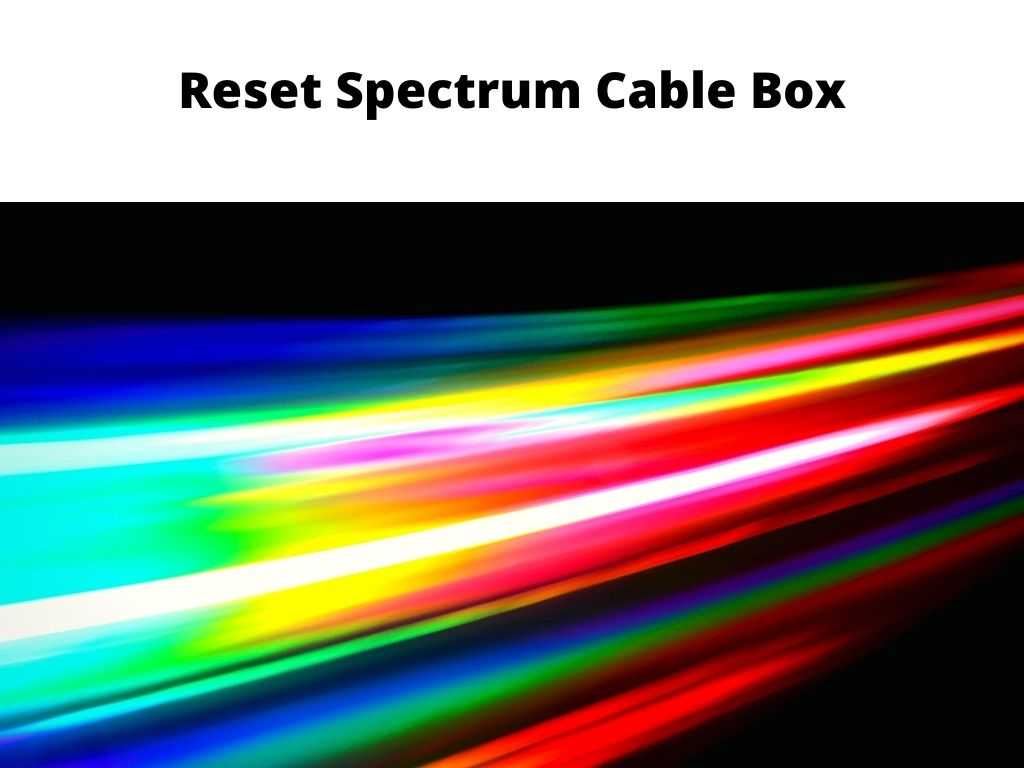
The Spectrum cable box is a device for receiving Spectrum service. It receives and decodes the cable providerćs signal and displays it to any connected television. With it, you can watch live TV, record TV, and access other TV programming and this is basically how digital TV works.
Table of Contents
When to Reset Your Spectrum Cable Box?
- To fix problems with the quality of your cable signal: Resetting your cable box can help you fix problems associated with any channel, picture, and sound quality.
- To update your cable box: Resetting your cable box will fix any short-term faults or lingering software problems. This will help improve the reliability and performance of your cable box.
- To access new features: Since your last reset, your cable provider may have added new features or services that you can’t access unless you reset your cable box.
- Resetting of parental controls: You can decide to reset any limitations. This helps to make sure that your kids are only accessing TV content that is acceptable for their age.
- Service Outage: There may be service outages during which time your receiver is maintained, and numerous other tasks are completed to guarantee smooth operation. The cable box won’t function properly and might not be able to display any TV stations during these disruptions. Hence, you need to reset it.
- To enhance your service: Resetting your cable box can help improve the overall quality of your cable service. With this, its certain to get the most out of your subscribed package.
How to reset Spectrum cable box
Resetting the Spectrum Cale Box Online
- Navigate to this official address.
- Sign in using your Spectrum credentials.
- Tab on services dashboard.
- Choose the “TV” tab, then go to the “Experiencing Issues” option beside the equipment name.
- Select “Reset Equipment” to reset the receiver.
- Check to see if the issue you experienced has been rectified.
Resetting Through the Spectrum App
Those who have the Spectrum app downloaded on their Android or iOS mobile devices can only use this method:
- After unlocking your phone, open the “My Spectrum” app.
- Sign in by entering your “Username” and “Password,”.
- Choose “TV” under the “Services” menu.
- Choose “Experiencing Problems” from the menu that appears beside your equipment.
- To reset your equipment, follow the onscreen instructions.
- After the device has been successfully reset, check if any issue you’re experiencing has been fixed.
Manual Resetting
- Turn off the power to your receiver and unplug it.
- Press and hold the power button, then release after few seconds.
- Reconnect the receiver to the power source.
- Then wait for the receiver to start.
In Conclusion
Resetting your Spectrum cable box can help you resolve any issues you may be having with your cable service, as well as optimize your viewing experience. You can easily reset your cable box by following the guidelines outlined in this write-up.
It’s crucial to keep in mind that resetting your cable box may erase any recordings or saved settings, thus it’s advised that you back up any recordings or settings before doing so.
Frequently asked questions
Does my Spectrum cable box require frequent resets?
No, you don’t need to reset your box unless there is a problem with your cable provider.
How can I make my Spectrum cable box function?
Unplug everything from the power source. Wait for a few minutes. Reconnect your TV’s power cord and the Spectrum Receiver. Connect your HDMI cable, and power it on.
If I restart my Spectrum cable box, what will happen?
It is advised that you make a backup of any recordings or saved settings before resetting your cable box because doing so will erase everything.
How much time will be resetting my Spectrum cable box take?
It takes around 10 minutes to reset everything.


