In today’s digital age, streaming platforms are on the rise. With a plethora of content available worldwide, it’s quite a disappointment when certain content is region-locked.
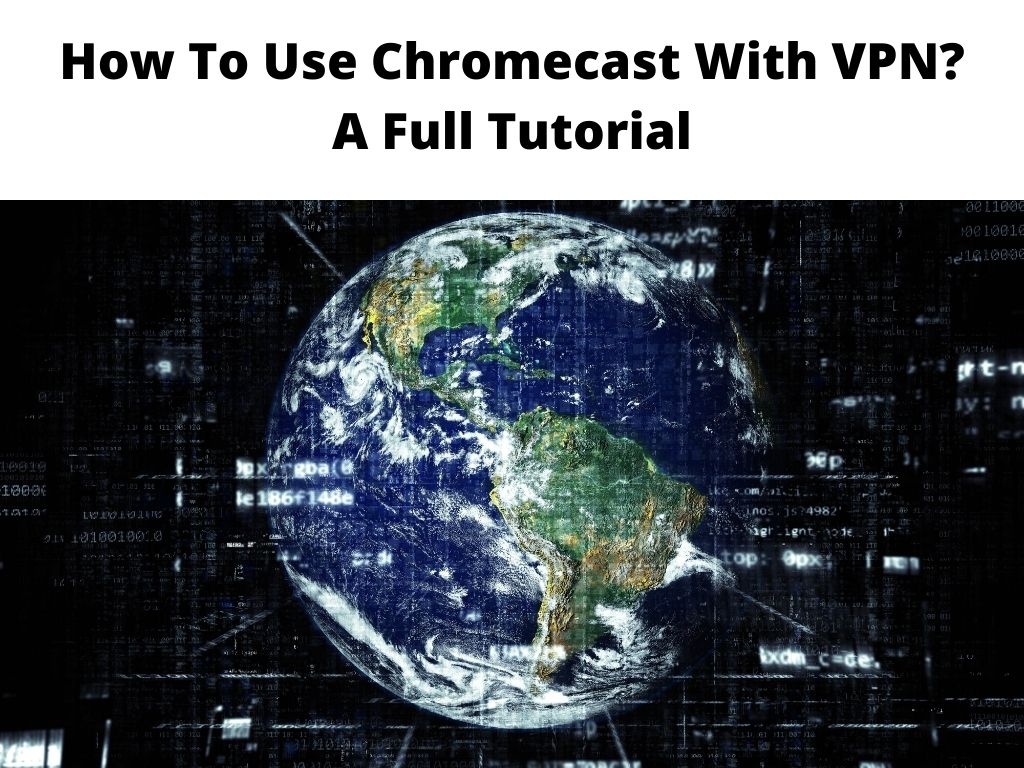
That’s when devices like Chromecast and technology such as VPN (Virtual Private Network) come in handy. However, using Chromecast with VPN may seem like a complex task. Fear not, as an experienced expert in this field, I’m here to guide you through this process.
TL;DR: To use Chromecast with VPN, install a VPN on your router, set it to your desired region, then connect your Chromecast to this VPN-secured network. This way, Chromecast assumes the geographical location of the VPN, allowing you to access region-specific content.
Scroll down to get a detailed answer
Table of Contents
Understanding Chromecast and VPN
Chromecast, a digital media player developed by Google, streams audio-visual content to your High-Definition Television (HDTV) via Wi-Fi. On the other hand, a VPN secures your internet connection and changes your IP address, thus masking your geographical location.
Here’s the catch though: Chromecast doesn’t have in-built VPN or any manual settings for VPN. This leads us to a practical workaround – installing the VPN on the router. So, let’s dive right in.
Setting Up VPN on Your Router
Setting up VPN on your router will effectively secure all devices connected to it, including your Chromecast. Here’s a step-by-step guide:
- Choose a reliable VPN service provider. I recommend providers like ExpressVPN, NordVPN, or CyberGhost as they are renowned for their wide server networks and stable connections.
- Configure the VPN on your router. This process varies depending on the router and VPN service. However, most VPNs offer comprehensive guides on their websites.
- Once set up, connect your Chromecast to this VPN-secured network.
Testing the Setup
After following the above steps, it might be worthwhile to consider testing your setup. To do so:
- Connect your Chromecast to the VPN-secured network.
- Choose content that is specifically available for the region your VPN is set to.
- If you’re able to stream that content without issues, congratulations, your setup is successful!
Helpful Tips and Commonly Overlooked Aspects
To enhance your Chromecast with VPN experience, here are a few more nuggets of wisdom:
- Speed is Crucial: A VPN might slow down your internet speed due to encryption. Consider a VPN service that offers good speed without compromising on security.
- Opt for Quality: When it comes to VPN services, a useful suggestion would be to opt for a paid service. While free VPNs may seem appealing, they often lack the speed and security necessary for seamless streaming.
- Router Compatibility: Ensure your router is VPN-compatible. If it’s not, a solution might be to invest in a pre-configured VPN router.
- VPN-enabled Virtual Routers: A feature offered by certain VPN providers, this allows your computer to act as a router, creating a VPN-secured hotspot that your Chromecast can connect to.
- Smart DNS: A Smart DNS doesn’t change your IP but reroutes certain parts of your traffic to mask your location. It’s easier to set up on a Chromecast but doesn’t provide the encryption and security of a VPN.
Challenges and Solutions
Despite its benefits, using Chromecast with a VPN might present some challenges:
- Setup Difficulty: The process might seem technical and intimidating, especially if you’re new to VPNs. However, many VPN providers offer detailed setup guides and customer support to assist you.
- Connection Speeds: As mentioned earlier, VPNs can slow down your internet speed due to the encryption process. Choose a VPN known for its speed and performance to mitigate this.
Conclusion
Using Chromecast with VPN opens a new window to a universe of unrestricted content. While the setup process requires a bit of effort, the pay-off in terms of access to global content is well worth it. Just remember to choose a reliable VPN service, set it up on a compatible router, and ensure your Chromecast is connected to this secured network.
FAQ
Does Chromecast work with a VPN?
Yes, Chromecast can work with a VPN. However, since Chromecast doesn’t have built-in VPN support, the VPN needs to be installed on the router to which the Chromecast is connected.
What VPN works with Google Chromecast?
Several VPNs work well with Google Chromecast, including ExpressVPN, NordVPN, and CyberGhost. These are known for their stable connections and wide range of server locations.
How do I change my region on Chromecast?
You can change your region on Chromecast by setting up a VPN on your router. Connect your Chromecast to the VPN-secured network, and the region would correspond to that of your VPN’s server location.
Does Chromecast work internationally?
Yes, Chromecast works internationally. However, the content accessible may vary depending on the region due to copyright issues. To bypass this, you can use a VPN to change your geographical location virtually.


