Many Hulu app subscribers have been asking about Hulu error 97 and how to rectify it. In this write-up, we’ll enlighten you on how to fix it. In most cases, the error 97 shows up while trying to log in. It means that Hulu is currently not available and you need to retry again after few minutes. If the error persists, then try the tips below.
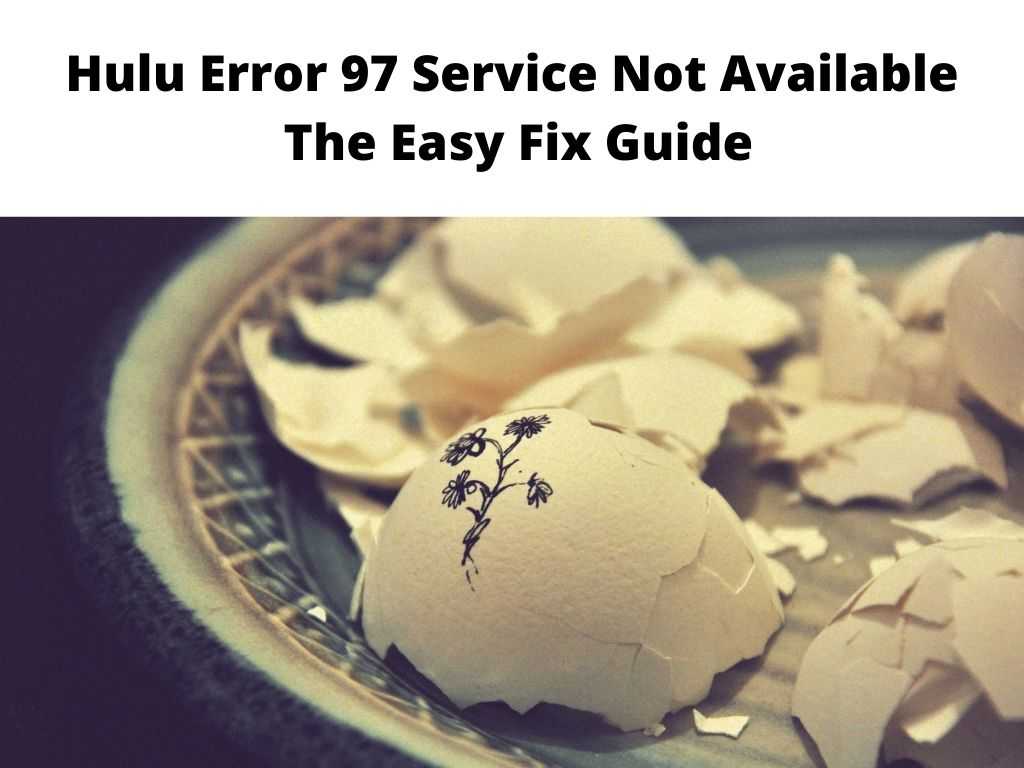
Table of Contents
How to rectify Hulu error 97
Method 1: Execute a Power Cycle
- First, switch off your device.
- Take away the battery, media devices, peripherals, router/ modem, and power cable.
- Be patient for 20-40 seconds
- Next, add the Power cable back to your device and turn on your device or the laptop you’re using.
- Now, connect the router/modem, peripherals, media devices to your machine. Once done, check if the Hulu error 97 has been resolved.
Method 2: Force Stop Hulu App
For tablet devices:
- Click on “More >>> Applications”
- Navigate to “Installed Applications >>> Hulu”
- Lastly, tap on “Force Stop”
For Android Devices:
- Navigate to the device “Settings” App, Open.
- Go to “Applications >>> Hulu”
- Tab on “Force Stop”
For Xbox One:
- Click on the start button.
- On your game controller, press the “Menu” >>> “Quit”
Method 3: Clear Cache and Cookies.
For Apple TV:
- Uninstall and instantly reinstall the app to clear cache data.
For Xbox One:
- Start from the “Menu”
- Select “My Games >>> Apps
- Choose “Hulu” and Tab “Menu” directly on your controller
- Click on “Manage Apps >>> Clear Saved Data”
For iOS/Android/Windows:
- Cached data can easily be found inside the Privacy/Storage section of the “Settings” menu.
Method 4: Ensure your device and Hulu app are updated
An outdated app or operating system of your device can result in error 97. Therefore, it’s important to always check for any available updates and do so accordingly. For operating system updates, navigate to the “System Settings” app, do the necessary updates. Go back and check if the problem has been rectified.
Method 5: Deactivate any VPN connection.
When there is a mismatch between server and ISP, Hulu error 97 can occur. So, for those that are making use of VPN connection as an extra security layer or privacy, remember to turn it off. When this is done, you can go back and check if the error has been eliminated.
Method 6: Test your Internet Speed
Testing the internet speed of the device you’re using is another way to fix Hulu error 97. This will help to confirm if you’re making use of the recommended speed. In addition, you can also make use of a third-party app to ascertain the speed of your internet. For those that do not have any idea on the recommended internet speed for Hulu streaming device, take it below;
- For SD, you need at least 1.5 MBPS for any download.
- For a higher quality especially 720p, you need 3 MBPS.
- 1080p needs 6 MBPS.
- For 4K Ultra High Definition, you need 13 MBPS.
So, endeavor to check if your internet has a reliable speed for Hulu App to function.
Method 7: Reinstall Hulu App
For Android:
- Navigate to “Settings >>> Applications >>> Manage Applications >>> All >>> Hulu”
- Select “Uninstall”
- Click and open “Play Store”. On the search section, type “Hulu” App. Carefully reinstall it back on your device.
For iPad/iPhone:
- Click and hold on Hulu App. Next tap on ‘X’ for the app to be uninstalled.
- After that, restart your streaming device, find Hulu App, then reinstall it
For Windows:
- Navigate to “Settings >>> Apps >>> Apps and Features”
- Locate “Hulu” App
- Select it and tap on the “Uninstall” button
- Next, open “Microsoft Store” & search for “Hulu” App
- From the search click on “Hulu App” >>> “Go” button. The app will be installed.
For Xbox One device:
- First, log out of the Hulu app.
- Next is to highlight the tile of the Hulu app.
- Tab on “Menu on the controller of your Xbox >>> Manage App >>> Internal >>> Uninstall”
- Choose the “Hulu” app to reinstall.
In Conclusion
As stated in the write-up, is related to the issue about Hulu login not working properly. It’s actually a bug that is from Hulu’s end. Carefully follow the suggested recommendations outlined on the write-up to rectify it. Hulu’s developers on their part are working so hard to resolve the re-occurrence of the issue.
Frequently asked questions
My Hulu stopped working. What could be the problem?
In some cases when you get the error 97, it might be from Hulu’s end. Therefore, it will be resolved automatically. Hopefully, the information outlined in this write-up related to error 97 will help you solve the problem.
Can Hulu connection error be resolved?
First, disconnect your phone or Wi-Fi internet connection depending on the device you’re using, be patient for one minute before reconnecting it back. Reset your Wi-Fi modem, then finally update the Hulu app.
What is Hulu Error 5003?
- First, you need to delete, then reinstall the Hulu app.
- After the installation, restart the device you’re using.
- Finally, is to restart your modem or the router.
- Check to see if the error has vanished.
What’s the best way to solve error 94 on Hulu?
To eliminate error 94 on Hulu, you need to first deactivate the device before reactivating it. This will help you remove the Hulu loading error on the screen. The app will begin to function normally after this correction.


