Are you seeing Hulu Error Code p-dev320 and wondering what it means or even how to fix it in 2024? Well, you have found the right place to obtain all the useful information.
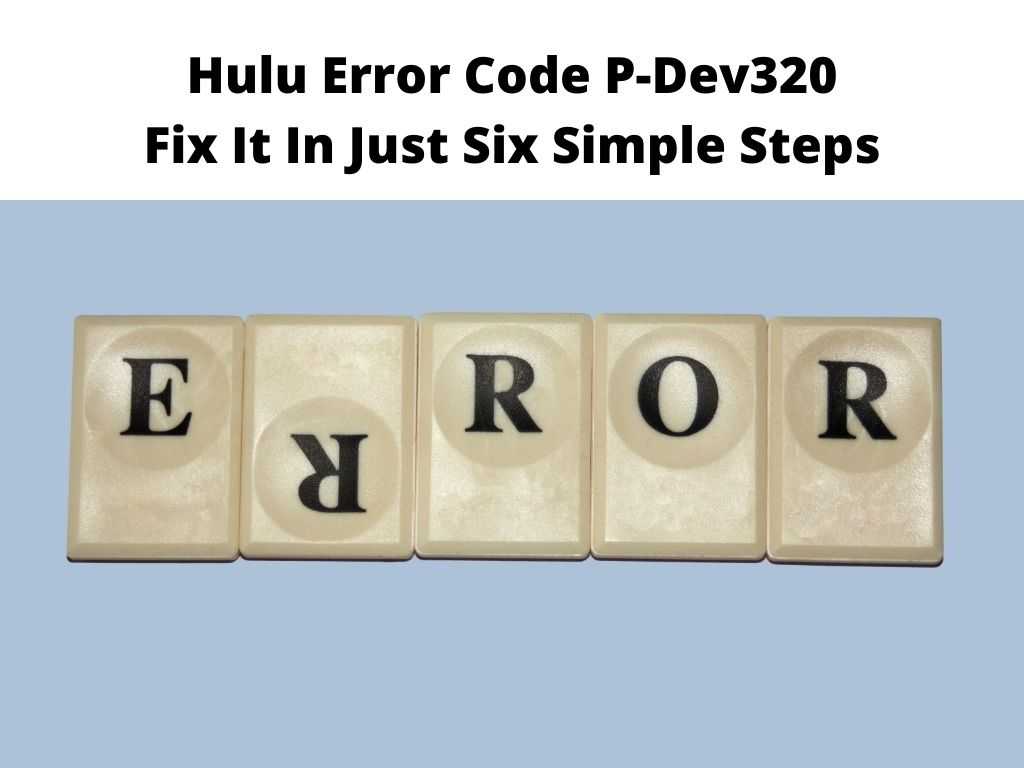
Hulu is a video streaming service provider which offers numerous television shows and movies to its viewers at decent rates. With that being said, errors are a common occurrence on streaming platforms these days.
Any streaming device can experience this error code. It occurs particularly when a user attempts to stream movies, TV shows, and Live events on Hulu. In addition, it’s associated with network issues or Hulu service glitches.
The error code p-dev320 indicates a hitch with Hulu servers; hence they can’t process properly requests from the app. While on most occasions the issue is coming from Hulu’s end, there might be a trigger on your side too.
Table of Contents
Why does Hulu error code p-dev320 occur?
Typically, the error code stipulates a problem that’s disrupting communication between the Hulu app or web player and Hulu servers.
It can also arise from things like bad network connectivity or an outdated app. Sometimes, a user’s device might also be the culprit.
How to fix Hulu error code p-dev320?
There are various ways in which you can troubleshoot this annoying error code and get back to streaming amazing content on the service. We have compiled some of the most workable methods below.
1. Check for server issues
The first step you should take is to check whether there are any known server issues. You can do this by visiting the Hulu status page and looking for any alerts or notices.
Also, make sure you follow the Hulu official Twitter account. This is where people are likely to report service outages and other issues. Hulu might also have announced here a server outage.
If you find that there is an ongoing issue, then you’ll need to be patient until it’s resolved. However, if there are no current server issues on this service, then move ahead to the other methods.
2. Check your internet connection
Sometimes, this error code is brought about by network issues. If you’re having problems with your connection, then there could be an issue with Hulu servers because it tries to connect to them every time you want to stream something.
So, to resolve this issue, you’ll need to check your internet connection and fix any problems. You can do this by carrying out a speed test or troubleshooting your network.
3. Clear App cache and data
If you’re experiencing this error code and the issue isn’t with Hulu servers, then clearing the cache and data on your app is a possible solution. This process will delete all app-related information and allow it to start afresh. To clear the cache and data on an Android device;
- Open Settings
- Navigate to Apps or Application manager
- Scroll through the list of apps and find Hulu
- Tap on Storage
- Tap on Clear cache and Clear data (If available)
- Tap on OK.
For iOS devices;
- Launch Settings
- Scroll down and tap on Hulu
- Tap on Delete App and Delete data (If available)
- Tap on OK
- Go back to the Home screen and relaunch the app.
4. Check for Hulu app updates
In case you’re using an older version of the Hulu app, then there could be a newer update that fixes this error code. Head over to the Google Play Store or Apple App Store on your device and check for any available updates. If there is a new update, ensure you install it as soon as you can.
5. Reset your device
Sometimes, this annoying error code might also come from some glitch on your end. In this circumstance, the problem could be with the device’s software or settings. To unravel the issue, you will have to reset your device and configure it again.
For Android devices;
- Open Settings
- Tap on Backup and reset
- Tap on the Reset device
- Tap on Erase everything.
For iOS devices;
- Launch Settings
- Scroll down and tap on General
- Click on Reset
- Click on Erase all content and settings.
Once the device has been reset, you can then launch the Hulu app and see if the issue has been resolved.
6. Try to use a different device
Hulu is compatible with plenty of streaming devices. This means you can stream content from this platform on different devices like the PS5, PS4, Chromecast, Xbox One, Apple TV, and so on.
So, if you’re having trouble with this error code on one device, then there’s no harm in trying to use a different one. If this method fixes the issue then it implies that your current device might be causing the problem.
Contact Hulu customer support
If none of the above solutions resolve this error message, then you should call Hulu’s customer support team. This is where they’ll get to know more about your issue and direct you accordingly on how to solve it. They can even check your account for any problems that might have caused the error code in the first place.
Final Words
This error code can be quite frustrating to deal with, but hopefully, one of the methods above will work for you. If not, then don’t hesitate to contact Hulu’s customer support and they’ll be thrilled to help.
FAQs
What does the Hulu Error Code p-dev320 mean?
This code usually means that there are some problems with the Hulu servers. However, if you’re having network issues then it could be due to your connection instead.
What can I do to fix Hulu error p-dev320?
There are a few methods to fix this error code. These include clearing the cache and data on the app, checking for updates, resetting your device, and using a different streaming device. If these don’t work then you can contact Hulu’s customer support.
What should I do if I’m getting the error code p-dev320 on my Apple TV?
If you’re getting this error code on your Apple TV, then try clearing the cache and data on the Hulu app. If that doesn’t work, then reset your device and see if that fixes the issue. If not, then contact Hulu’s customer support.


