If you encountered Tracfone SIM card invalid problems, this write-up is for you.
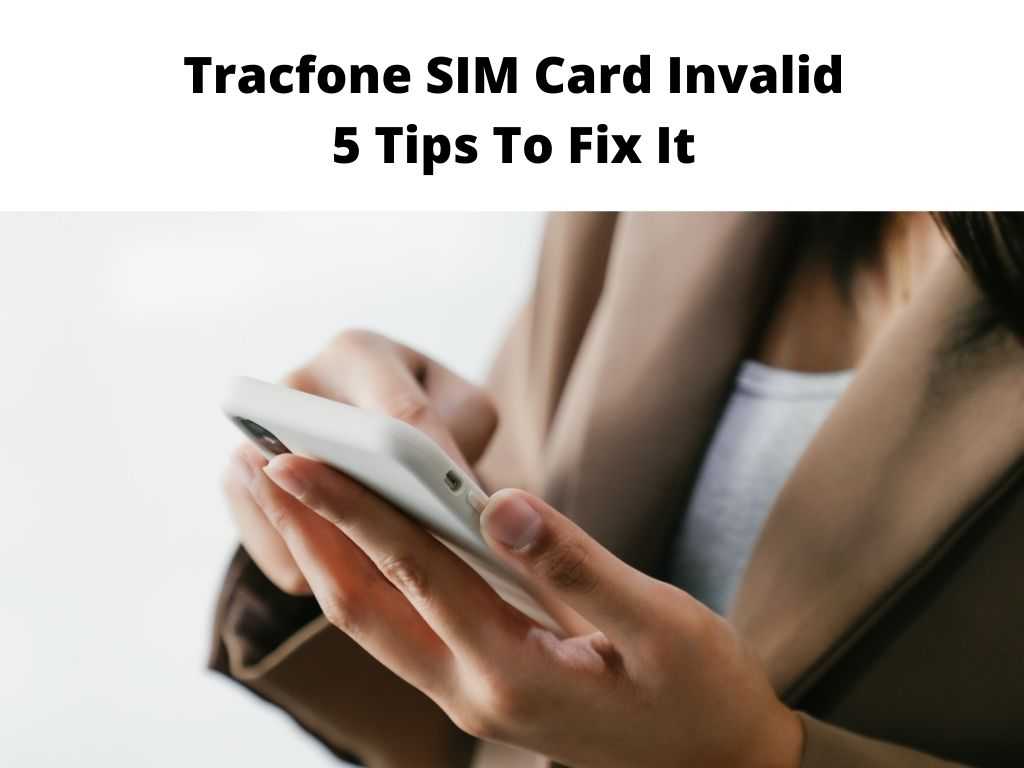
Purchasing a new smartphone and coming home to face SIM card dreads, can be one of the worst experiences.
This will just ruin the excitement of finally getting your desired phone. SIM cards from different carriers’ functions with a different phone which is covered by an activation policy.
This does not stop different issues from springing up. TracFone subscribers have reported issues of invalid SIM card errors with their device, making it difficult for the user to enjoy a good phone experience.
Table of Contents
What is TracFone?
TracFone is a Mobile Virtual Network Operators (MVNO) linked To T-Mobile, AT&T, Verizon, and Sprint. In other words, TracFone makes use of the service of these giant networks.
Users on their own, are permitted to make use of any cellphone activated by any of these four giants.
Why you might be facing an invalid SIM card issue?
Several factors can give rise to this issue. For instance, the SIM card you’re currently using might be from a carrier that is yet to support the activation policy which is assigned by the SIM card activation server.
Users making use of the TracFone carrier network tend to use phones not compatible with their SIM cards. This triggers the invalid sim card error. This is majorly a software issue and not hardware.
Troubleshooting TracFone invalid SIM card issue
Below are quick troubleshooting steps that can help you fix this software-related issue with your mobile phone.
1. Force Reboot the mobile phone you’re using
When you encounter a network or SIM card issue, the first step will be to force reboot your phone. This debugs your mobile phone and gets your SIM card working again.
For those who don’t know how to get this done, do the following;
- Press and hold together the volume down and power button for about 20 seconds or just wait until the phone goes off.
- Be patient until you see the maintenance boot mode displayed on the screen of your phone.
- Tap on ‘Normal Boot’ to bring up the Maintenance Boot Mode.
- Use the volume buttons to scroll through the options available.
- Scroll down with the below volume key to select.
- Be patient for about 2 minutes.
- Your device would reboot automatically be a force.
2. SIM Card Reset
Improper installation can also trigger an invalid SIM card error. In addition, bugs from the network can be the culprit behind this error as well.
A simple reset exercise will be able to restore everything to normal;
- Swift off your phone.
- Open the slot that houses the SIM Card.
- Detach your SIM card.
- Be patient for about 20 seconds.
- Put your SIM card back into the phone.
- Ensure it is situation appropriately.
- Next, switch on your phone.
- Wait for the network signal to return as a result of the resetting.
- Make all the changes that need to be done (date, time settings) to ensure the resetting process was totally carried out.
3. Check if you’ve any bad apps
You need to carefully examine all the installed applications on your phone to eliminate the one that introduces the network bugs in your phone.
Preferably, you can start by uninstalling any third-party application on your phone. This will save your phone tendency of taking up any SIM card.
4. Reset the software settings and network of your phone
This entails reconfiguring your phone’s networking settings in the way of factory reset. This will reinsert your network credentials.
If this brings about any positive change, reset your software settings. Any software bug or network bug will be removed. In turn, the invalid SIM card error will be corrected.
5. Purchase another SIM Card
At times when you must have tried all the processes of reconnecting your SIM card, you’ll still be faced with the same error.
This is an indication your SIM must have been damaged. The option is to purchase another SIM card, put it inside your phone and check if it can be detected by your phone. Any detection implies that the old one has been damaged.
On the other hand, your phone will be the culprit if the new SIM wasn’t detected. Reach out to a technician for professional assistance.
In Conclusion
SIM card invalid error is one of the predominantly faced errors by most users on the TracFone network.
Often the issue can be traced to improper installation of the SIM card and not a hardware problem.
Always ensure the SIM card is compatible with the phone you’re using. In addition, apply the recommended troubleshooting steps to get your TracFone carrier working again.
Frequently Asked Questions
Why does my Tracfone suddenly start saying invalid SIM card?
This indicates that your SIM card is currently having a problem that prevents it from being detected by the network.
Switch off your Android phone and confirm if there is a problem with the SIM card. Preferably, try and insert another valid SIM card and check if everything will get back to normal.
How can an invalid SIM card be fixed?
Restart your Android phone to remove any bugs preventing the device from receiving network. After the process, allow your phone to establish a connection back again.
Then confirm if there has been an improvement.
What is the implication of having an invalid SIM?
As we all know, your SIM is the brain of all mobile devices. With this small but mighty chip, your gadget can take receive calls, make calls, receive text messages and even establish a network.
But with an invalid SIM, it will be difficult for your phone to perform any of these functions.


