There are a lot of different website errors that you can encounter and they can all be downright frustrating. However, 502 bad gateway is a very common error that most websites encounter leaving most users confused and not knowing what to do.
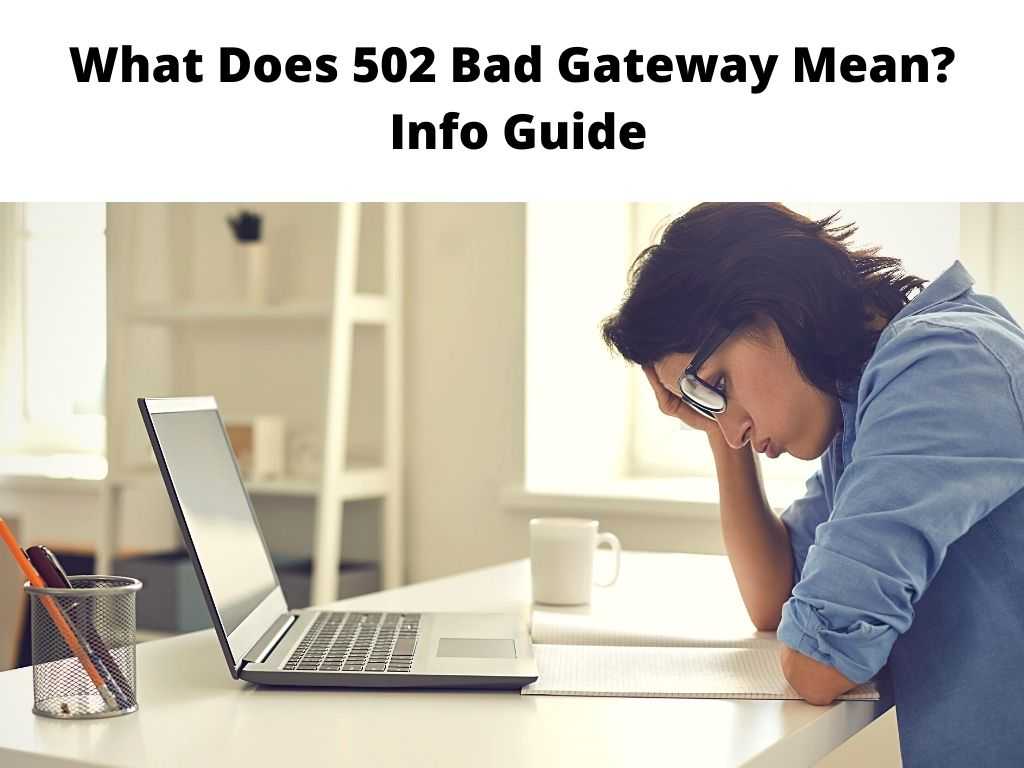
In this brief, we are going to explain every detail of 502 bad gateway error from what it means, and what causes the error to how to fix 502 bad gateway error.
Table of Contents
What is 502 Bad Gateway error?
502 Bad Gateway is an error message that is returned by a Web server when the request for a resource cannot be completed because of several reasons that we will discuss below.
The 502 Bad Gateway error message is displayed if the user’s request could not find a server or network link, or if there was an internal error on the application server. It is a generic error meaning that it cannot tell you the exact issue with the internet.
What does 502 bad gateway mean?
To understand the 502 bad gateway error, you should start by understanding the set of rules that regulate the web (HTTP0 that were released by the Internet Engineering Task Force (IETF). According to these rules and the IERF, the 502 bad gateway means;
- You are working with a gateway or a proxy server.
- The proxy tried to work with the original server.
- There’s some kind of invalid response from the server.
When does 502 Bad Gateway occur?
502 Bad Gateway is a message that appears when your browser receives a response that cannot be processed by the server. This type of error usually happens when the configuration of your system or network is incorrect, or when a network issue occurs.
The 502 Bad Gateway message will appear in your browser window as a result of several issues as explained below.
Issues along the communication path
The most common cause of 502 Bad Gateway is a problem in the path between the user’s web browser and your server. This could be due to an issue with your Internet provider or it could be because you are using an older version of your browser or operating system that doesn’t support some of the newer features required by modern websites.
The issue with your home network
The second most common cause of 502 Bad Gateway is an issue on your home network. You may have some type of firewall that’s blocking access to certain websites, or one of your devices on your home network may be acting up.
How to fix 502 Bad Gateway error?
1. Reload the page
If you’re using Internet Explorer, Google Chrome, Brave, or Opera Mini, refresh your browser. This can be done by clicking the “Reload” button in the upper-left corner of your browser.
2. Check server connectivity issues
If reloading the page didn’t fix the issue, check with your site host to see if there are any network connectivity issues on their end. If they can connect to the Internet and see it load in your browser, then there may be something wrong with your computer or network connection.
3. Start a new Browser session
If you’re using a computer that is connected to the internet, start a new browser session. This will allow you to access the site again without having to worry about the error being displayed.
4. Fix faulty firewall configurations
Firewalls are network actors that filter traffic and prevent unauthorized access by blocking certain types of traffic. If your router or firewall is configured incorrectly, it may allow certain types of traffic through but not others. This can cause 502 Bad Gateway errors when trying to access certain sites.
Conclusion
502 Bad Gateway error generally implies that something went wrong between your computer and the server. 502 error is not fatal, meaning it doesn’t affect the entire system and it’s very easy to fix. So for you, who are having 502 Bad Gateway errors, follow these simple steps that we wrote above to fix the problem.
FAQs
What causes 502 bad gateway errors?
502 Bad Gateway is the result of a DNS issue or an internal error on the server. It’s not always obvious what the cause of this error is.
How can I Fix the 502 Bad Gateway Error?
In most cases, fixing 502 Bad Gateway errors is simple. You can simply reload the pages or create another browser session to access the site.
What does the 502 Bad Gateway error look like?
The 502 bad gateway error has different variations and it can be customized by the website. It can be 502 Bad Gateway, error 502, Temporary error (502), 502 services temporarily overloaded, etc.


