A new episode of your favorite show is coming out on Netflix but you’re struggling to watch it online because you’re either facing buffering, slow and choppy experience and you are thinking “Why now?”
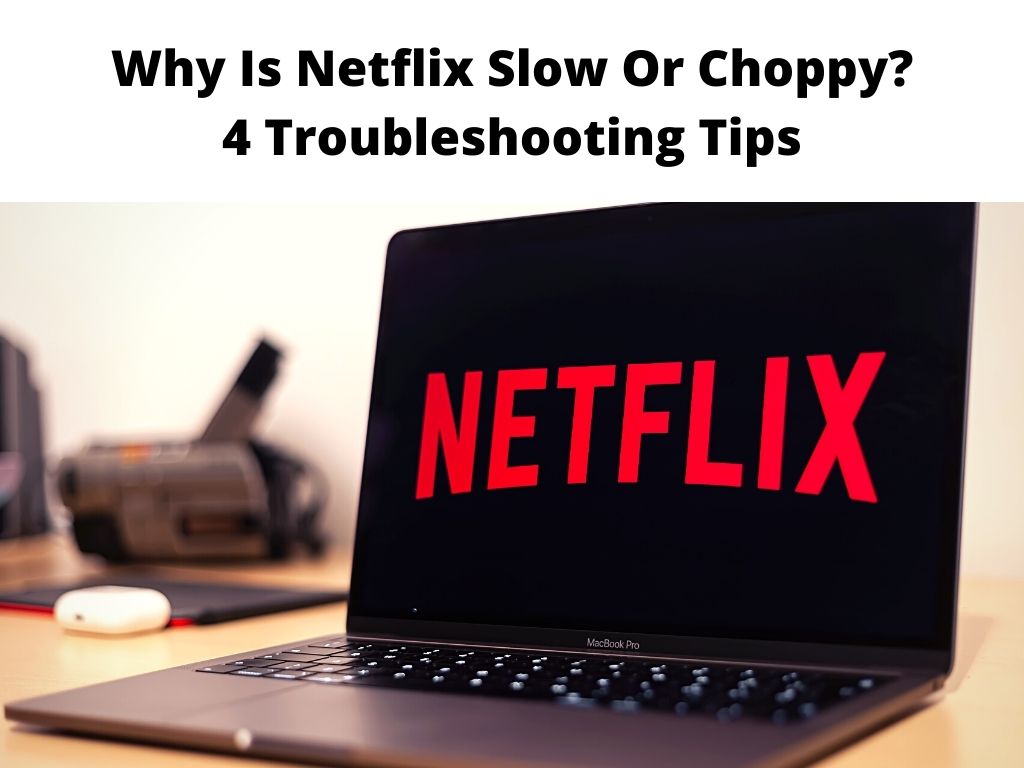
Seems like every time you try to play the episode, your video buffers or your screen freezes up.
So let us find out why Is Netflix Slow Or Choppy?
Netflix is a video streaming service that lets you watch movies and TV shows over the internet on any computer, smartphone, or tablet in high-definition.
Because video streaming uses a lot of bandwidth, Netflix’s performance is typically faster on high-speed Internet connections.
But sometimes problems can arise even when you have a fast connection.
If your network connection is slow and unreliable, you may take longer than usual to download or stream video.
The reliability of your network connection depends on its speed (e.g., DSL versus cable) and the amount of traffic that’s flowing through it at any given time (e.g., if lots of other people are watching Netflix at the same time).
Table of Contents
Why your Netflix performance is slow?
If you’re having problems watching Netflix and can’t figure out why it’s causing a performance problem, first check your system.
Here are some common reasons why your Netflix performance is slow;
1. Network interference
Network interference can prevent your computer from getting the video stream from Netflix.
In extremely rare cases, a router or modem may cause issues with video streaming.
If you’re trying to watch Netflix on a smart TV or video game console, and the video is slow or choppy, you might need to adjust your network settings.
If you have a wireless connection that’s shared with other household devices (e.g., a wireless printer), then the internet could be slow because of interference.
Try rebooting your set-top box or console and moving it closer to the router.
2. Slow computer
If you have a slow computer, you may find that your Netflix app doesn’t work well.
To help boost the performance of your system, try closing programs that you’re not using or upgrading to the fastest processor your device will allow.
3. Low bandwidth caps and throttling
Netflix video streams in high definition (720p or better), which requires at least a 5 Mbps broadband connection (but ideally more).
If your ISP puts a monthly data cap on your broadband connection, you may have problems watching high-definition video.
If your ISP throttles (slows down) streaming video and audio content, it could cause problems when you’re trying to watch movies or TV shows.
In some cases, ISPs throttle or block Netflix traffic because they want customers to use their video services instead.
Contact your ISP if you’re having trouble streaming videos on Netflix.
4. Netflix Outages
Netflix outages are also common and they are reported from time to time.
In that case, visit the Netflix outage map and see if there is a current issue.
In case there are no Netflix Outages, then you might have to check other causes as explained above.
Troubleshooting Netflix performance is slow
If you’re having problems with slow Netflix performance and you’ve checked these things, try these fixes.
1. Network should run smoothly
Make sure your network is running smoothly.
Open the Network & Internet Troubleshooter to test your network speed, check if any components are paused or stopped, resolve DNS issues, stop unwanted background apps from using your connection, and set up a new network.
If you still experience problems after checking your network speed, contact your ISP or router manufacturer for troubleshooting help.
2. Check other devices on your network
If you experience problems watching Netflix on your computer and this problem has nothing to do with the video streaming service, make sure you can watch videos from other devices that are connected to the same router.
For example, if you’re having problems watching from a smart TV or game console connected over Wi-Fi, it could be running slow because of interference.
Try rebooting the device and moving it closer to the router.
If you’re still having problems, it might be an issue with the router itself.
3. Boost your internet speed
If you’re having problems watching Netflix on a computer or smart TV, try streaming at a higher resolution.
Streaming in high definition (720p or better) requires at least a 5 Mbps broadband connection.
If your connection is currently slower than that, ask your ISP to boost speeds to improve video performance.
You might have to pay more for this additional speed.
4. Check what else is running on your computer
While the internet might be slowing down while you’re trying to watch Netflix, it doesn’t necessarily mean there’s a problem with the service itself.
If your computer is trying to download a large file, stream video from another service, or access online storage while you’re streaming Netflix, it may be an issue with your computer that has nothing to do with the speed of the network.
For example, if you’re watching Netflix on your computer and downloading a big file at the same time, video buffering might be caused by a slow internet connection or by the fact that you have too much bandwidth dedicated to large downloads.
FAQs
What is the reason behind Netflix’s performance being slow?
Netflix performance may be slow because of various reasons.
Some of them are interference with the network, issues with the computer/streaming device, or slow internet.
Is Netflix down for me? Why? When does it come back up?
Netflix down is an issue that may occur from time to time.
When the app is down, the users can’t watch any of their favorite shows or movies.
Sometimes the problem is caused by technical issues and sometimes by operational ones.
How many people are using Netflix at a time?
The number of people using Netflix at a time depends on a wide variety of factors and it changes often.
Some of these are what country you’re watching in, what device you’re using, and how fast your internet connection is.
Conclusion
In conclusion, it’s been proven that Netflix’s performance can be slow when you experience buffering, downloads, internet problems, or other issues.
Although this may annoy some people regularly, you can also fix your Netflix performance issues by making sure your router and computer are working properly and if you are using another device like a smart TV or game console then make it fast and working.
Check your Network and the number of people using Netflix at a time.


