When you observe your Xfinity xFi Gateway Modem Router blinking green, and you are probably thinking “Whats the issue now?”
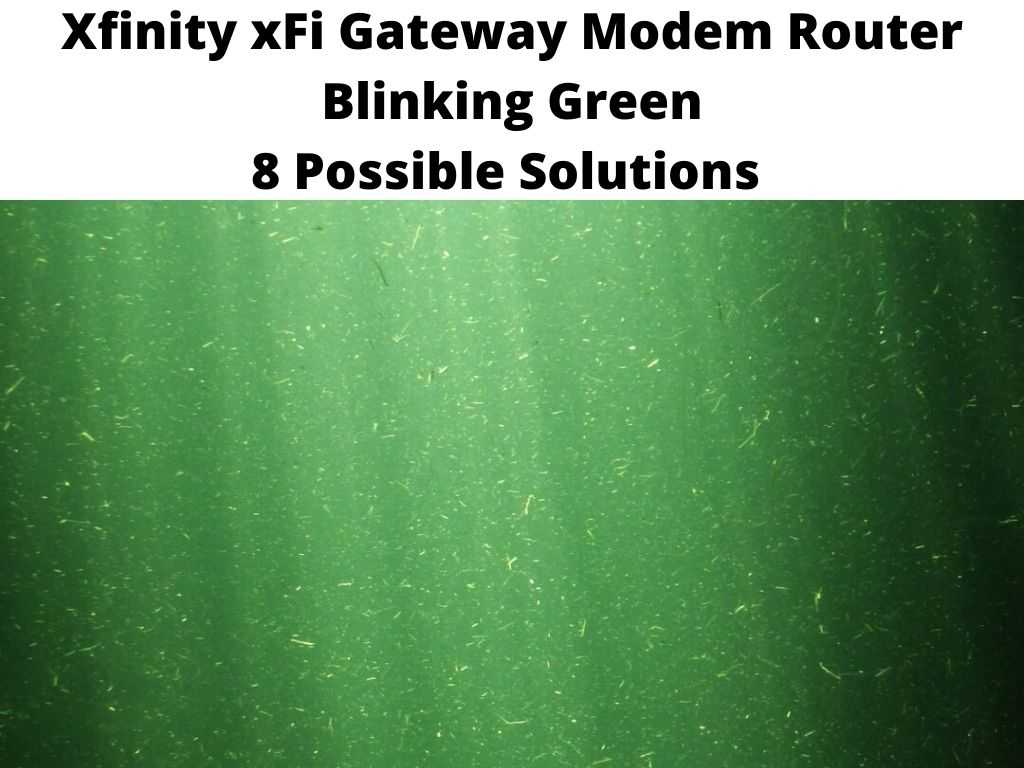
We’ve troubleshoot numerous routers over the years and I am here to offer my insights and recommendations on this intriguing occurrence.
By the end of this tutorial, you should have a comprehensive understanding of why your modem’s light is behaving this way and the possible solutions you can consider.
TL;DR: A blinking green light on your Xfinity xFi Gateway Modem Router often suggests that it is attempting to establish a connection with your network. This is a normal part of the router’s operation and should resolve on its own. However, if it persists or if your internet isn’t working despite the blinking green light, troubleshooting steps should be taken.
Scroll down to get a detailed answer
Table of Contents
The Light Language of Xfinity xFi Gateway Modem Router
Every modem or router communicates through lights, a language we often take for granted. Understanding these light signals is the key to knowing what’s happening inside that mysterious box of circuits.
- Green Light: A green light typically indicates normal operation. When blinking, it’s generally signaling a connection process, perhaps after a reset or a power outage.
- Blinking Green and Orange: If the light alternates between green and orange, your modem is indicating that it is operating in a boot mode.
A Guide to Troubleshooting a Blinking Green Light
As an experienced network administrator, I recommend following these steps if you’re faced with an incessantly blinking green light:
- Wait It Out: Allow the router some time to establish a connection. This can take up to 10 minutes in some cases.
- Power Cycle: Unplug your modem, wait for 60 seconds, then plug it back in. This can often reset your device and fix the issue.
- Reset: Press and hold the reset button on your modem for 30 seconds. This will restore it to factory settings, but be aware that it will also erase any custom settings.
- Contact Support: If none of the above steps work, it might be worthwhile to consider reaching out to Comcast’s customer support.
The Inside Scoop on the Xfinity xFi Gateway Modem Router
Now that we’ve covered the basics about the blinking green light and how to troubleshoot it, let’s dive a little deeper.
As someone who has tinkered with and advised on countless routers, I’d like to share a few additional insights on the Xfinity xFi Gateway Modem Router.
The Importance of Placement
If you’re continually facing issues with your WiFi, it might not be a technical glitch. Instead, the problem might lie in the router’s location. Position your router in a central, open area to maximize the range and strength of its signal.
Avoid hiding it in a closet or behind thick walls because these obstructions can interfere with your WiFi signal.
Keep Your Firmware Updated
Just like any piece of technology, your Xfinity xFi Gateway Modem Router needs updating from time to time. Firmware updates often contain fixes for bugs and other issues that might be affecting your router’s performance.
Therefore, it’s a useful suggestion to regularly check for firmware updates. It might just be the solution to your blinking green light.
Document Your Settings
If you’ve customized your network settings, remember to keep a record of them. Restoring your Xfinity modem to factory settings can be a necessary step in troubleshooting, but it will also erase any custom settings.
Having a record of these settings can make the process of re-establishing your custom network much easier and less time-consuming.
Conclusion
The Xfinity xFi Gateway Modem Router blinking green light isn’t something to fret about. It’s usually just a signal that the modem is doing its job. However, knowing how to interpret this signal and how to act accordingly can make your journey with this device smooth and hassle-free.
FAQs
Why is my Xfinity Wifi blinking green but not working?
When your Xfinity WiFi blinks green but isn’t working, it usually means it’s trying to establish a connection. If the blinking persists and your WiFi isn’t working, try power cycling the device or resetting it.
Why is my router online light blinking green?
The online light on your router blinks green when it’s trying to establish a connection with your network. It’s a normal part of the device’s operation, especially after a reset or power outage.
Why is Xfinity router blinking?
An Xfinity router typically blinks during its operation as it establishes a connection with your network. It might also blink while receiving firmware updates or operating in boot mode.
Why is my Xfinity blinking green and orange?
When your Xfinity device blinks green and orange, it’s indicating that it’s operating in a boot mode. It’s usually a temporary phase, but if it persists, consider power cycling the device or contacting customer support.


