In today’s internet space where speed and performance are such a big deal, it’s no surprise to see people opt for the best modems on the market. And if you’re one of Frontier’s many customers, we are sure the company must have offered you the opportunity to rent one of their many modems.
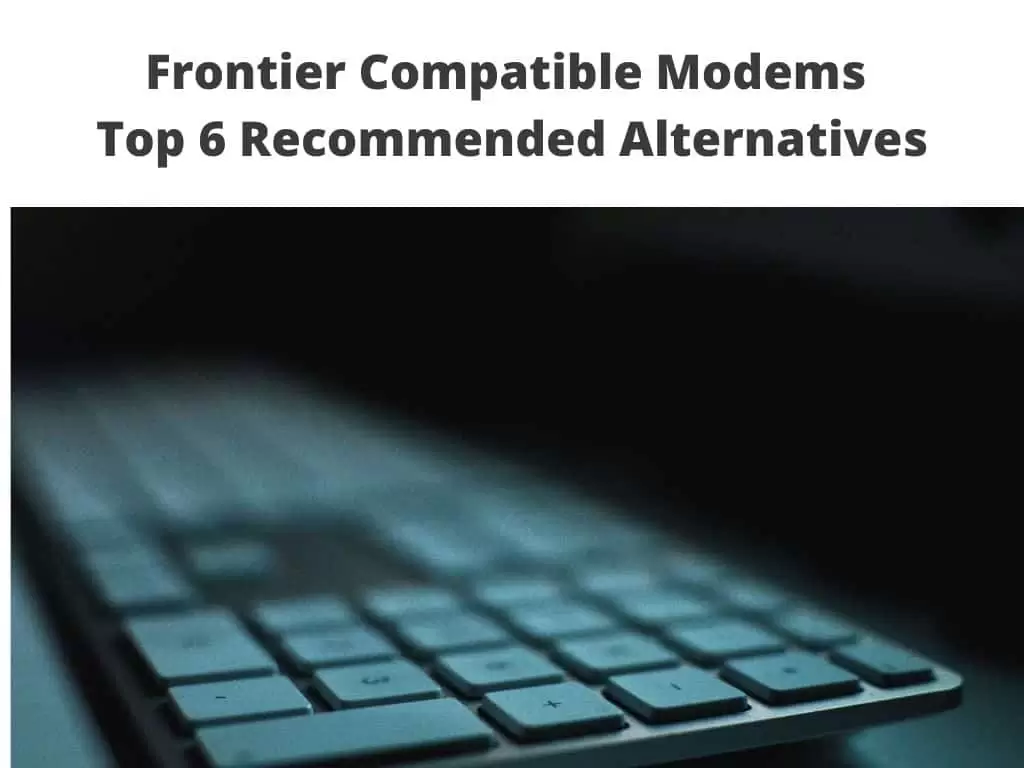
While this may seem like an incredible deal at first glance, you’ll soon find out that renting a modem from Frontier FiOS isn’t such a good deal, as you’ll end up paying more in the long run.
So instead of renting a modem from Frontier FiOS, the best thing to do is buy a Frontier FiOS compatible modem. Though it may look pretty expensive at first, but if you consider the cost of renting a modem from Frontier over a year, you’ll see that buying your own Modem is a lot cheaper. Plus, you get to keep the Modem.
But before settling for any modem deals you come across, you’ll need to put into consideration your internet plan and the type of service you have.
But let’s not get ahead of ourselves. Here is everything you need to know about getting a compatible modem for Frontier.
Table of Contents
Should you buy or rent?
There has been a lot of argument on whether to buy or rent a modem. And for a lot of internet users, this can be pretty challenging. But here is what you should know. Most internet service providers typically charge around $10 to $15 per month to lease their Modem. Add all these charges over two years, and you’ll be paying around $240 to $360 for a modem-router combo. And the sad part is that the equipment isn’t still yours.
But if you’re not prepared to go through all the hassles that renting a modem offers, you can easily purchase your own Modem and router for less than you’d have incurred renting.
Although buying your own Modem will cost you a lot upfront, it will do you a lot of good as it will lower your monthly internet bills. A typical Netgear high-speed modem router combo goes for $70 on Amazon and is designed to work with nearly all ISPs.
At the end of the day, getting your own Modem will save you money in the long run and will prove to be a smart decision.
Tips to consider when buying a modem
While routers are somewhat universal and can work with almost any internet service provider, modems are a whole different story. So, to make sure you don’t end up with a device that isn’t compatible with your preferred internet service provider, here are some tips you should look out for.
Compatibility with ISP:
The first thing you should consider when buying your own Modem is to check and see if the Modem is compatible with your preferred internet service provider.
While many providers have a list of supported modems on their website, other providers allow you to use just about any device, so long it is designed for the same internet service (Fiber, Cable or DSL).
That said, providers like Verizon FiOS do not let customers use other compatible modems. However, it would interest you to know that Verizon FiOS allows users to buy a modem directly from the company rather than force you to rent their Modem. So, if you opt for this option, you’ll save nearly $90 over two years compared to renting.
Staying power:
It’s not enough to settle for a compatible Frontier FiOS modem; in addition to this, you’ll need to go for a modem with staying power. And whether you’re buying a compatible modem or buying one directly from your provider, this rule applies. With internet speed getting better and faster, older modems that run on the DOCSIS 2.0 technology and offer download speed up to 38 Mbps are giving way to newer modems that now run on the DOCSIS 3.0 technology with more superior download speed.
If you’re interested in internet speeds up to 30 Mbps or higher, or you think you might switch to an even faster internet speed in the future, it wouldn’t be such a bad idea to settle for a modem that runs on DOCSIS 3.0 technology. This type of Modem supports internet speeds up to 150 Mbps.
Once you’ve settled for a compatible modem, please consider buying a used or refurbished model. This is especially important if you’re planning to save big on your internet bills. Just ensure you check the return policy so you don’t have any issues if you decide to return the device.
Modem combo router or two separate devices
Unless you’re getting a modem router combo for free or if you’re one of Comcast many customers looking to explore the company’s new xFi features, it’s always advisable to get a standalone modem and a good router to accompany it. Getting standalone devices gives you lots of flexibility you’ll not get if you opt for a modem router combo.
If you opt for standalone devices, it’s super easy to upgrade. Let’s say, for instance, you want to upgrade your home network to something faster; you only need to replace the router. On the flip side, if you’d like to improve your broadband speed, you only need to upgrade your Modem. The cool part is that most routers on the market offer many settings and features you’ll not find with a combo device.
However, if you’re looking to manage cost, going for a combo device wouldn’t be such a bad idea as it is a lot cheaper. Also, a combo device will make a lot of sense for people looking to declutter wires.
Price
Pricing is very important when shopping for a compatible Frontier FiOS modem. If you’re on a budget and want to keep things simple, you can either go for a refurbished modem as they are a lot cheaper or go for cheaper options on the market. However, if you think the pricing isn’t an issue, you can go for more expensive and superior options on the market.
Can I use my router with Frontier FiOS?
There are a lot of things to love about Frontier FiOS. To start with, the company offers a lot of flexibility when it comes to modems and router. While the company lets users rent a modem from the company, they also allow their customers to use their own.
However, before deciding which Modem works best for you, check to see if Frontier FiOS support it. And you can easily find this out by surfing through their website to see a list of supported modems.
Why you should get your own Modem
Fast, stable, and reliable connection
Whether you decide to opt for Frontier Fiber or DSL, keep in mind that you’ll be needing a modem or router that delivers the kind of high-speed internet, you need to enjoy a hassle-free network.
Unfortunately, the Modem (router) that Frontier offers to its customers is quite limited and may not meet your internet needs. That’s why it is highly recommended to get your own Modem. With your own Frontier approved Modem, you’ll enjoy both a high-speed internet connection and an opportunity to end up with a stable connection finally.
Kiss goodbye to rental fees
If you’re tired of dealing with all the annoying rental fees from internet service providers, now is your chance to opt for a better option. And by better option, we mean investing in your own Modem.
For a start, Frontier FiOS customers pay $10 per month to rent a modem. Add that figure over one year, and you’ll end up paying up to $120 per month. Here is the catch, at $120, you can get a far superior modem. And the best part is that you get to keep the Modem. This is a much better option; especially when compared to paying $10 monthly for a modem you’ll never own.
To this end, it will make a lot of sense to get a Frontier compatible modem that is a lot cheaper and will serve you better.
Extensive coverage: Your network is an individual one. This means that it isn’t the same as your neighbor’s or similar to any other Frontier subscriber, you know. So why opt for a generic Frontier supported Modem that cannot handle your needs? By getting your own Modem, you’ll be able to get a modem that is capable of reaching every part of your network.
Best Frontier compatible modems
With the myriads of options on the market today, getting a perfect Frontier compatible modem that works for your home and small business can be both tricky and challenging. But not to worry, we have got you covered as we have put together a list of some of the best Frontier compatible modems on the market currently. Here, check out our list of top 6 compatible Frontier modems.
Motorola MD1600 Modem Router Combo
Are you a DSL subscriber looking for a reliable Frontier supported modem router combo that delivers a high-speed internet connection? Then the Motorola MD1600 is everything you have been looking for and more. With this incredible modem router combo, you have a device that lets you stream your favorite movies effortlessly. Let us also add that the Motorola MD1600 modem router combo is a VDSL2 and ADSL+ modem and comes with a built-in AC1600 router.
Performance
If all you have ever wanted is a high-speed modem that delivers speed up to 100 Mbps, then the Motorola MD1600 is the perfect fit. Featuring a built-in AC1600 router, this incredible modem router combo is designed for speed. And guess what, it isn’t on the high side, so you wouldn’t have to break the bank to get this Modem.
Top features
The Motorola MD1600 packs a lot of exciting features you don’t want to miss out on. To start with, this powerful device comes with 4 Gigabit Ethernet LAN ports. This lets you easily connect all your devices, including games station, HDTVs, tablets, and other Ethernet enabled devices.
To spice things up, this device also comes with a USB 2.0 host port. This lets you attach optional USB storage devices. What we love about this device is that it features a built-in Virtual Private Network and provides support for IPv4 and IPv6.
Speed
The Motorola MD1600 modem router combo may not compete with the best modem router on the market, but guess what? With 100 Mbps download speed, this modem router combo isn’t doing badly.
Pros
- Decent internet speed
- Impressive security firewall
- Compatible with most ISPs
Cons
- A little technical for some people
- May experience network interruption
- Limited warranty
NETGEAR N600 Dual Band Wi-Fi ADSL (Non-Cable) Modem Router
Are you shopping for the ultimate integrated DSL Networking Gateway? Then look no further than the new Netgear N600 Wireless Dual Band Modem Router. This device delivers concurrent dual-band technology that greatly improves internet connection. Not just that, it also makes streaming HD videos and online gaming a breeze.
Performance
The Netgear N600 is super easy to install. And in terms of speed, this modem router combo comes top. For hassle-free video streaming and more, this device is DLNA compatible.
To make gaming super easy, this Modem boasts of superior Gigabit wired connections.
Top features
The Netgear N600 modem router is loaded with tons of exciting features. First, this Modem features a powerful Dual-Core processor. Thanks to its CD-less browser-based installation, setting up this Modem is super easy.
It also supports the famous Netgear Genie with a straightforward dashboard that lets you manage, repair, and monitor home networks.
For security, this modem router combo allows for live parental control and guest network access.
Speed
When it comes to speed, the Netgear N600 doesn’t disappoint. With dual-band Gigabit, this Modem will support Wi-Fi speed up to 600 Mbps. So, if you have always wanted a modem that delivers high-speed internet, this is what you have been looking for and more.
Pros
- With download speed up to 600 Mbps, you’ll agree that this Modem is easy to setup.
- Super easy and CD-less installation
- Incredible technology
Cons
- A tad expensive
- No clear cut warranty
- May experience occasional network disruption
Actiontec 300 Mbps Wireless-N ADSL Modem Router (GT784WN)
Right out of the box, the Actiontec GT784WN modem router combo provides the flexibility and power needed to connect all your wireless devices seamlessly. Powered by DOCSIS 3.0 technology, MIMO smart antenna, and 802.11N wireless speeds, this Modem ensures you have access to the latest technology.
Performance
Uniquely designed to run on the famous DOCSIS 3.O technology, this device lets you enjoy superior internet connection along with wireless coverage that eliminates all dead spots. Another thing that makes this Modem a must-have is that it is easy to install. So even if you’re not tech-savvy, you can have your device up and running within minutes.
Top features
The Actiontec GT78WN is undoubtedly one of the best modems on the market, and it isn’t surprising why. With built-in support for 802.11n, this Modem features technology that lets users surf the internet at download speeds up to 300 Mbps.
This Modem features a powerful MIMO Smart Antenna to improve wireless signal range while eliminating pesky dead spots. Thanks to built-in support for 802.11n, this Modem is backward compatible and can be paired with older devices.
In addition, this modem router combo comes fitted with WPA/WPA2 wireless encryption.
Speed
With download speeds up to 300 Mbps, this Modem lets you surf the web, stream your favorite videos, and play your favorite online games without any headaches.
Pros
- Superior security features
- Combines Modem and router
- Reasonably priced
Cons
- Missing USB socket
- Average internet speed
- Occasional network interruption
ARRIS SURFboard SBG10
Are you interested in a high-speed internet experience that is hassle-free, quick, and economical? Then the Arris SURFboard SBG10 will make a perfect fit. While this Modem runs on the famous DOCSIS 3.0 technology, it also features the new and improved 802.11ac Wi-Fi router as well as a responsive Gigabit Ethernet port. For cable speeds up to 400 Mbps, this is the Modem for you.
Performance
The Arris SURFboard SBG10 modem router packs some of the best specs you’ll see in a modem. Although it is affordable, it boasts of superior internet speeds that make streaming and online gaming exciting. As a two in one Modem, this device is built to save you the extra cost of getting additional equipment.
Top features
From Gigabit Ethernet ports to unique technologies like the built-in 802.11ac Wi-Fi router and more, there is so much to look forward to with this Modem. In addition to this, the Arris SURFboard SBG10 also provides support for 16 downstream and 4 upstream channels.
Speed
While this device is designed to work with multiple devices, it also delivers up to 400 Mbps download speed.
Pros
- Delivers superior internet speed
- Easy to install
- Supports loads of devices
Cons
- Being a combo device, it isn’t very flexible.
- It’s somewhat pricey.
- Limited warranty
Motorola 24×8 Cable Modem, Model MB7621
The Motorola MB7621 cable modem will make a decent choice for your internet need. With this Modem to the rescue, you can kiss goodbye to monthly rental fees. Designed for performance and speed, this Modem will deliver internet speed up to 600 Mbps.
Performance
We love the Motorola MB7621 cable modem for its flexibility. Designed to plug into any router of your choice effortlessly, this Modem ensures you never have to deal with buffering ever again. And in terms of speed, this Modem will absolutely impress you.
Top features
This Modem features a one Gigabit Ethernet port that lets you easily connect all your devices, including Wi-Fi router, HDTV, streaming devices, and game station. For smooth connectivity, this device runs on the DOCSIS 3.0 technology.
Speed
With this powerful Modem, you’ll enjoy download speed up to 600 Mbps. This is perfect for seamless streaming and hassle-free gaming.
Pros
- Ultra-high-speed internet connection
- Quick setup and installation
- Runs on the latest technology
Cons
- A little expensive
- Missing built-in router
- No warranty
NETGEAR Cable Modem Wi-Fi Router Combo C6250
With the new Netgear C6250 modem router combo, you can finally lose the lease and say hello to high-speed internet connection. Thanks to this powerful Modem, you’ll enjoy superior Wi-Fi coverage as well as more exciting features than traditional Frontier modems offer. Trust us when we say you don’t want to pass on the opportunity to save over $160.
Performance
The Netgear C6250 modem is designed for serious speed. And guess what, it works with almost all internet service providers. Thanks to range boosting amplified antennas, this Modem will deliver strong and reliable Wi-Fi coverage up to 1500 Sq.
Top features
This Modem runs on the powerful DOCSIS 3.0 technology. Featuring 2 Gigabit ports and 1 USB port, this Modem is built to deliver a fast internet connection to all connected devices, including storage drives, game stations, computers, and more.
It also boasts of improved security features to keep you safe and secured when surfing the net.
Speed
Like we mentioned earlier, this Modem is built for serious speed. With download speeds up to 300 Mbps, this device will guarantee effortless streaming and online gaming.
Pros
- Decent internet speed
- Easy to install
- Packs lots of features
Cons
- Occasional network interruption
- No flexibility because of its Modem router combo
- Limited warranty
Frequently asked questions
Can I use my router with Frontier?
Because of the company’s flexibility, Frontier lets customers use their own Modem. However, double-check and make sure your Modem is compatible with Frontier.
Is Frontier internet cheap?
Compared to other internet service providers, Frontier is quite affordable. And depending on your budget, you should get a decent plan that works for you.
Can I set up my Modem myself?
Setting up your Modem with Frontier is super easy. Simply follow the easy setup process, and you’ll have your internet up and running within minutes.
Conclusion
By now, you should have a good understanding of Frontier internet compatible modems and routers. And just so you know, FiOS delivers some of the best internet services in the industry. With some of these modems listed in today’s post, you’re on your way to enjoying high-speed internet. Plus, you can kiss goodbye to paying monthly rental fees.


