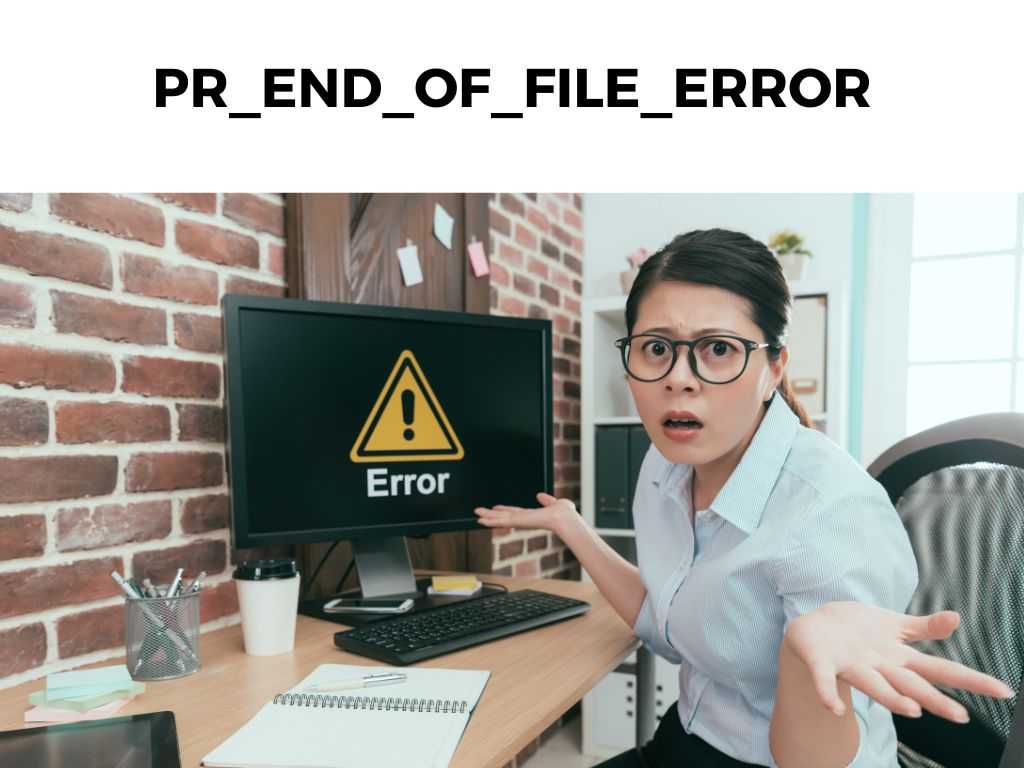
TL;DR: The pr_end_of_file_error is an error that usually occurs in the Nginx server environment. It often arises when the client’s browser unexpectedly terminates the connection to the server.
Scroll down to get a detailed answer
Table of Contents
What is the the pr_end_of_file_error
The pr_end_of_file_error can be a frustrating and bewildering error to confront. It is a server-side error typically seen in the Nginx server environment.
You might encounter this error while parsing server logs, indicated by a message similar to “client intended to send too large body”. This message can be confusing, and I recommend not to panic – let’s dive deep to understand it and fix it effectively.
Unveiling the Root Causes
At its core, the pr_end_of_file_error is often related to client-side activities. It typically happens when the client’s browser closes the connection to the server prematurely. This can happen due to a range of factors:
- Buffer Settings: The error can arise when the client attempts to send data that exceeds the server’s buffer size. This is the server’s capacity to handle incoming data in one go. If a client tries to send data larger than this buffer size, it can lead to this error.
- Timeout Settings: Sometimes, this error can occur due to the server’s timeout settings. If the server takes too long to process the client’s request, the client’s browser might close the connection, causing this error.
- Unstable Network Connection: An unstable network connection between the client and the server can also cause the client’s browser to unexpectedly close the connection.
Navigating the pr_end_of_file_error
Understanding the root causes, here are some of the methods I recommend for tackling this error:
- Adjust the Buffer Size: You can increase the server’s buffer size. This can accommodate larger chunks of data from the client, reducing the likelihood of this error.
- Find the Nginx configuration file, typically located at /etc/nginx/nginx.conf.
- Locate the ‘http’ block in the configuration file.
- Increase the values for ‘client_max_body_size’ and ‘client_body_buffer_size’.
- Save and close the configuration file.
- Restart Nginx to apply these changes.
- Tweak the Timeout Settings: Increase the server’s timeout values, allowing the server more time to process client requests.
- In the same Nginx configuration file, locate the ‘http’ block.
- Increase the values for ‘send_timeout’, ‘keepalive_timeout’, and ‘client_body_timeout’.
- Save, close, and restart Nginx.
Note: Always backup your configuration files before making any changes.The Value of Analysis
Sometimes, adjusting buffer sizes and timeouts might not resolve the error. In these cases, I recommend a deeper analysis.
Monitoring tools can help to understand server performance, and network diagnostic tools can highlight issues with the network connection.
Troubleshooting Client-side Issues
In the vast majority of scenarios, the pr_end_of_file_error is solved by addressing server-side settings, primarily buffer and timeout settings. But it is essential not to overlook the potential role of client-side issues in this error. An unstable client-side network or overly aggressive browser settings can lead to premature connection termination.
For instance, a client running a script that aggressively closes idle connections could trigger the pr_end_of_file_error. To troubleshoot such issues, you could inspect the client-side logs or have the client run network diagnostic tools to check for connection stability.
Optimizing Server Performance
Another crucial aspect of addressing the pr_end_of_file_error lies in the realm of server performance. A server that’s under a heavy load could take too long to respond to client requests, potentially leading to premature connection termination.
Regular server monitoring can be beneficial in this regard. Tools like htop, atop, or Glances can give you a real-time snapshot of your server’s performance.
If your server is frequently running near its capacity limits, it might be time to upgrade your server’s hardware or look into optimizing your server’s performance.
Implementing Load Balancing
For high-traffic servers, implementing a load balancing solution could mitigate pr_end_of_file_error. Load balancers distribute network traffic evenly across multiple servers, reducing the load on individual servers and ensuring smoother and more stable connections for clients.
This reduced load can help prevent client requests from exceeding server capacity limits and leading to the pr_end_of_file_error.
Regular Updates and Maintenance
Regular updates and maintenance are essential for any server setup. These practices ensure that your server is running the latest and most secure software versions, and they can also fix bugs that might be contributing to the pr_end_of_file_error.
It’s crucial to regularly update your Nginx server and all related software packages. Also, ensure that you reboot your server regularly to clear out any lingering processes that could be eating up system resources.
Note: Always ensure to backup your data before carrying out any updates or maintenance tasks. It is essential to consider other factors that could contribute to pr_end_of_file_error. Regular server maintenance and optimization are vital. Also, ensuring that clients use stable network connections can significantly reduce the likelihood of these errors. Tackling the pr_end_of_file_error is all about understanding its root causes and applying the right solutions. While buffer and timeout adjustments often resolve the issue, sometimes a deeper analysis is required. Remember, prevention is better than cure – regular server maintenance, optimization, and ensuring stable network connections can keep your server running smoothly and keep this error at bay. It’s a server-side error typically seen in the Nginx server environment. It often happens when the client’s browser closes the connection to the server prematurely. Common solutions involve adjusting the server’s buffer size, tweaking timeout settings, or in some cases, it may require deeper analysis using monitoring and diagnostic tools. This error can occur due to buffer and timeout settings, or an unstable network connection between the client and the server.Additional Tips and Tricks
Conclusion
FAQ
What is pr_end_of_file_error?
How can I fix pr_end_of_file_error?
What causes pr_end_of_file_error?
Was this helpful?


