In this technologically advanced era, having a secure and private internet connection has become a necessity. One critical device that ensures a stable connection is your router, such as a Frontier router. Frontier routers come with a default password, set by the manufacturer, and altering this password is a crucial step in securing your home network.
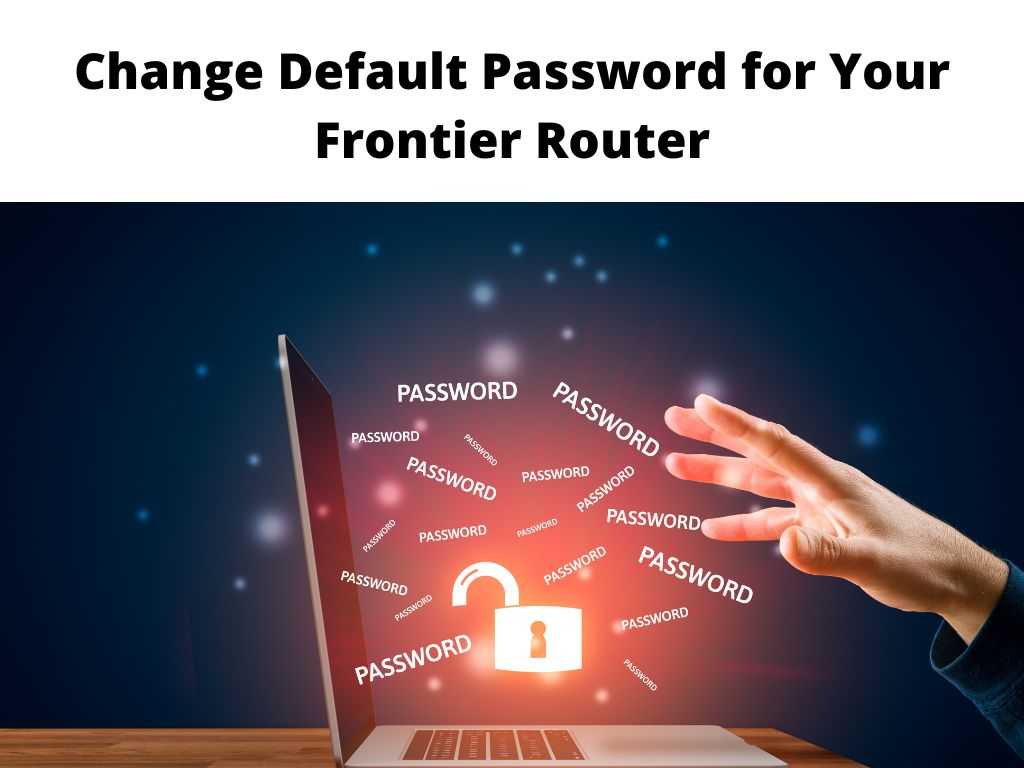
TL;DR: The default password for your Frontier router is typically ‘admin’ or ‘password,’ which can easily be found in your router’s manual or on a sticker on the device itself. However, leaving this default password unchanged poses a serious security risk, so it’s essential to modify it to a more secure option.
Scroll down to get a detailed answer
Table of Contents
Steps to Change the Default Password on a Frontier Router
To guarantee the utmost security, it’s important to change the default password of your Frontier router. Here’s how:
- Connect your device to the Frontier router: You can either connect using Wi-Fi or a wired Ethernet connection.
- Access the router’s settings: Open any browser on your device and type in the router’s default IP address, typically ‘192.168.1.1’.
- Login using the default credentials: Use the default username and password found on the router or in the manual.
- Change the password: Navigate to the ‘Wireless Settings’ or similar tab. Here, you can change the default password to a more secure one.
Benefits of a Secure Password for a Frontier Router
A secure password for your Frontier router brings multiple benefits. Firstly, it reduces the risk of unauthorized access, protecting your personal data and online activities. Secondly, it helps prevent your bandwidth from being exploited, ensuring the best possible internet speed. Lastly, a secure password minimizes the chances of your router being used for malicious activities, such as distributed denial-of-service (DDoS) attacks.
Best Practices for Setting Up Passwords on a Frontier Router
When setting up passwords for your Frontier router, follow these best practices:
- Use a combination of upper and lower case letters, numbers, and symbols.
- Make the password at least 12 characters long.
- Avoid using personal information.
- Update your password regularly.
Risks of Leaving the Default Password on a Frontier Router
Leaving the default password on your Frontier router poses several risks, such as:
- Unauthorized Access: The default password is easy to find, making your router an easy target for hackers.
- Privacy Breach: A hacker can gain access to your personal data and online activities.
- Network Exploitation: An unauthorized user may exploit your bandwidth, slowing down your internet connection.
The Potential Impact of Leaving the Default Password on a Frontier Router
Leaving the default password unaltered can lead to serious consequences. For instance, a hacker can manipulate your router settings, redirecting your traffic to malicious sites or installing malware.
In 2020, an estimated 3.5 billion people were affected by data breaches, many due to weak or default passwords. Changing your password is a simple step that can protect you from such threats.
Recommended Password Security Solutions for Frontier Routers
Consider using password managers to create and store strong, unique passwords for your router. Also, consider using two-factor authentication (2FA) where available, and regularly updating your router’s firmware to benefit from the latest security patches.
Table: Password Security Recommendations for Frontier Routers
| Solution | Description |
|---|---|
| Password Manager | Creates and stores secure passwords |
| Two-Factor Authentication | Adds an additional layer of security |
| Regular Firmware Updates | Ensures latest security updates are installed |
Conclusion
The default password for your Frontier router provides an initial layer of security for your home network. However, it’s not designed to withstand advanced cyber threats. Therefore, changing the default password and implementing secure password practices is essential to safeguard your online activities and personal data.
FAQ
How do I find the password for my Frontier router?
You can find the default password for your Frontier router in the router’s manual or on a sticker on the router itself. If you’ve changed it and forgotten it, you’ll need to reset the router to default settings.
How do I reset my frontier admin password?
To reset your Frontier admin password, you’ll need to reset your router. This can be done by pressing and holding the reset button on the router for about 10 seconds.
How do I connect to my Frontier router?
To connect to your Frontier router, open the Wi-Fi settings on your device, select your router’s network, and enter the password.
What is the default gateway for Frontier?
The default gateway for Frontier is typically ‘192.168.1.1’. This can be entered into a web browser to access the router’s settings.


