How to get Disney plus on Apply TV has been one of the frequent questions being asked by subscribers. Disney plus is among the latest streaming services to enter the market, thereby offering easy access to Disney classics. In fact, this is just the home for all your favorite stories. Apart from getting access to interesting stories, there are also Pixar, Star Wars, National Geography, Mavin universe movies, etc.
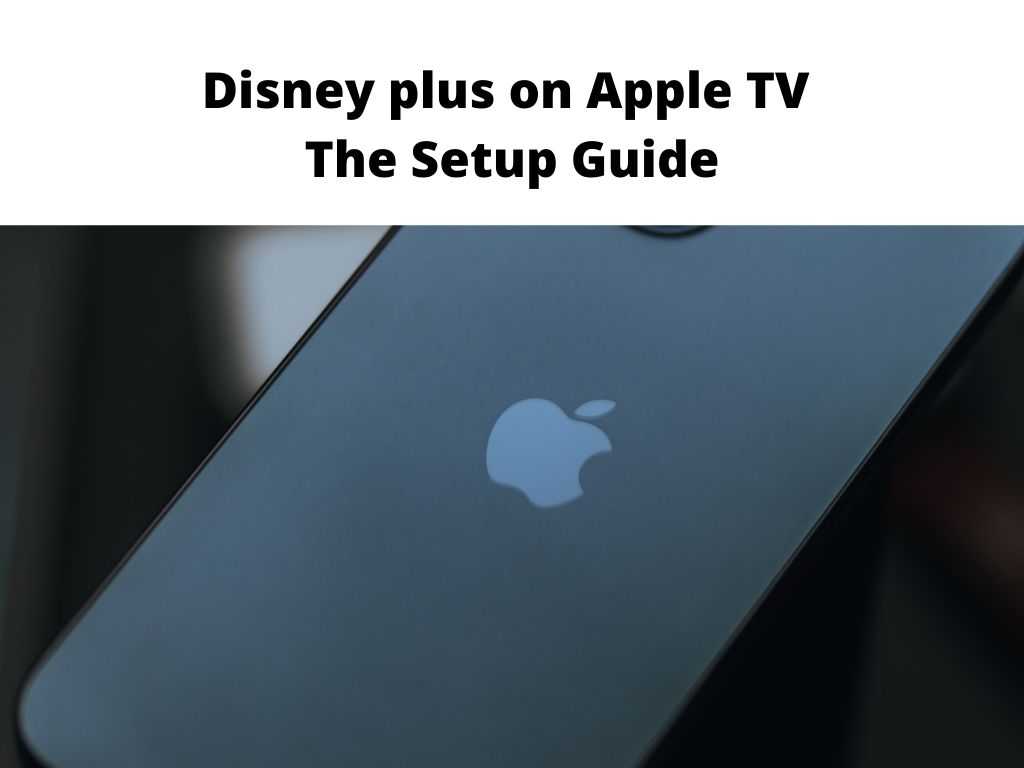
With all these, being bored will be far from you. The interesting thing about all these is that Disney plus can be accessed on Apple TV and iOS devices. The only challenge is that you won’t old models of Apple TV do not have an App Store. But if you’ve Apple TV 4K or Apple TV HD the App store comes as standard on your device.
For does that have an Apple TV 3 model and above, it will be difficult to download Disney plus directly on your device. That’s were using AirPlay to cast content from compatible Apple iOS devices (iPad or iPhone) comes to focus.
Table of Contents
How to get Disney Plus on your Apple TV? (tutorial)
This procedure to download Disney plus directly to your Apple TV both the older models involve a straightforward process. However, before you begin it’s important to first open an account with Disney to enable you to stream asap.
- Navigate to Disney plus sign-up page with either your iPad, iPhone, or through a web browser from your computer.
- Click on one of these; Free Trial or Buy Now.
- Enter your preferred email and create a safe password you can remember.
- Begin the free trial if that’s what you selected.
- Next, you need to down the Apple TV app itself.
- Navigate to App Store from your Apple TV
- Search for Disney plus and download.
- When downloaded, enter your details you initially created.
That’s all. With this, you’ll have access to a free 7-day trial to get to know if the service meets your entertainment needs. At the end of the trial period, you’ll be charged $6.99 monthly to continue to use the service.
In Conclusion
The above information is what is needed to get Disney plus to your Apple TV but for those that still make use of an older model of Apple TV below A1625, it will be difficult to download the Disney plus app because they do not have an app store. But with the AirPlay feature, there is still a way out but that involves installing the app on your iPhone.
Frequently asked questions
Is it possible to access Disney plus on old Apple TV models?
The absence of the App store on an older Apple TV model makes this difficult. Hence, you need a 4th generation Apple TV or preferably a newer version. But if you still want to use your old model Apple TV, then you need to use the casting method.
Why can’t I access Disney plus on my Apple TV?
If your Apple TV is below the A1625 model, then downloading the Disney app will be difficult because it does not have an app store. Hence, you need to upgrade.
Is it free to access Disney plus on Apple TV?
Disney plus charges $7.99 per month and $79.99 annually. Also, when you purchase an iPad, iPhone, Mac PC, or Apple TV set-top box, you get to enjoy a free one-year subscription.


