In this article, we will present you how to watch TBS on Roku, because entertainment is quite important nowadays, and there are many ways to enjoy various entertainment content from the comfort of your home.
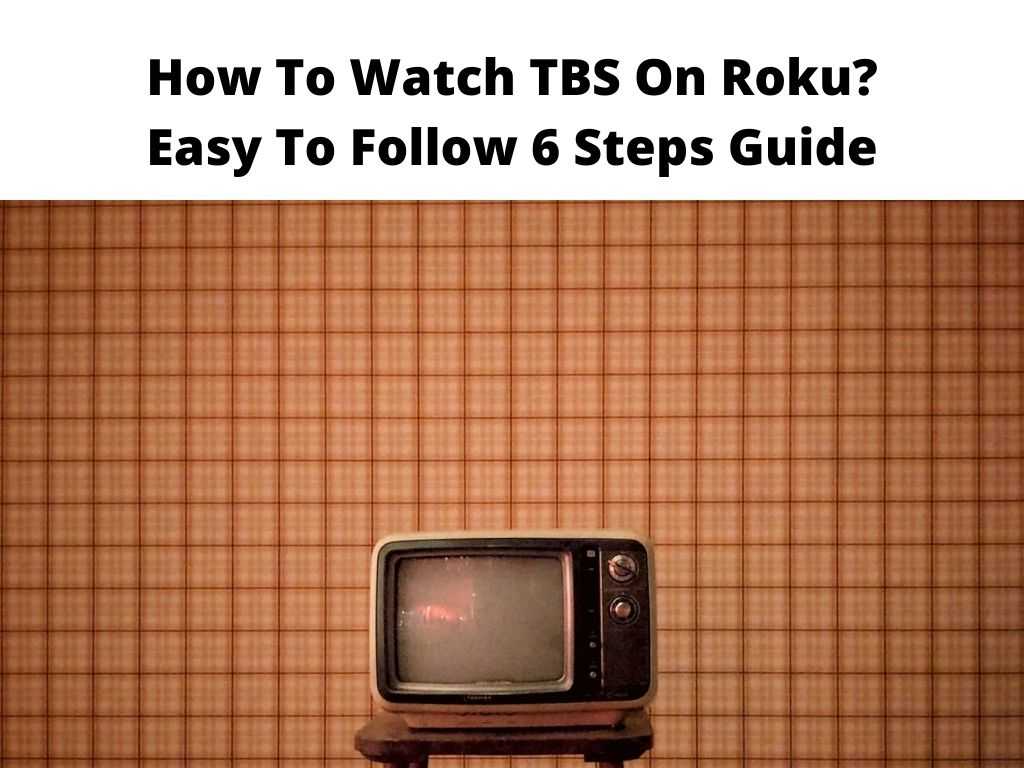
For instance, you can decide to stick with cable TV or cut the cord and join the world of streaming. The first thing that will come to mind when we talk about this topic is a television channel referred to as TBS. It has been around for a long time and it was one of the most prevalent channels.
As of today, it’s still one of the best choices for people who want to enjoy their favorite shows on the go.
However, if you don’t have access to cable service, then you may not be able to watch this channel anymore.
As an alternative, you may want to consider other options that come in the form of Live TV streaming platforms and they include Sling TV, DirecTV Stream, YouTube TV, Philo, and more.
To assist you further, we will discuss any details regarding how to watch TBS on Roku. So, let’s begin!
Table of Contents
An overview of TBS on Roku
Roku is probably the best streaming platform out there. This device is designed to provide users with an easy and simple navigation experience. You just need to follow some steps to get started using it.
If you are wondering what Roku is, then you should know that it is a small gadget that’s used to stream media from streaming services or applications such as Netflix, Amazon Prime, Hulu, and more.
It looks like a USB stick or small box which gives users full control over all their connected devices. It also comes with a user interface that helps users navigate through different features easily.
In addition, it allows users to stream TV content directly from their phone or tablet via a Wi-Fi connection.
TBS, on the other hand, is an all-inclusive TV network that features various programs including news, TV shows, reality TV, movies, and more.
The main focus of this network is to provide viewers with quality programming and entertainment. As a result, many fans love to watch its shows online. If you are looking for a way to watch TBS on Roku, this guideline is curated just for that purpose.
How to Install TBS on Roku?
As a Roku user, you would wish to have access to most if not all your favorite TV networks on the platform. Luckily, getting a TBS channel on your Roku device is such a walk in the park.
This is because TBS has an app that you can use to stream its original shows, movies, sports, news, and so on.
Moreover, this app is already officially available on the Roku Channel Store. As such, you can install it on Roku with just a few straightforward steps.
With that in mind, you should start with signing up for the TBS app;
- Start with associating your Roku device with the TV via the HDMI port. In addition, both devices should have a proper and stable internet connection.
- Using the correct account details, log in to your Roku user account.
- Next, find the Roku remote control and proceed to hit the Home button. This will open the home screen. You will see a panel on your left, so scroll through it until you find the Streaming Channels category.
- Now, select Search Channels and then navigate right to the search bar. Once you have done this, a virtual keyboard will show up on the screen.
- In this next step, type Watch TBS in the space using the provided keyboard. This will help you find the channel from the Roku Channel Store.
- Once the search is complete, pick the TBS app from the suggestions. The icon should show Watch TBS.
- Choose Add Channel and it will take you to the installation page. Start the installation and let it complete.
- After this, you ought to click on Go to Channel to launch the application on your specific Roku device.
How to activate TBS on Roku?
Before you can relish TBS content, it’s essential to activate the app on your Roku device. To do this, follow these down to earth instructions;
- First and foremost, follow through with the on-screen prompts to finish the necessary initial settings.
- Once it’s done, you will receive an activation code which will appear on the TV screen. Take note of it.
- Using any browser, go to the activation site of the downloaded TBS app.
- On this page, enter the activation code and then finally select Continue or Submit.
- Sign in to the TBS account on Roku using your current cable service provider credentials.
- Here, the verification is done and the TBS app will start loading content on Roku. Get ready to enjoy your favorite TBS programs on your Roku streaming player.
Alternative ways to stream TBS on Roku
Many people no longer have a cable TV subscription because they prefer streaming. In case you fall in this category, the only way to stream TBS on Roku is through Live TV streaming platforms like Sling TV, DirecTV Stream, YouTube TV, and Hulu + Live TV. It’s a convenient way to get TBS streamed without having to pay for a cable subscription.
Conclusion
TBS has always been associated with classic television viewing. However, over the past years, the network has branched out and become more diversified.
Today, TBS offers viewers a wide range of programming including comedy, drama, reality, and talk shows. If you’re looking to add TBS to your Roku media player, we have provided an informative guide that will help you do just that.
FAQs
Can I watch TBS on Roku for free?
Yes, you can! All Roku users are entitled to a free trial of the TBS channel on Live streaming services like Sling TV and YouTube TV.
Is the TBS app free?
Yes, the app is completely free to download, install and activate on Roku. That said, you may need a subscription to access all of its content.
Can I get TBS on Roku?
Yes, it’s pretty much possible to get TBS on Roku.


