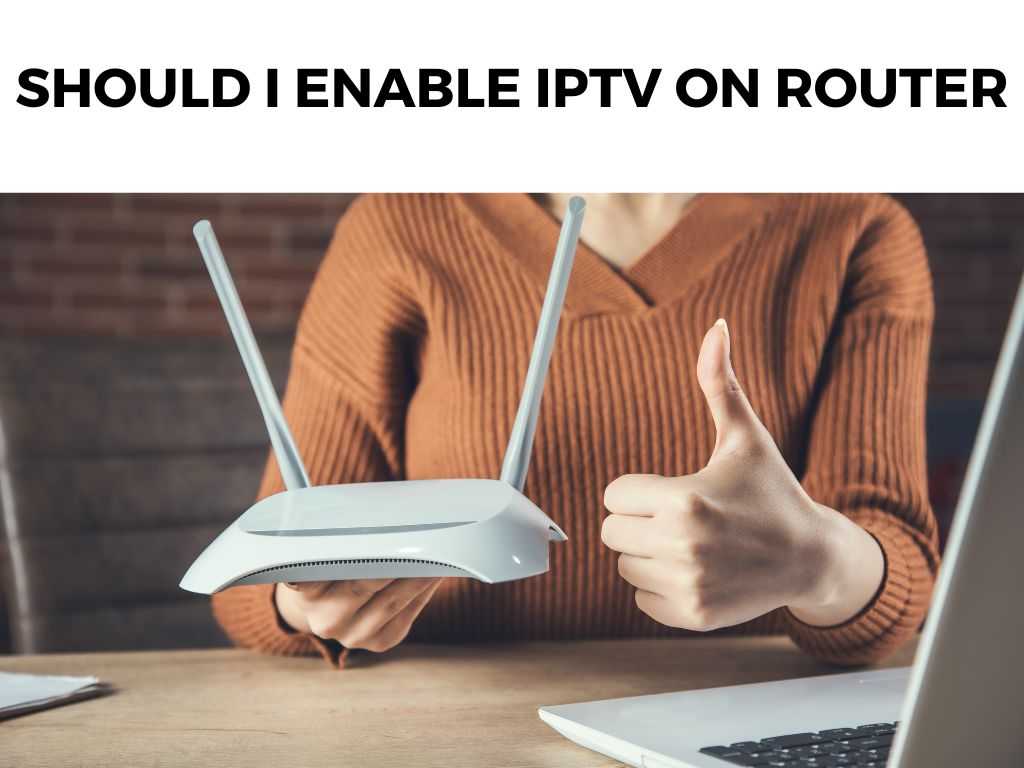
TL;DR: If you use IPTV services, yes, enable IPTV on your router. It prioritizes the transmission of TV signals over your internet connection, providing better streaming quality. Always ensure your router is IPTV compatible and your internet speed supports IPTV services.
Scroll down to get a detailed answer
Enabling IPTV on your router can help optimize your streaming experience, but is it always the right choice? Let’s delve deeper.
Table of Contents
How IPTV Works on Your Router
Your router is the hub of your home network, transmitting information between your devices and the internet. When you enable IPTV, your router prioritizes the transmission of TV signals, ensuring they aren’t affected by other internet activities.
It works by partitioning your internet connection into two separate channels – one for regular internet use and one dedicated to IPTV. In other words, your IPTV stream gets a reserved highway to speed along, undisturbed by other traffic.
To Enable or Not to Enable IPTV on Your Router
While there’s no universal answer, it largely depends on your specific use.
- Do you use IPTV services? If yes, then enable IPTV on your router. This will prioritize your IPTV stream and typically lead to a better quality of service.
- Is your router IPTV compatible? Many modern routers have built-in settings for IPTV. Check your router’s documentation to be sure.
- Does your internet speed support IPTV services? A slower internet connection may lead to buffering or lower video quality. Generally, I recommend at least 25 Mbps for IPTV.
Remember, enabling IPTV does not mean your other devices will lack bandwidth or experience slower speeds. The partition simply ensures your IPTV services get the priority they require for optimal performance.
Enabling IPTV on Your Router: A Step-by-Step Guide
- Log into your router’s admin panel using the provided URL and credentials.
- Navigate to the advanced settings section.
- Look for IPTV settings. It might be under ‘Network’ or ‘LAN’.
- Enable IPTV, and save your changes.
Note: The process may vary depending on the router brand and model.
The Benefits of IPTV
After understanding the functionality and necessity of enabling IPTV on your router, let’s take a glance at the benefits it can provide. IPTV opens the door to a more personalized and interactive TV experience.
With its unique features such as video on demand, time-shifted TV, and Live TV, it can elevate your viewing to a whole new level.
- Flexibility and Mobility: Unlike traditional cable services, IPTV allows you to stream your favorite shows anywhere and anytime, given you have a solid internet connection. You’re no longer confined to the living room couch!
- User-friendly Interface: IPTV’s interface is typically more intuitive and user-friendly, allowing you to browse categories and channels with ease.
- Cost-Effective: Many people find IPTV to be a cost-effective alternative to traditional cable or satellite services. By enabling IPTV, you could save money without sacrificing the quality of your entertainment.
Potential Downsides of Enabling IPTV
As with any technology, enabling IPTV on your router also comes with potential downsides that you should consider.
- Dependence on Internet Connection: The quality of IPTV services heavily relies on your internet connection. If your internet is slow or unstable, you may experience buffering or a drop in quality.
- Complex Setup: The process of enabling IPTV and setting up the service can be complex, especially for non-tech-savvy individuals. However, many service providers offer helpful customer support to guide you through the process.
Choosing an IPTV-Compatible Router
If you’ve decided to embrace IPTV, your router choice can significantly impact your experience. When choosing an IPTV-compatible router, I recommend considering the following factors:
- Performance: High-performance routers are more likely to handle IPTV streams without hiccups, especially if you have multiple devices or heavy internet usage.
- Quality of Service (QoS) settings: Some routers have QoS settings that allow you to prioritize certain types of traffic, such as IPTV, ensuring smooth streaming.
- Dual-Band or Tri-Band: These routers can support more devices at once and provide more bandwidth for IPTV streaming.
Secure Your IPTV Streaming
While it’s exciting to jump into the world of IPTV, it’s crucial to prioritize your online security. Many IPTV services require personal data and payment information. Therefore, it’s vital to ensure you’re using a secure and reputable service.
Moreover, consider using a Virtual Private Network (VPN). A VPN encrypts your internet connection, making it more secure and protecting your personal information from potential cyber threats.
Tips and Tricks for Optimizing Your IPTV Experience
- Use wired connections: If possible, connect your IPTV device directly to your router using an Ethernet cable. Wired connections are typically more stable and faster than wireless ones.
- Upgrade your internet package: If your current speed isn’t sufficient, consider upgrading your internet package to better handle IPTV streaming.
- Ensure your router’s firmware is updated: Outdated firmware can cause compatibility issues and may not fully support IPTV. Regular updates ensure optimal performance.
Conclusion
So, should you enable IPTV on your router? As an authority in the realm of digital technology, my answer is: if you’re an IPTV user and your setup meets the requirements, absolutely. This simple step can significantly improve your viewing experience.
By giving priority to IPTV traffic, you ensure your streaming quality isn’t compromised by other internet activities. However, remember to always ensure your router is compatible and your internet speed supports your streaming ambitions.
FAQs
Can enabling IPTV affect my internet speed? Not usually.
Enabling IPTV on your router simply prioritizes your IPTV streams. It shouldn’t significantly affect other online activities.
Can I use IPTV if my router doesn’t have an IPTV option?
Yes, but the quality may be affected by other internet activities. Consider upgrading to an IPTV-compatible router for a better experience.
What’s the recommended internet speed for IPTV?
Generally, a minimum of 25 Mbps is recommended for a stable IPTV stream. However, the more devices and streams, the higher speed you’ll need.


