When streaming your favorite shows or movies on Hulu, you might encounter various error codes. One such common issue is the Hulu Error Code P-DEV313. This is often a server-side error indicating a problem with the app’s backend services.
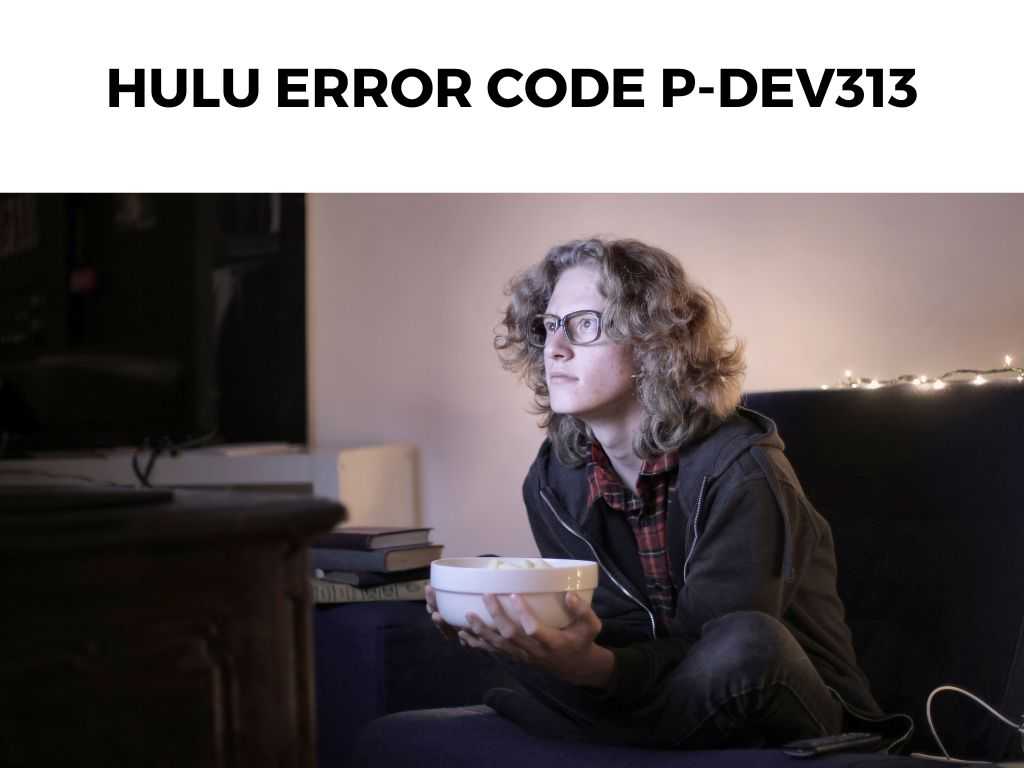
However, it’s not uncommon for the error to reflect a problem at the user’s end, possibly related to network connectivity or device-specific issues.
TL;DR: Hulu Error Code P-DEV313 typically indicates an issue with Hulu’s end and may sometimes hint towards a potential problem with your own device or connection. I recommend starting with simple fixes such as clearing your cache, restarting your device, and checking your internet connection.
Scroll down to get a detailed answer
If these don’t work, try reinstalling the app or contacting Hulu Support. Further insights and step-by-step guidelines are elaborated below.
Table of Contents
Why Do You Encounter Hulu Error Code P-DEV313?
Several reasons can trigger this error, ranging from simple app glitches to more complex server-side issues. Here are a few common triggers:
- Hulu Server Issue: The most common reason is a technical issue with Hulu’s servers. In this case, I recommend waiting for a while and trying again.
- Network Issues: Your network connection might be unstable or not strong enough to support streaming.
- Device-Specific Problem: Your device might be encountering issues running the Hulu app, caused by outdated software or app glitches.
Resolving Hulu Error Code P-DEV313
When you encounter this error, there’s no need to panic! Here are some step-by-step solutions:
- Check Hulu Servers: Initially, check if Hulu’s servers are down. You can use websites like DownDetector to see if other users are experiencing similar issues.
- Check Your Internet Connection: Try loading another webpage or use a different app to see if your internet is working fine. If not, resetting your router may help.
- Clear Cache and Data: For many users, clearing the cache and data of the Hulu app resolves this issue. This process varies from device to device, but it usually lies within the app settings.
- Restart Your Device: A simple restart can fix minor software glitches. Hence, consider rebooting your streaming device.
- Reinstall Hulu App: If the above steps don’t work, consider reinstalling the Hulu app. This step ensures that you’re using the latest app version with all the recent bug fixes.
Deeper Dive into Network Issues Related to Hulu Error Code P-DEV313
When you’re dealing with Hulu Error Code P-DEV313, one often overlooked aspect is the network side of things. It’s worth noting that streaming platforms like Hulu require a robust and stable network connection for seamless functioning.
Here’s how you can address potential network issues:
Update Your Router Firmware
Your router’s firmware, much like any software, needs occasional updates to function optimally. Outdated firmware can lead to a range of problems, including unstable connections and slower speeds, contributing to the P-DEV313 error.
To update your router’s firmware, you’ll typically need to visit its settings page through your web browser. The process varies between router models, so you may need to consult your router’s manual or manufacturer’s website for specific instructions.
Optimize Wi-Fi Signal
If you’re using a Wi-Fi connection, make sure your streaming device is within a suitable range of the router. Obstructions like walls, floors, and other electronics can interfere with your Wi-Fi signal.
If possible, consider moving your router to a central location in your home and away from other devices to avoid interference.
Digging Deeper into Device-Specific Solutions for Hulu Error Code P-DEV313
While most solutions to this error are relatively universal, certain device-specific troubleshooting steps might help. These steps vary based on whether you’re using a smart TV, gaming console, or mobile device to stream Hulu.
Update Your Device’s Software
It’s crucial to keep your device’s operating system updated. New updates often come with bug fixes that can resolve app-specific errors like P-DEV313. For instance, if you’re using a smart TV, you can typically find the update option in the Settings menu under ‘Software Update’ or a similar heading.
On a gaming console, such as a PlayStation or Xbox, you can usually update the system software via the Settings menu. Make sure to restart your console after the update. For mobile devices and tablets, you can update the device’s software via the ‘Settings’ app.
Check for App Updates
Apart from updating the device’s software, also ensure that your Hulu app is up-to-date. Sometimes, streaming issues are due to running an outdated version of the app.
On most devices, you can check for app updates via the app store (like Google Play Store or Apple App Store). On some smart TVs and consoles, the Hulu app will automatically update.
Note: It’s always a good idea to keep automatic updates enabled for your apps and device software.
Alternatives & Tips
In addition to the above steps, I recommend the following:
- Try Another Device: If you have multiple devices, try using Hulu on a different one. This could help identify if the problem is with your device or Hulu itself.
- Use Ethernet Cable: If you’re experiencing connectivity issues, consider switching to a wired connection instead of Wi-Fi.
Note: Keep in mind, while troubleshooting, it’s vital to be patient and thorough.
Conclusion
Hulu Error Code P-DEV313 can be a hiccup in your streaming experience, but it’s generally quite manageable to resolve. Simple steps like checking the network, clearing cache, and reinstalling the app often do the trick.
If the issue persists, you may need to reach out to Hulu’s Support for further assistance. Just remember, every problem has a solution, and with the right approach, you can get back to your favorite shows in no time!
FAQs
Is Hulu Error Code P-DEV313 a user-end or Hulu’s end issue?
While it’s often a server-side issue at Hulu’s end, it can also be due to problems at the user’s end.
Can I prevent Hulu Error Code P-DEV313?
It’s challenging to prevent it completely as it can be due to server-side issues. However, maintaining a strong network connection and keeping your app updated can help.
What if none of the suggested solutions work?
If the error persists despite trying all solutions, I recommend contacting Hulu Support for further assistance.


