If you are experiencing your Tubi app stopping frequently then you have come othe right place!
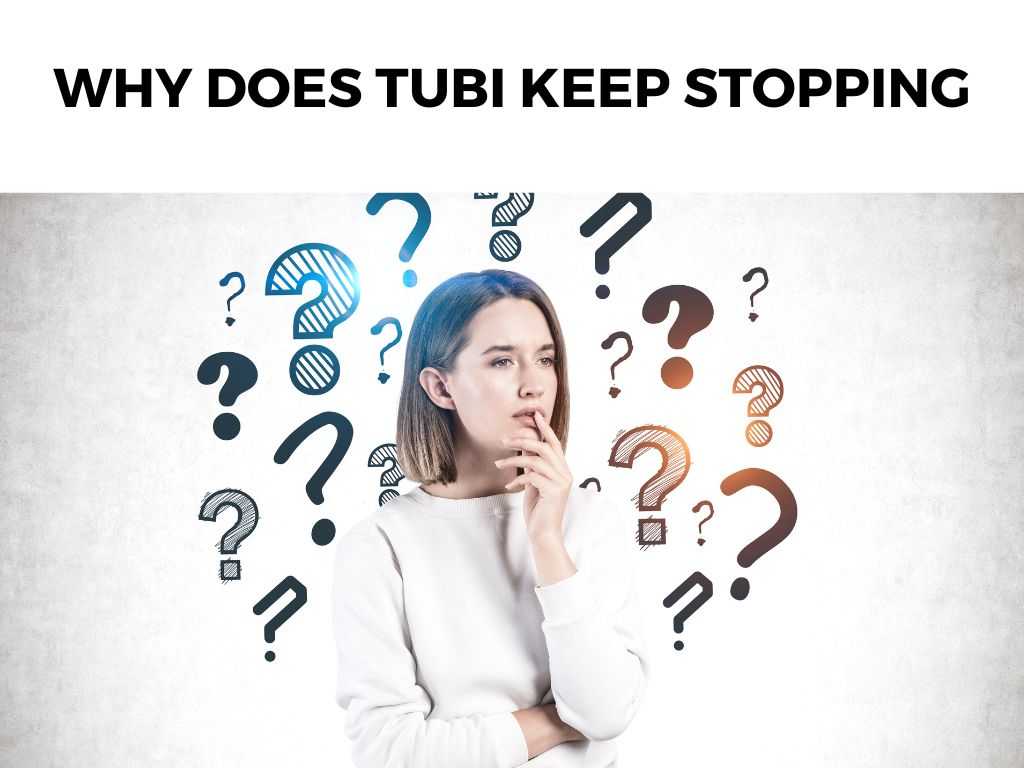
TL;DR: There are a few reasons why Tubi might keep stopping, from connectivity issues to device-specific complications or app problems. Refreshing your internet connection, updating the Tubi app, or reinstalling it are some of the primary solutions to these issues.
Scroll down to get a detailed answer
Read on for a more in-depth exploration of these problems and solutions.
Table of Contents
The Troubles with Tubi: An Overview
Tubi, like many streaming platforms, can be subjected to various challenges that might interrupt its smooth operation. The most common reasons for this inconvenience fall under three primary categories:
- Connectivity Issues
- Device-Specific Problems
- App-Related Complications
Let’s delve into these points individually to better understand the root of the problem.
Connectivity Issues: A Network Nightmare
Often, the culprit behind Tubi’s incessant stopping is a faulty or unstable internet connection. This could be due to network congestion, a slow internet speed, or interruptions from your Internet Service Provider (ISP).
I recommend checking your internet connection if Tubi keeps stopping. You can do this by running a speed test. If the results show that your speed is lower than expected, you may want to:
- Reset your router.
- Move closer to your Wi-Fi router or use a wired connection.
- Avoid streaming on multiple devices simultaneously to prevent network congestion.
Device-Specific Problems: The Achilles Heel
Each device comes with its unique set of challenges. Sometimes, Tubi might keep stopping because of an issue specific to your device. This could be related to the device’s storage, its compatibility with the Tubi app, or its operating system.
In these cases, I recommend performing a device-specific fix. These fixes might include:
- Clearing your device’s cache.
- Ensuring your device has sufficient storage.
- Checking if your device’s OS is updated to the latest version.
- Making sure your device is compatible with the Tubi app.
App-Related Complications: Not All Tubi’s Fault
Sometimes, the Tubi app might be the source of the problem. The app may have bugs that need fixing or might need an update to function optimally. It’s also possible that the app was not installed correctly.
If you suspect this might be the case, I recommend updating the Tubi app or reinstalling it. These steps can help resolve most app-related issues.
Your Step-by-Step Guide to Fixing Tubi
Here’s a simple, step-by-step guide you can follow if Tubi keeps stopping:
- Check your internet connection.
- Reset your router if necessary.
- Clear your device’s cache.
- Ensure your device has enough storage.
- Update your device’s OS.
- Check your device’s compatibility with Tubi.
- Update the Tubi app.
- Reinstall the Tubi app if the problem persists.
Deep Dive into Device Optimization
While we have covered basic device-specific issues that could potentially interrupt your Tubi experience, there’s a bit more to the story. Ensuring that your device is not only compatible with Tubi but also fully optimized to run it efficiently is crucial.
System Updates: Key to Compatibility
Your device’s operating system plays a significant role in how apps like Tubi perform. If your device’s system is outdated, it might struggle to run the app effectively, leading to issues like repeated stopping or buffering.
To avoid this, I recommend keeping your device’s system updated to the latest version. Not only does this ensure better compatibility with apps, but it also includes vital security patches that keep your device safe.
Background Apps: The Silent Disruptors
Having many applications running in the background can also impact Tubi’s performance on your device. These apps might be consuming valuable resources, causing Tubi to stop.
I recommend closing any unnecessary applications before you start streaming on Tubi. This can free up system resources and allow Tubi to function smoothly.
The Role of VPNs and Firewalls
Virtual Private Networks (VPNs) and firewalls can sometimes interfere with the streaming service’s performance.
While VPNs are fantastic for enhancing online privacy and bypassing geo-restrictions, they can sometimes slow down your internet speed or cause connection instability. Similarly, firewalls might block certain aspects of the service, leading to disruptions.
If you’re using a VPN and facing issues with Tubi, I suggest trying to disconnect the VPN and see if the problem persists. Alternatively, switch to another server location or a different VPN provider that offers better speed and stability.
In the case of firewalls, check if they are causing a blockage. You might need to add Tubi as an exception in your firewall settings. However, always prioritize your device’s security when making these adjustments.
App Settings and Preferences
In some instances, the settings within the Tubi app could be the reason for the disruption in service. For instance, if the video quality setting is too high for your internet speed, the app may stop or buffer frequently.
I recommend adjusting the video quality to match your connection speed. Lowering the quality slightly can lead to a smoother, more enjoyable streaming experience.
Moreover, always ensure that the Tubi app has the necessary permissions to function on your device. Denied permissions could lead to disruptions or the app not working as intended.
Hardware Considerations
Lastly, the problem might lie with your device’s hardware. Older devices or those with less processing power or memory might struggle to run the app smoothly. This can also occur if your device is overheating or if there are issues with the device’s RAM.
In such cases, I recommend giving your device a break, ensuring it is not overheating, and if possible, upgrading your device’s hardware. If the issue persists and you’ve tried all possible fixes, you might want to consider using a different device to stream Tubi.
Conclusion
While it can be frustrating when Tubi keeps stopping, understanding the potential causes behind this issue is the first step to resolving it. Whether the problem lies in your internet connection, your device, or the Tubi app itself, there are viable solutions you can try.
Remember, patience is key when dealing with tech glitches. With the right approach, you can get back to streaming your favorite shows in no time.
Note: If the problem persists despite trying these solutions, it may be an issue with Tubi’s servers. In such a case, you might need to wait for Tubi to fix the problem on their end or contact their customer service for further assistance.
FAQ
What do I do if Tubi keeps stopping?
Check your internet connection, reset your router, clear your device’s cache, make sure your device has enough storage, update your device’s OS, update or reinstall the Tubi app.
Why does Tubi keep buffering?
Buffering could be due to a slow or unstable internet connection. Reset your router, move closer to your Wi-Fi router, or try not to stream on multiple devices simultaneously.
What if none of the solutions work?
If none of the solutions work, the problem might be with Tubi’s servers. In such cases, wait for Tubi to resolve the issue or contact their customer service for help.


