Digital Living Network Alliance (DLNA) is a non-profit organization started by Sony in 2003.
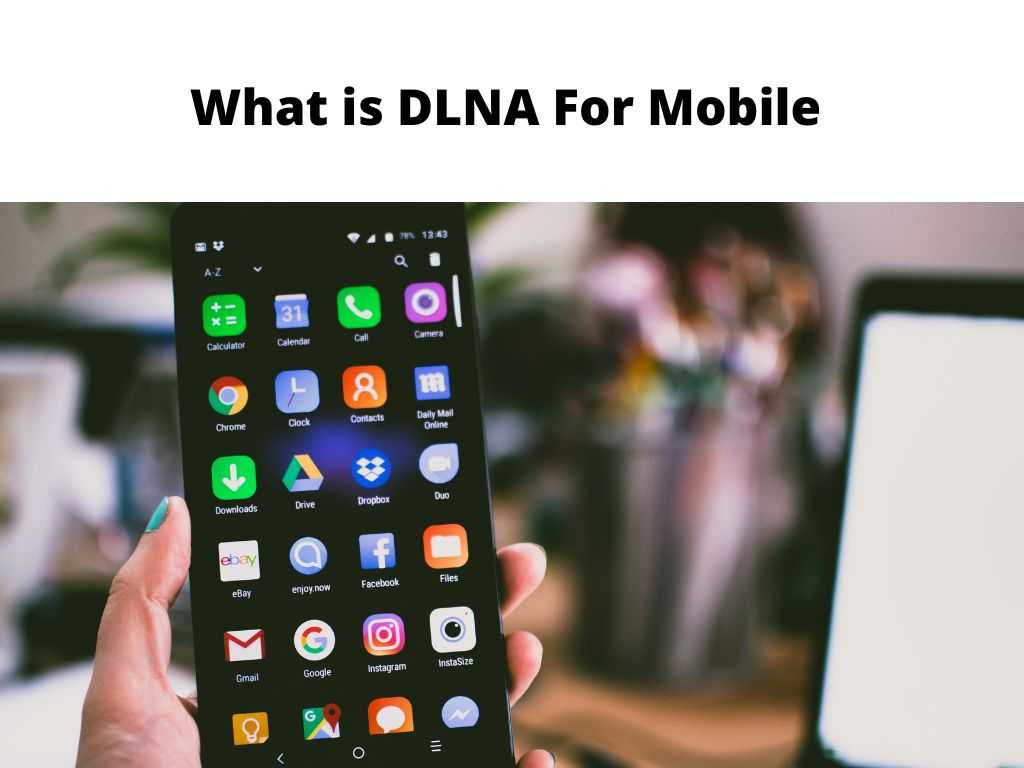
The organization defines standards that allow devices to share multimedia content such as photos, audio and videos with each other over a network.
This technology is widely used in mobile devices, such as smartphones and tablets, for purposes of streaming music, videos, and photos to other devices.
In this mini-review, we’ll address everything you need to know about DLNA in mobile devices.
We will explore different categories such as features, benefits, and limitations.
Table of Contents
How does DLNA work?
Over time, you must have seen devices with the DLNA initials such as Smartphones, Desktop computers, TVs and Hard disks.
These devices are compatible with the DLNA offering the possibility of playing audio in your Smartphone on the stereo system or even watching your favorite movie from a laptop to a smart TV.
The DLNA products are categorized in two different categories:
- The DLNA clients-These are devices where the shared media content is played such as printers, Smart TVs, and stereo systems.
- The DLNA servers- The DLNA server stores and sends content such as music, pictures and movies. They can be storage devices such as multimedia servers and laptops.
Users need one of each to stream, mirror and watch/listen to content.
All the computers running on Windows OS have DLNA incorporated in the system and they also have the Windows Media Player as the media server.
What Network Does DLNA Use
All DLNA hardware is designed to loop through the home network.
The home network can either be wired or wireless but you have to ensure the network has enough bandwidth for the operations.
If you want serious home sharing for DLNA hardware, we recommend using 802.11n Wi-Fi.
Benefits of DLNA in Mobile Devices
- You can share the data including music, photos and videos over a home network
- The technology offers interoperability guidelines that help with sharing
- Plug and play
- Enhanced multimedia playback-This is one of the biggest advantages of DLNA-enabled mobiles. Users can stream high-quality multimedia content to other DLNA-compatible devices, providing an enhanced playback experience.
- Improved accessibility-Users can easily access multimedia content that is stored in DLNA servers.
- Multi-device compatibility-Today, there are billions of DLNA-compatible devices around us. This makes it easier to connect and share multimedia content across different devices at home.
Limitations of DLNA in Mobile Devices
Besides DLNA in mobile is a very useful technology, there are some notable limitations.
- Limited compatibility-You will realize that not all electronic devices and technologies are DLNA-enabled. This equally limits the ability to share, stream and enjoy multimedia content across devices at home.
- Network-dependent-As we have already stated above, DLNA relies on a stable and fast home network connection. If the network is not stable and fast, it can limit its functionality.
- Limited file format support-Most DLNA-enabled devices support a limited number of multimedia file formats. If the file format is not supported, it will limit the ability to play certain multimedia content on DLNA-enabled devices.
FAQs
Can DLNA and Airplay talk to each other?
Picking a home entertainment platform from these two options is a bit like choosing sides in a tag of war.
However, Airplay only works on Apple-approved devices while DLNA works across thousands of different devices.
However, these two technologies will not talk to each other.
Does DLNA Certification mean it will work?
Yes, all DLNA-certified devices have been tested and they will work smoothly with the other DLNA-certified devices.
Some non-DLNA compatible devices can be made compatible with the software.
For example, a PC running on version 11 or later of the Windows Media Player will automatically be compatible.
How do I get DLNA on my TV?
Visit the TV’s Home page>Apps Key>Settings.
Continue to share & Connect>Menu Key> Use DLNA feature.
Now you can click on the Player and click the devices from the list.
As explained here, DLNA is a useful technology standard because it enables the seamless sharing of digital media content such as videos, music and photos between devices.
With the technology, you get a user-friendly and convenient way of streaming media content wirelessly through the home network.
Today, the technology is compatible with a wide range of media formats and devices.


