Want to know if UbiFI internet is worth the switch in 2024? then in this article, you will find out our findings and if you are from a rural area needing better and faster internet service then this will be the most important review you read today.
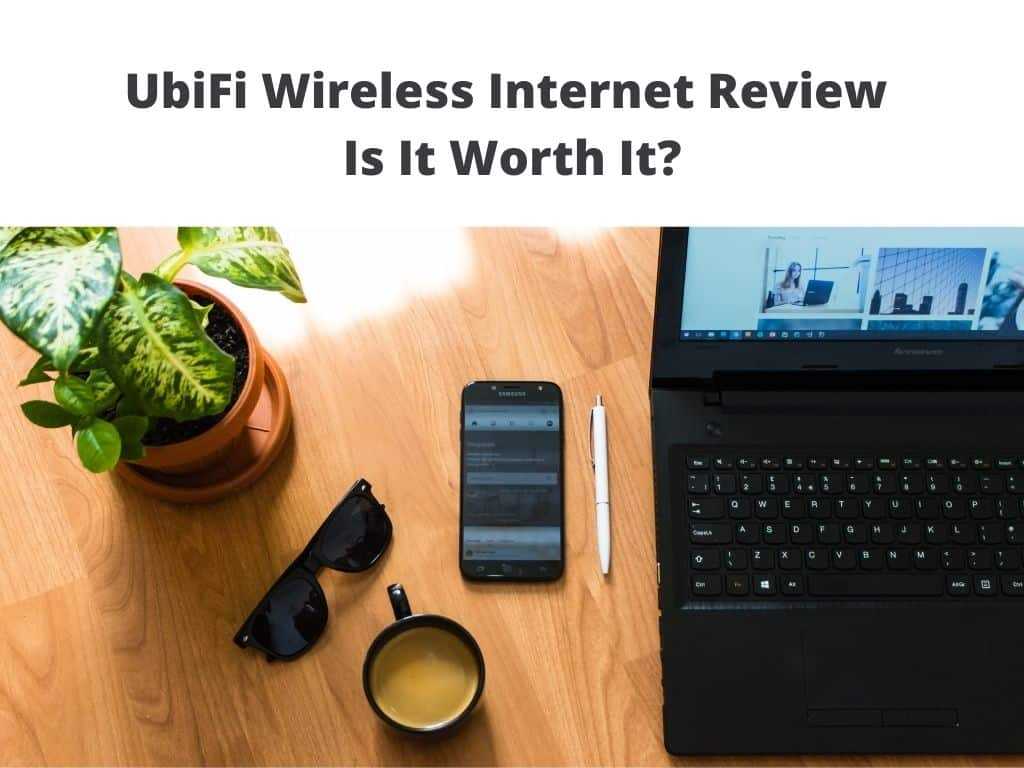
For a long time, many of America’s rural residents have no access to reliable internet connections.
The first reason is that many internet service providers focus on the country’s metropolitan regions.
Satellite internet is a good option for rural folks, but it tends to be expensive, and the speeds not entirely appealing.
Well, there is a viable alternative for the people in remote regions where there are none or very few internet providers.
You must have either come across UbiFi in your neighbourhood or heard of it.
UbiFi internet is more of a mobile virtual network operator that offers reliable and high-speed internet to the people in some of the rural areas.
The internet is offered via 4G LTE through the AT&T cell towers.
There are many other MVNOs, but UbiFi stands out thanks to its no data caps policy, no throttling, and fairly affordable monthly fees.
The company also has quite a vast coverage and serves a significant number of rural residents in various parts of the country.
Table of Contents
Service availability
Since UbiFi Wifi uses the AT&T cell towers, you can be guaranteed of great coverage and strong signals in most parts of the country.
Basically, the UbiFi service is available almost throughout the US.
You only need a 4G LTE signal to get connected.
If you’re in doubt, you can always contact them via phone or email and enquire about service eligibility and availability.
Internet packages and pricing
With UbiFi, there is only one plan for the internet service, which is referred to as the Simply Unlimited Plan.
It costs $89.99 per month, and this might sound like a huge amount of money for the internet, but it’s actually a fairly reasonable amount for an MVNO.
Though, the one thing you should watch out for is the upfront cost, which can turn out to be very expensive.
For a person who just moved out to the countryside, the internet is a rare and expensive commodity.
As a matter of fact, in some of the rural areas, there are no other internet service providers except for satellite internet providers.
When you take the time to compare the pricing of the UbiFi internet and that of the top plans from the satellite providers, the former is way affordable.
For instance, the top plan from HughesNet costs about $150.
This price can increase at any time, especially when some additional costs are added to it.
Therefore, you will be saving more with the UbiFi internet than with the satellite internet.
Internet speeds
One thing you have to be aware of is that UbiFi does not guarantee any speeds.
What they do is a preliminary check of your location and then provides an estimate of what you are likely to get before you make an order.
Since the UbiFi service is solely based on the wireless 4G LTE connection, the internet speeds tend to vary based on several factors such as tower proximity, the network traffic, and network coverage.
Most of the customers report receiving an average speed range of 15mbps to 25mbps.
This is pretty impressive, especially for the remote areas where the speeds can be as low as 3mbps.
With such speeds, performing most of the online tasks will not be an issue.
Furthermore, you don’t have to worry about receiving extremely slow speeds because the company takes it upon itself to evaluate the different network parameters for your particular service area.
Pros
- There are absolutely no data caps
- Great service coverage
- Reasonable monthly pricing
- No hidden fees
Cons
- Deprioritization whenever there is excessive use
- No options for the hilly areas that have a weak signal
- Hefty upfront cost
- Not as fast as the typical internet people living in the less rural areas have access to
How UbiFi copes with internet applications
Many of the people in the remote areas looking for reliable internet would also want to know how it copes with some of the online applications.
For one thing, satellite internet can be unreliable at times, especially during harsh weather conditions.
On that note, let’s find out how well the UbiFi internet copes with a few of the internet applications, including gaming, streaming, and web browsing.
Gaming
Aside from the download speeds, the other vitally important thing for a seamless gaming experience is latency.
The UbiFi service is based on the 4G LTE network connection, and this means a typical latency response of below 75ms.
Therefore, the UbiFi internet service is actually a great choice for gamers.
Users are unlikely to experience any frequent lags or interruptions in the games.
With that said, UbiFi has notified its customers that the 4G LTE network makes use of the private IP addresses with a Carrier Grade NAT.
Online gaming on a console is likely to result in Strict NAT or NAT Type 3 error.
To resolve this problem, simply subscribe to the MoFi Cloudlink service available on the MoFi network.
Streaming
Finally, there is good news for the avid streamers.
With the UbiFi internet, you can actually stream videos in standard resolution up to 1080p resolution.
The other thing is that there are no data caps imposed on the internet.
Therefore, you don’t have to deal with any usage limits while streaming videos.
Can this internet stream Netflix shows?
Sure it can! The UbiFi customers attest to it that they can stream on Netflix without buffering or issues with the picture resolution.
The only drawback that may get in the way of your streaming is that UbiFi users can’t get a static IP address.
The users are only allowed to use dynamic IP addresses.
For this reason, local channel streaming can be a bit of a challenge to some of the customers since the assigned IP address might exclude you from the local area.
Though, if you are in luck, the dynamic IP address may also be within your local area.
Web surfing and other general applications
We all need to surf the web from time to time.
It may be to keep up with the local news tabloids or get some information online.
Regardless of the reason, web surfing is pretty simple and easy with the UbiFI internet.
The internet connection loads web pages fast enough.
Equipment and fees
Normally, there may be some equipment required to make the internet perform as it’s supposed to.
For the UbiFi internet, the main device is the MOFI SIM4 LTE Gateway, which comes pre-configured and activated ready for immediate use.
The gateway costs about $314.99 and consists of notable features such as;
- 4 LAN ports together with wifi
- It can support over 200 devices connected simultaneously
- Ultra-wideband 4G LTE antennas hence better signals from the towers
- Can support up to 300mbps internet speeds
- The people who already have the MoFi SIM4 V2 gateway don’t have to purchase another one. In this case, the only thing that is required is a BYOD SIM for the gateway. It’s actually a nice way to cut down costs because it comes at a price of $29.99. Once the SIM is inserted, the next step is to update the APN, and you’re good to go. You can now begin to browse, stream, and keep up with your social media.
Typically, UbiFi urges its customers to take the offer of a preliminary check so that its team of experts can analyze the network coverage in the area.
If the area has poor signal reception, there are LTE antennas, and signal boosters offered to the customers to ensure the internet connections are as stable and fast as they possibly could.
The antennas
It’s not every location that is close to the AT&T cell towers, especially when we are talking about the rural areas.
UbiFi goes a step further to offer some good options for the equipment to help you get the best out of your internet.
The first one is the Wilson Outdoor Directional Panel Antenna.
You can get it at a one-time charge of $84.99, and provides a signal gain of at least 10.6dB.
Remember, this piece of equipment is a directional antenna and hence should be aimed directly at the cell tower so that you receive the best signal reception.
Additionally, for this antenna to work, there should be no obstructions such as trees or hills in the closest tower’s direction.
The second option is the Wilson Wide band Yagi Antenna, and it’s also a directional antenna.
It costs $84.99 and provides a signal gain of up to 10.6Db.
It’s meant to help those people far away from the closest tower to get better reception.
There should be no obstructions between the area and the nearest tower.
Signal boosters
UbiFi has given some recommendations on the best signal boosters.
The Surecall Signal booster is an outdoor antenna and indoor booster combo that works to amplify the indoor signal coverage in your home.
It comes at quite a hefty price of $399.99 but may be worth the cost, considering it covers up to two rooms and captures signals from every direction for up to 2,500 feet.
Next in line is the weBoost Home 4G signal booster, which costs a whopping $399.99.
From the provided information, this signal booster kit can boost the signal for up to 60dB.
The entire kit includes an antenna with a cable, a window mount, a desktop or indoor antenna with cable, a barrel connector for the cables, and the installation guide.
The mounts and cables for the antennas are provided separately at a cost.
Fees
There are no contracts attached to the UbiFI internet services.
Therefore, the customers don’t have to worry about getting entangled in a contract or paying cancellation fees.
The services are offered on a month to month prepaid basis with automatic renewal.
Basically, the only fee that you will be paying is your typical monthly plan fee, and that’s just about it.
The company hasn’t mentioned anything to do with activation or service fees on their website, so it’s not clear if this is included in the bill.
The only fee we are aware of is the 15% restocking fee that is taken off the customers’ refunds who decide to cancel within 30 days of service.
If you have any doubts, you can always ask the customer service a couple of questions to get things straight.
Installation
The MoFi SIM4 LTE gateway is shipped pre-programmed and already activated.
Thus it’s ready to use at the go.
All you have to do is attach the four antennas provided with the gateway and plug it into the power outlet.
Please wait for it to boot up and start the journey of endless browsing and streaming.
The antennas and signal booster are a different story.
They require more time and patience for a successful installation.
However, you can reach out to the UbiFI customer service team for further help in positioning the antennas and signal booster kits.
Customer service
UbiFi offers various means for the customers to reach out to them.
For instance, there is live chat, mail support, and phone.
The phone support is available weekdays from 9.00 AM to 8.00 PM CST and Saturday to Sunday from 9.00 AM to 3.00 PM CST.
You can call them at (888) 240-3731.
Many of the customers are happy and satisfied with the service they are getting.
The only issue that some have complained about is the upfront cost which they think is very expensive.
FAQS
What network does UbiFi use?
UbiFi provides high-speed internet to residentials in the rural areas via 4G LTE using the AT&T cell towers.
What is the best internet service for rural areas?
When there are no other options, UbiFi can be a good way to stay connected in rural areas.
However, you can research what other providers have to offer and compare it with UbiFi.
Conclusion
If you are in a rural area with a clear view of the available cell towers, UbiFi can be a good and solid choice.
They have competitive monthly prices, decent speeds, and fairly good latency.
Though keep an eye out for the hefty hardware costs and the excessive usage policy.


