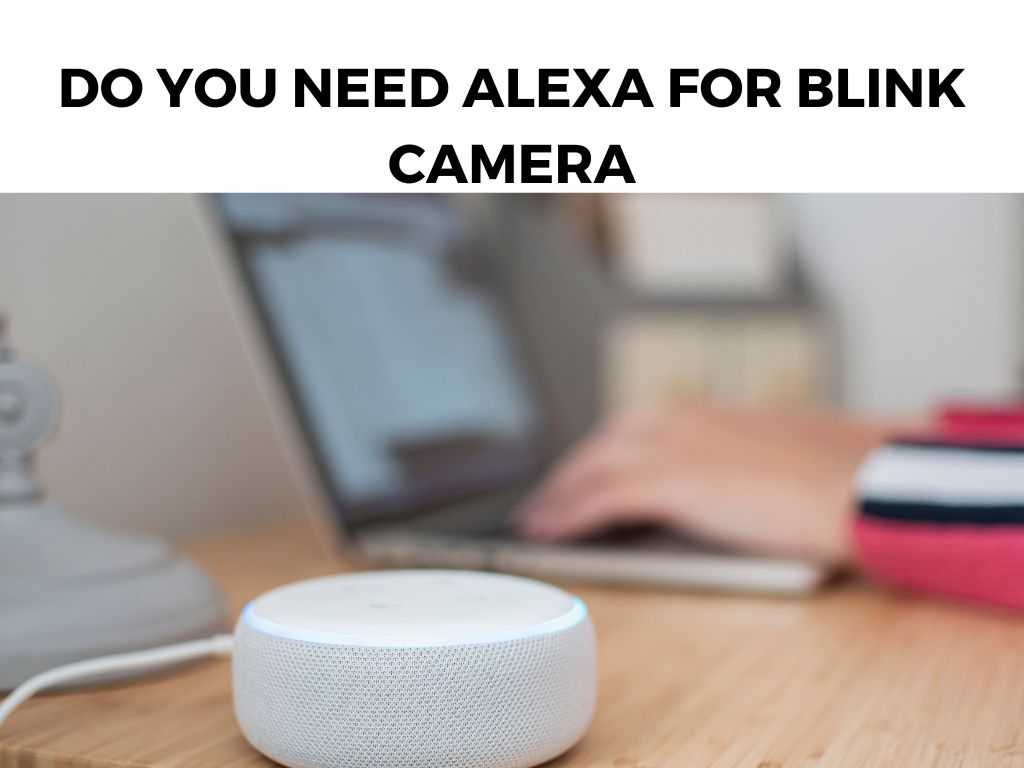
TL;DR: You don’t strictly need Alexa for a Blink camera to function. However, integrating Alexa with your Blink camera provides enhanced features and seamless control. If you’re a smart home enthusiast, I recommend using Alexa to get the most out of your Blink camera experience.
Scroll down to get a detailed answer
The Basics: Blink Camera’s Standalone Features
Before diving into the synergy between Alexa and Blink, it’s essential to understand the core capabilities of the Blink camera on its own.
- High-Quality Surveillance: The Blink camera offers crystal clear video footage, ensuring you don’t miss any details.
- Instant Alerts: Receive real-time notifications on your smartphone whenever motion is detected.
- Cloud Storage: Store your video clips on the cloud for easy access and playback.
- Live View Mode: Peek into your camera’s feed anytime from anywhere.
Bridging the Gap: Why Integrate Alexa with Blink Camera?
Now, introduce Alexa into the mix.
- Voice Commands: “Alexa, show me the front door.” This hands-free control elevates the user experience. Instead of fumbling with apps or buttons, you simply command Alexa.
- Routine Integration: With Alexa, you can set routines. For example, every night at 10 PM, you can have the camera arm itself.
- Smart Home Ecosystem: If you have other smart home devices integrated with Alexa, you can create complex sequences. Imagine detecting movement outside and having your smart lights turn on automatically.
- Multi-device Playback: Got an Echo Show or Fire TV? Stream your Blink camera feed right onto the screen, amplifying your surveillance game.
Note: While the integration sounds fancy, always ensure your devices are on the same Wi-Fi network for smooth performance.Steps to Integrate Alexa with Blink Camera
For those eager to jump on the Alexa-Blink synergy, here’s a simple guide to get you started:
- Ensure Both Devices are Set Up: Before anything, ensure both your Alexa and Blink camera are properly set up and functioning.
- Download Necessary Apps: Have the Alexa app and Blink app on your smartphone.
- Open the Alexa App: Navigate to the menu and select ‘Skills & Games’.
- Search for Blink: Find the Blink SmartHome skill and enable it.
- Login with Blink Account: This step ensures Alexa has the permissions to access your camera.
- Discover Devices: Alexa will automatically search for devices in the vicinity. Ensure your Blink camera is powered on and in proximity.
- Voila!: Once detected, the devices are now integrated. Test out some voice commands and experience the magic!
Enhancing the Experience
When you’ve got the hang of it, you might want to explore more:
- Custom Voice Commands: Personalize your commands like, “Alexa, show me the baby’s room!”
- Activity Zones: Use Alexa to help set activity zones in areas you’d like to monitor closely.
- Privacy Controls: With Alexa’s integration, ensure you’re also setting up the necessary privacy controls, so you’re in charge of when the camera records.
Blink and Alexa: Expanding the Benefits
Delving deeper into this integration can reveal layers of nuance that any tech-savvy homeowner would find invaluable.
Advanced Home Security with Alexa Guard
Alexa Guard is an underappreciated feature that becomes a valuable asset when combined with your Blink camera. How does it enhance your home security?
- Listening for Suspicious Noises: Alexa Guard is designed to listen for specific sounds, like breaking glass or alarms. Once detected, Alexa can send notifications to your phone. Paired with the Blink camera’s motion alerts, this gives you an added layer of security.
- Away Lighting: The feature turns your smart lights on and off to make it seem like you’re home. This, coupled with an armed Blink camera, can deter potential threats.
Note: It’s crucial to mention that Alexa Guard isn’t a replacement for an alarm system but a complimentary feature. When your Blink camera is connected to Alexa, the sphere of interconnectivity expands. One of the most potent features of Alexa is creating Routines. With your Blink camera integrated: Alexa and Blink camera’s integration doesn’t just stop at the standard features. You can give it a personal touch: With great power comes great responsibility. When integrating such advanced tech into your home: Here’s the deal. While Alexa’s integration with Blink camera adds convenience and a touch of luxury to your surveillance, you don’t absolutely need it. Your Blink camera is perfectly capable of standing its ground without Alexa. But, if you’re into enhanced user experience and love smart home integrations, then I recommend integrating Alexa. It’s about amplifying the capabilities, not substituting them. In the vast world of smart homes, the Blink camera shines on its own. However, combined with Alexa, it promises an experience that’s smooth, intuitive, and more in sync with the modern tech lifestyle. To answer the question, “Do you need Alexa for a Blink camera?” – No, you don’t. But if you’ve got both, why not make the best of it? While Blink primarily promotes integration with Alexa, you might find third-party integrations with other assistants. Always check compatibility before purchasing. No, the integration itself doesn’t cost extra. However, some Alexa services might have subscription fees. Ensure both devices are on the same network, check if the Blink skill is enabled in the Alexa app, and always see if both devices have the latest updates.Interconnectivity with Other Devices
Accessibility and Convenience
The Power of Routines
Customization and Personal Touch
Privacy and Control
Do You Truly Need Alexa for Blink Camera?
Conclusion
FAQ
Can I use other voice assistants with Blink?
Do I pay extra for integrating Alexa with Blink?
How do I troubleshoot if Alexa doesn’t recognize my Blink camera?
Was this helpful?


