If *228 Verizon Not Working then I will show you how to fix it.
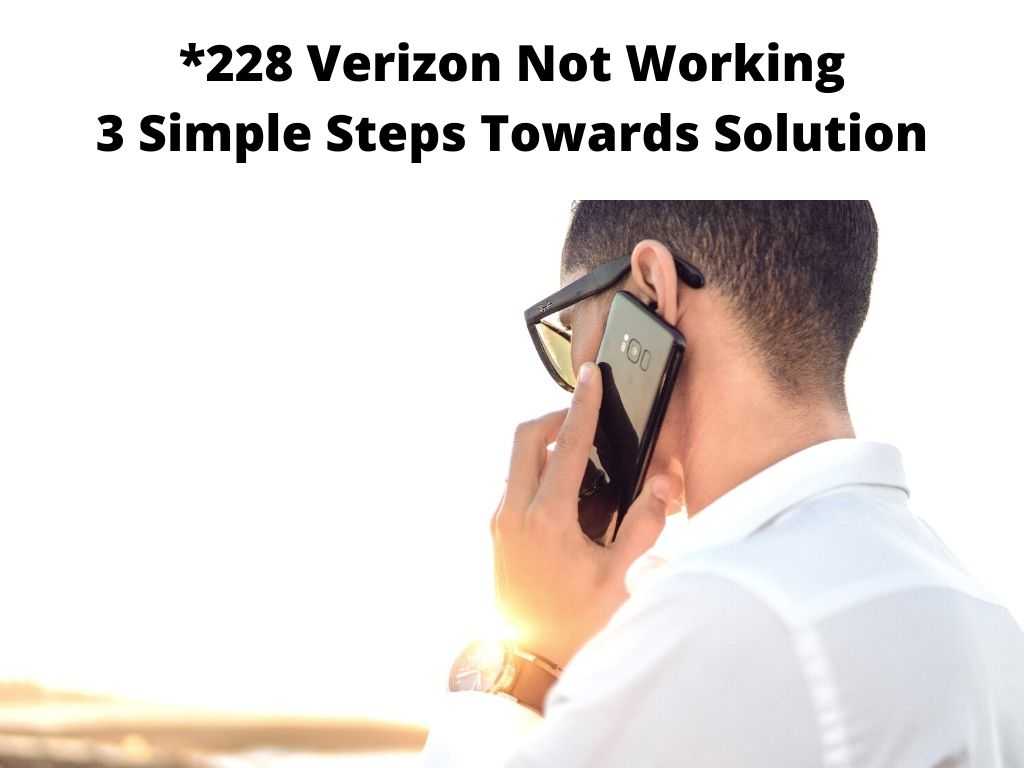
TL;DR: The “*228 Verizon Not Working” issue usually occurs when trying to update your Verizon phone’s roaming capabilities. *228 is now obsolete for most of the modern 4G LTE Verizon phones.
Scroll down to get a detailed answer
Instead, the Verizon phones are designed to update automatically or you can manually update your Preferred Roaming List (PRL) through the settings of your device. If you’re still using a 3G phone, *228 should work. If it’s not, you may need to contact Verizon Support.
Table of Contents
Understanding the *228 Function
Let’s dive a bit deeper into what exactly *228 is. *228 was a feature specific to Verizon Wireless, which was used to update the Preferred Roaming List (PRL) on their phones. The PRL determines the networks your phone can connect to while you’re roaming.
A useful suggestion would be to understand that with the shift to modern 4G LTE networks, this feature has become obsolete for the most part and your 4G LTE phone is designed to update its PRL automatically.
If *228 Doesn’t Work – Troubleshooting Steps
If you’re experiencing “*228 not working”, it might be worthwhile to consider following the troubleshooting steps below:
- Check your Phone’s Compatibility: If your phone is a 4G LTE phone, the *228 feature may not work as these phones are designed to update the PRL automatically. However, if you are using a 3G phone and the feature is not working, there might be another issue.
- Restart your Device: Sometimes, a simple restart can fix many network-related issues.
- Manually Update your PRL: On a 4G LTE device, you can update your PRL manually by going to: Settings > System Updates > Update PRL.
- Contact Verizon Support: If the problem persists, contacting Verizon’s customer support is your best bet.
Alternatives and Overlooked Tips
If you are still facing trouble with *228 Verizon, here are some alternative options and often-overlooked tips:
- WiFi Calling: This feature allows you to make calls using your WiFi connection if you are facing network issues.
- Manual Network Search: You can manually search for and connect to the network through your phone’s settings.
- Software Updates: Ensuring your phone software is up-to-date can help mitigate network-related issues.
The Activation Process
While you may be tempted to try forcing the activation process, it’s crucial to remember that cooperative interaction with your device and the network is key for a smooth and successful activation.
Here are steps that I recommend to make the activation process easier:
- Ensure your SIM Card is Properly Inserted: In some cases, the SIM card may not be correctly inserted, preventing the activation. Check your phone’s manual for correct SIM card insertion.
- Try Resetting Your Network Settings: Go to Settings > General > Reset > Reset Network Settings. This action will erase all your network settings and return them to factory defaults.
- Software Update: Sometimes, the problem could be a software glitch. Make sure your device’s software is up-to-date.
- Connect to Wi-Fi: If cellular network is not available, connecting to a Wi-Fi network can facilitate activation.
- Contact Verizon Support: If you’ve tried everything and your phone still won’t activate, it’s time to reach out to Verizon Support. They have access to tools and information that can assist in resolving the issue.
Remember, it’s not about forcing the activation, but about ensuring all the required elements for activation are in place.
Conclusion
In conclusion, while *228 was a critical feature for updating Verizon’s PRL in the past, this function has become largely outdated with the rise of 4G LTE technology.
If you’re facing “*228 not working,” understanding your device’s compatibility and knowing alternative solutions is key to resolving your issue.
FAQ
Does * 228 still work for Verizon?
No, the *228 function does not work for most Verizon devices. With the shift towards 4G LTE networks, this feature has become largely obsolete, as these phones are designed to update their PRL automatically.
What does * 228 do to a Verizon phone?
*228 was a specific feature used to update the Preferred Roaming List (PRL) on Verizon phones. This list determines the networks your phone can connect to while roaming.
Why won’t my phone activate Verizon?
If your Verizon phone won’t activate, it could be due to a number of factors including an outdated PRL, a software glitch, or a SIM card issue. I recommend restarting your phone, manually updating your PRL, or contacting Verizon Support for further assistance.
How do I force Verizon to activate?
To force Verizon to activate, you can call Verizon’s automated activation line at *611 from your Verizon phone, or dial 1-800-922-0204 from any phone. Follow the prompts to start the activation process.


