If you recently started getting Verizon error code 480 when trying to make a call, it simply means that you’ll not be able to call specific numbers. While this may only happen when calling some numbers on your phones, sometimes, the error code can make it difficult to make calls altogether. And we are sure you wouldn’t like that.
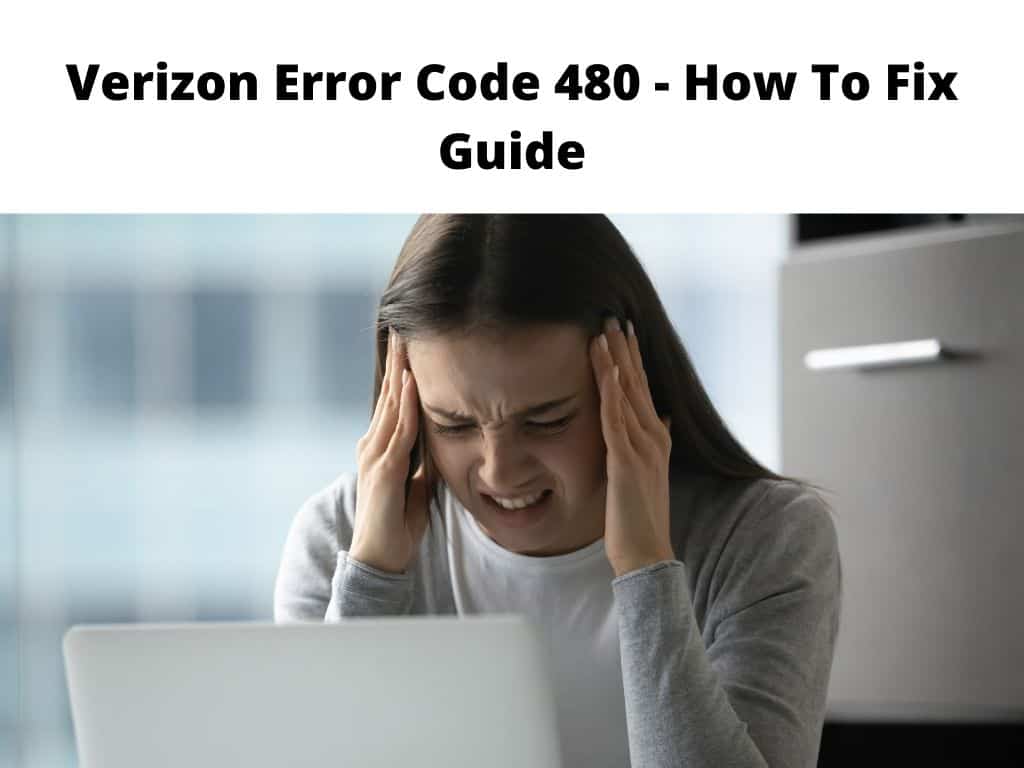
Thankfully, we have put together some fantastic solutions to solve Verizon error code 480. After reading today’s post, you can be rest assured that you’ll never have to deal with this annoying error code, at least for the time being.
But before we bring you all the solutions to solve this error message, let’s tell you everything you need to know about Verizon error code 480.
Table of Contents
What is Verizon code 480?
The Verizon error code 480 is undoubtedly one of the most annoying error codes you’ll ever have to deal with. When this code pops up, it basically means you can’t reach out to the number you’re trying to call. Imagine not being able to talk to your loved ones, not cool, right? We thought so too.
Unfortunately, that’s what this error code effectively does- prevents you from calling specific numbers registered on your mobile phone. While this error code only affects some phone numbers, some customers have complained that they couldn’t make calls altogether.
For those who have no idea, when this error message pops up, you’ll get this phrase, “480, Welcome to Verizon Wireless. Your call cannot be completed, as the called party is temporarily unavailable. Please try your call again later. Location 15106″
We are sure this Verizon error message can have anyone frustrated, especially during emergencies or important meeting schedules. But not to worry, we will provide you with some tips to solve Verizon error code 480.
What to do when you’re experiencing Verizon error code 480
Nobody wants to deal with error codes, especially the famous Verizon error codes 480 that bars Verizon users from making calls to specific numbers. But sometimes, it is inevitable, and you have to take the bull by the horn to sort the problem.
For those interested in sorting this problem out as soon as possible, stay with us as we will provide you with a list of things you can do when you get this error message. We are sure you should be able to fix this error message with one of our solutions.
Double-check the number you’re trying to call
Sometimes dialing an incorrect phone number usually brings about this error message from Verizon. So if you run into this error message while trying to make a call, check and confirm that you’re dialing the correct number.
If you’ve previously saved the number in your phone, check to see if you may have tempered with the number. The truth is, sometimes you may mistakenly edit a number without knowing, so double-check and make sure you’re calling the right number.
If the number is wrong, correct it and try again. Hopefully, this helped solved the problem. If not, check the next solution.
Check how you saved the number you’re trying to call
While there may be other reasons why you get Verizon error code 480 when trying to call a phone number, we have discovered that when the case is peculiar to a specific contact, it has to do with the way you have saved the number on your device, especially when that particular number has multiple entries on your phone. You can do the following to have it fixed.
- Start by deleting the said contact from your device.
- Once you have done that, attempt rebooting your phone
- When your phone has rebooted fully, go ahead to dial the phone number directly into the dialer and attempt calling again.
- Please ensure you’re aren’t getting any contact information when dialing; if you do, it means you need to delete that contact as well.
- If you did all these correctly, you should be able to call that number.
We hoped this helped? If not, you can check out the next solution.
Put your device on airplane mode and return to normal settings
If you try calling a phone number and you’re getting Verizon error message 480, you can try activating airplane mode on your device and revert back to normal settings. According to some customers, this has helped to solve this error message. So give it a try and see if it works for you.
Renew your plan
For Verizon prepaid customers, you’ll most likely get this error message if your prepaid plan has expired. So, if you have tried all of the solutions we have earlier listed, you can check to see if your plan is still active. If not, proceed to renew your plan and see if you are finally able to call the number you’ve been trying to reach.
Contact Verizon customer support
If you’ve tried every solution we listed out but you’re still getting Verizon error code 480, please reach out to Verizon customer support for assistance; they should be able to guide you on what to do. Plus, you wouldn’t have any problems contacting them as they are available 24/7.
Frequently asked questions
What does Verizon message 480 mean?
When you get Verizon error 480, it only means that you can call the number you’re trying to reach. Although this can be both annoying and frustrating, it can be solved. This error code is usually followed by the phrase “Your call cannot be completed, as the called party is temporarily unavailable.”
Can I fix Verizon error message 480 by myself?
Like other Verizon error messages, you can fix error message 480 by yourself. Simply follow some of the tips in today’s post to get the issue sorted.
Does restarting my phone fix Verizon error code 480?
Although restarting your phone will help solve many phone issues, when it comes to Verizon error code, this doesn’t seem to work. So, it’s best to dig to the root of the problem and have it sorted.
Conclusion
Verizon error code 480 is one of the most problematic error messages you’ll likely ever come across. And because many reasons trigger it, you have to explore different solutions to have it fixed. We doubt that should be a problem as we have put together some fantastic solutions you can explore to solve the problem.


