I can affirm that encountering an “All Circuits Are Busy” message when making a call through Verizon can be annoying.
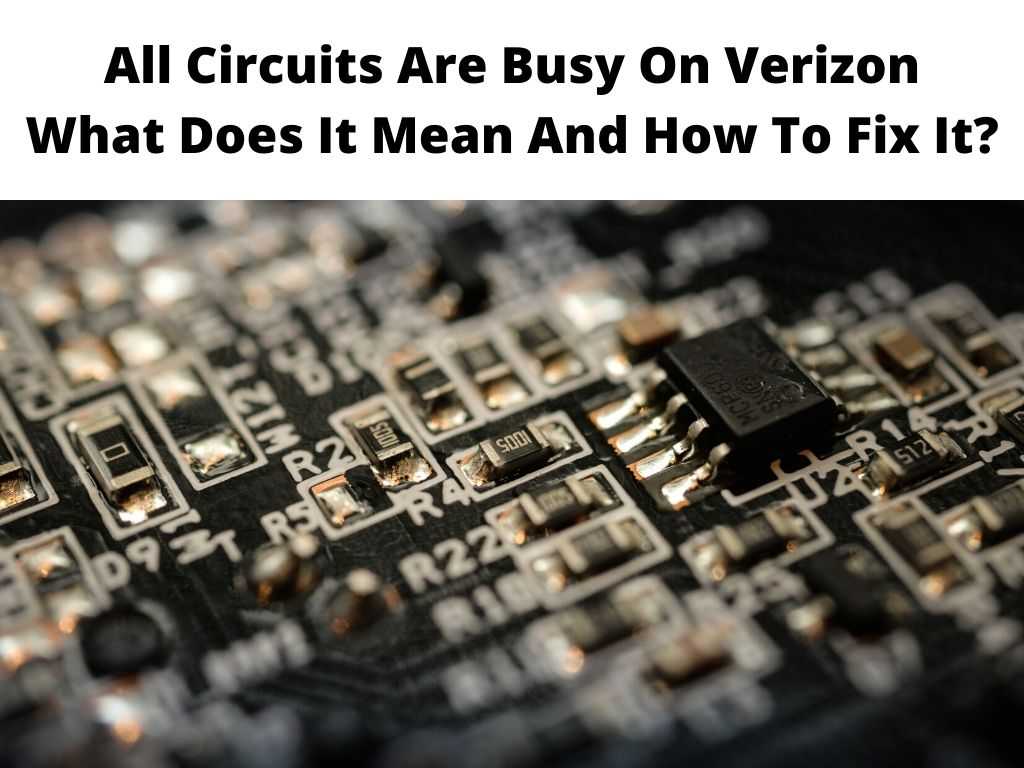
However, I also want to assure you that it’s a common issue that you can troubleshoot and often resolve independently.
TL;DR: An “All Circuits Are Busy” notification signifies network congestion, usually occurring during peak call times or during disasters when many people are trying to make calls simultaneously. To address it, you could try making the call later, reset your device, update your device’s software, or reach out to Verizon support.
Scroll down to get a detailed answer
An Inside Look: “All Circuits Are Busy”
The first step to tackling this problem is understanding the message. An “All Circuits Are Busy” notification indicates that the network is too congested to route your call. This often happens during high-traffic periods, like rush hour, or in times of emergency when many people are trying to make calls simultaneously. Network infrastructure is robust, but it does have its limits, and at peak times, these limits can be tested.
It might be worthwhile to consider that sometimes, the issue isn’t necessarily with your phone but could be on the receiving end. If the person you’re calling is in an area with high network traffic, their local cell tower might also be overloaded, preventing your call from going through.
Steps to Resolve the Problem
As someone who has navigated this issue multiple times, I’d suggest the following steps to troubleshoot and possibly resolve this issue:
- Wait and Retry: Patience is often key in these situations. Waiting a few minutes and retrying can frequently resolve the issue, as the network congestion may have eased.
- Restart Your Device: A useful suggestion would be to restart your device. This can reset your connection to the network and possibly solve the issue.
- Update Device Software: Keeping your device’s software up to date is crucial. An outdated software version may cause various issues, including connection problems.
- Contact Verizon Support: If the issue persists, contacting Verizon customer support is a good idea. They can provide real-time updates about network congestion and offer other potential solutions.
Going Beyond Resetting Phone Signal
A critical point to note here, and one that I always emphasize, is that resetting your network settings should only be used as a last resort. It does more than just reset your Verizon signal. It erases all your saved network information like Wi-Fi passwords and VPN settings. So, if you have multiple networks saved, it could be a significant task to reconnect all of them.
However, if you find it necessary to reset your network settings, follow these steps:
- Navigate to the Settings Menu: On most devices, this can be accessed by swiping down on the notification shade and tapping the gear icon.
- Select ‘General Management’ or ‘System’: The specific wording may differ depending on your device.
- Tap ‘Reset’: This will take you to the reset menu.
- Select ‘Reset Network Settings’: This will prompt a warning about what will be deleted or reset.
- Confirm the Reset: If you are okay with the changes, confirm the reset.
The Power of Alternative Communication
In cases where the “All Circuits Are Busy” problem persists, consider exploring alternative methods of communication. Apps like WhatsApp, Telegram, and Facebook Messenger leverage your data or Wi-Fi connection to make calls, bypassing the congested cellular network.
Conclusion
Having a call fail due to a “All Circuits Are Busy” message can be frustrating. However, understanding the issue, exercising patience, taking troubleshooting steps, and considering alternative communication methods can all help you navigate this challenge.
FAQs
What does it mean when a Verizon phone says all circuits are busy?
An “All Circuits Are Busy” message indicates that the cellular network is currently too congested to route your call. It typically happens during high-traffic periods or in times of emergency when many people are making calls simultaneously.
What does it mean when a call says network busy?
A “network busy” message is similar to an “All Circuits Are Busy” message. It signifies that the network is overloaded and cannot currently process your call. This can be due to high call volume or issues with network infrastructure.
Why is Verizon unable to complete my call?
There could be multiple reasons why Verizon is unable to complete your call. These can include network congestion, issues with your device, problems at the receiver’s end, or challenges with network infrastructure.
How do I reset my Verizon phone signal?
To reset your Verizon phone signal, start by restarting your device. If the issue persists, you may need to update your software or contact Verizon support for assistance. In some cases, you might need to reset your network settings, but keep in mind this action will erase your saved Wi-Fi networks and passwords.


