What do you do when when you get the Comcast cable TV have picture but no sound, Let me save you hours of headaches troubleshooting by using our 2024 updated guide.
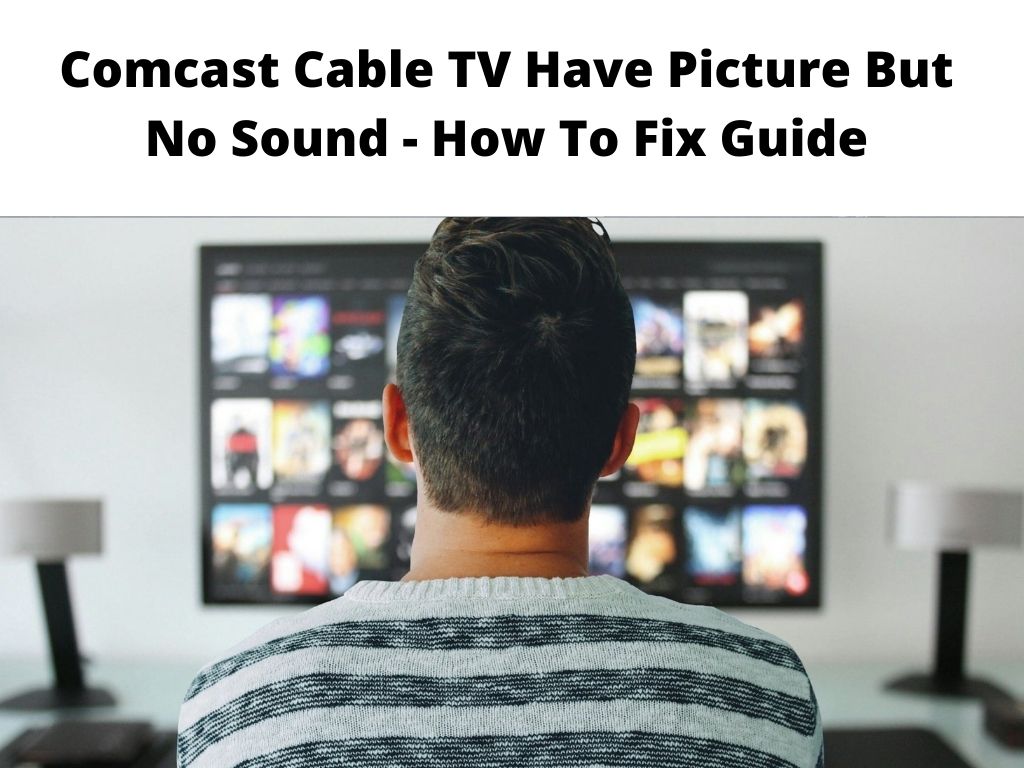
Many may argue that comcast should be avoided however they have some decent services and its just by chance that sometimes things error.
But sometimes, you might experience issues where there will be sound but no picture on your TV screen..
Before you pull out any cables please follow this guide to get a quick fix.
Table of Contents
How to fix No Picture with sound issue
Check Another Channel or Device
Determine if the issue is being caused from the TV or the TV box.
Changing to another channel should be the first thing to do when you experience this issue.
If it’s the same with another channel, then you can reach out to Comcast to see if their is a partial service outage but chances are that you may be on hold for long enough that is would resolve it itself. Its also worth noting that call the Comcast customer line for be left to the end if there hasnt been a resolution.
Pro Tip: Connect a device like Chromecast, Roku or even try plugging in a USB stick that has video media on it to see if your TV is properly outputting the sound and video.
Check the Sound Settings
Most times, you might insert the wrong output for the sound. If you’ve recently moved your TV or you’ve had young kids around there is a high chance that the sound cable has been loosened.
For instance, in a situation where you’ve got an external speaker linked to your television, make sure that you did not mistakenly disable the internal speakers of the TV.
If the audio is correctly routed on your TV then check the cables and turn the tv off and on again for a complete power recycle.
Restart the TV Box
It could be a problem that the Comcast TV Box is not working correctly which can relate to software or hardware and or even cables.
If its a software issue, it could be related to the TV decoder thats out of sync and a simple reset on the TV can fix this issue, however this can be a more serious software bug problem or error related to the TV box that may need to be created a software update.
If its hardware, reconnect all the cables and check for any frayed or loose wiring.
Check the recent Input Setting to your TV
You need to check the input settings of your TV set. For instance, you can press source button on the remote and it will show you the available inputs.
Check the inputs in your TV to see if you have the correct cables plugged into your TV
Audio Has Been Accidently Muted
The almighty “gotcha” when you find out the mute button is engaged. Its happened to me on more than a few occasions however if you hadn’t checked if your TV or TV Box is on mute then check now.
Check All Cables
If you’re making use of RCA or HDMI or any other proprietary connection hasn’t been accidently mixed and plugged in the wrong port.
Its also a good time to check the condition of the cables to see if any rodents or pets have bitten into the wire. This often than not is the major issue that could uncover a household pest problem.
Check if there is a Connected Headset
This normally happens for those that use a headset on their TV to keep the sound down. We often see gamers use a wired set of headphones thats being plugged into the audio jack which by default mutes the main audio from the TV.
Make sure the headphone audio jack is cleared.
Change your HDMI cable
I mentioned this above, old HDMI cables have a tendency to fail after a period of time especially if there has been a move recently. HDMI cables a delicate cables with many small wires inside the cable which can be damaged without your knowing.
Quick Tips:
- Avoid using low-quality cables.
- Have a spare HDMI cable on hand to make to cross check.
In Conclusion
Try the different methods above to identify the problem with your TV sound and picture. If you have tried everything to no avil then you could be a malfunction with your TV in which case I would recommend you follow the manual.
However in almost all cases its a bad wire, bad HDMI or just a quick off/on of the TV box or TV to resolve the issue.
Frequently asked questions
The volume on my Comcast TV suddenly stopped?
If the sound on the Comcast TV stops then we recommend you follow the following steps on the Comcast TV box to hopefully resolve it.
- Select the setup
- Audio setup
- Look for the optimal stereo option.
- Tap Yes. This will automatically adjust the volume.


