As an experienced user and a media streaming enthusiast, I have gathered insights over the years on the topic of downloading content from streaming platforms like Hulu.
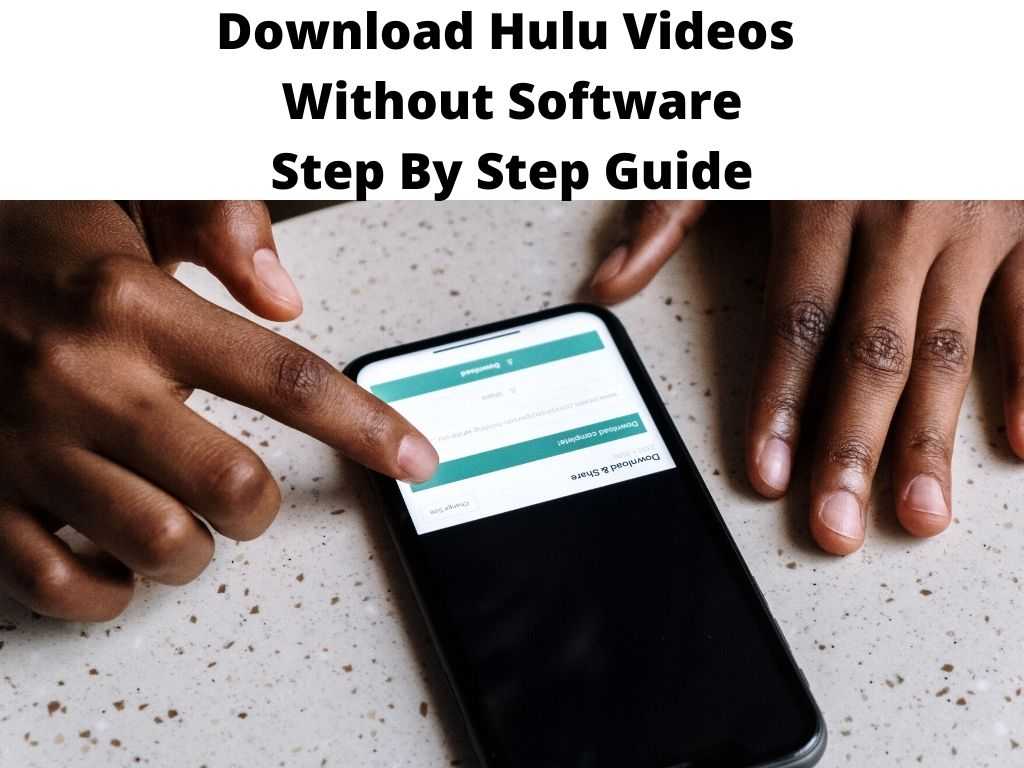
Many users often wonder if there’s a way to download Hulu videos without resorting to third-party software or applications. Yes, it is possible but with certain considerations and within the context of Hulu’s terms of service.
TL;DR: While Hulu doesn’t officially support downloads without their app, you can utilize the platform’s native Download feature on their mobile app. This permits offline viewing and can be used without requiring any other software. The primary condition to remember here is to ensure you maintain your subscription and regularly connect your device to the internet to validate the downloads.
Scroll down to get a detailed answer
Now, let’s delve into the details.
Using Hulu’s Native Download Feature
A recommended method for downloading Hulu videos without additional software involves using the Hulu app’s built-in Download feature. It’s essential to keep in mind that this feature is only available for certain movies and shows, and to Hulu users with specific subscription types (i.e., those on the Hulu (No Ads) and Hulu (No Ads) + Live TV plans).
Here’s a step-by-step guide on how to utilize this feature:
- Open the Hulu app on your mobile device or tablet.
- Go to the “Details” page of the movie or show you want to download.
- If it’s available for download, you will see a “Download” icon, which you can then click.
- Once clicked, your download will start and you can find the downloaded content in the “Downloads” tab within the Hulu app.
A valuable tip: the downloaded content is available for 30 days, or 48 hours after you start watching it. After that, it’s automatically removed from your device.
Alternatives and Additional Tips
While Hulu’s native download option is useful, it is not without limitations and there’s a limited selection of content available for download, and it’s only available to specific subscription plans.
One potential workaround could be screen recording. Various operating systems like iOS, Android, and Windows have built-in screen recording tools. However, it’s crucial to note that this method could infringe on Hulu’s terms of service and copyright laws, which is why it’s not explicitly recommended.
As a rule of thumb, it is best to follow the guidelines set by Hulu and other streaming services. They have these in place for a reason – to protect the rights and interests of the content creators and distributors.
Considerations and Limitations
While Hulu offers an impressive library of content, the ability to download videos without software is limited. The Download feature is only available for certain shows and movies and to users subscribed to specific plans.
For those subscribed to Hulu (No Ads) or Hulu (No Ads) + Live TV plans, there are additional limitations to keep in mind:
- Downloads expire 30 days after you’ve downloaded them or 48 hours after you’ve started watching them.
- You must connect your device to the internet and access the Hulu app at least once every 30 days to keep your downloads.
Furthermore, the content that is available for download can change based on content licensing agreements. This could mean that a show or movie available for download today might not be available next week.
Conclusion
The easiest and safest way to download Hulu videos without software is to use the platform’s native download feature. It might be worthwhile to consider subscribing to a Hulu plan that allows for this feature if you frequently need offline access to your favorite shows and movies.
Remember to regularly connect to the internet to keep your downloads validated, and respect the terms of service set by Hulu to ensure a smooth streaming experience.
FAQ
How to download Hulu videos without software?
You can download Hulu videos without software by using Hulu’s native Download feature. This is available on the mobile app for certain movies and shows, and for specific subscription plans. Remember to stay connected to the internet periodically to maintain access to your downloads.
Can you download videos from Hulu?
Yes, you can download certain videos from Hulu if you have a subscription that includes the Download feature. This is usually available for the Hulu (No Ads) or Hulu (No Ads) + Live TV plans. Keep in mind that not all content is available for download.
How do I rip content from Hulu?
While it is technically possible to record the screen while content is playing, this is not recommended due to potential infringements on Hulu’s terms of service and copyright laws. It is best to use the platform’s official download feature or watch content while connected to the internet.
How do I download Hulu videos to MP4?
Hulu does not provide a feature to download videos as MP4 files. The downloaded content from Hulu’s native Download feature is only accessible within the Hulu app for offline viewing. Always respect Hulu’s terms of service when considering alternative methods.


