Are you an active Disney Plus user that has recently experienced Disney Plus error code 401 and want to get to get it fixed asap, then this guide will help you resolve it now.
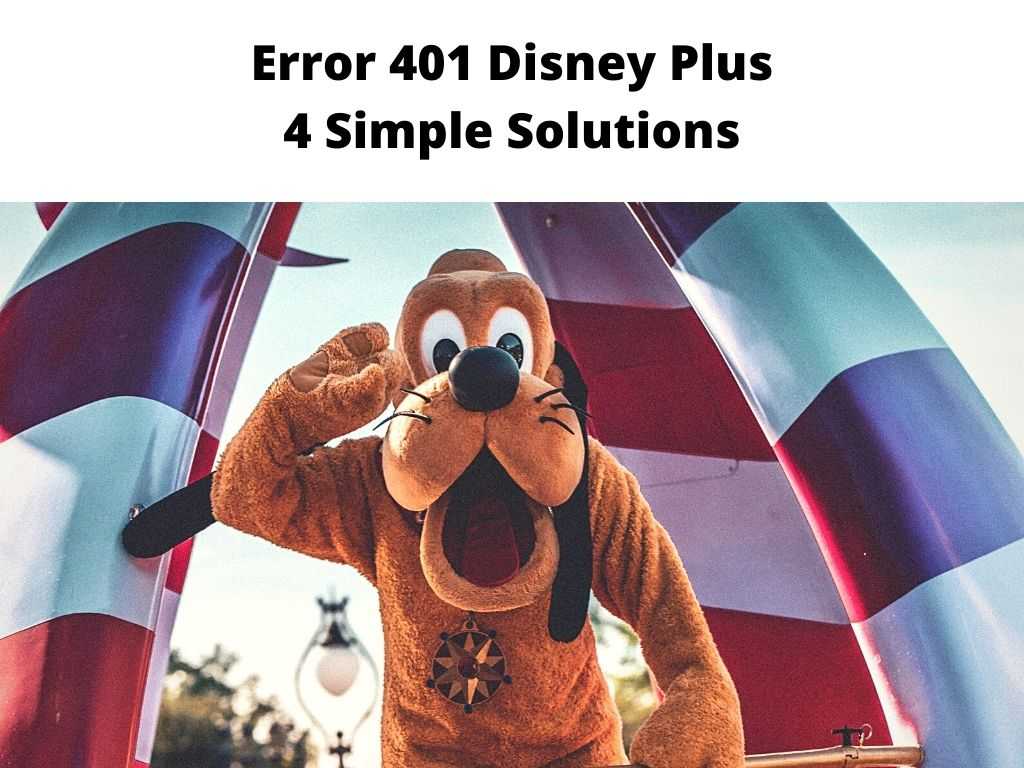
As an active Disney user since 2020, I have experienced a couple of Disney Plus errors as its part and parcel with streaming, and Disney is not the only service that occasionally throws up error messages as we have covered a lot of netflix errors here as well.
For that reason, I’m going to provide you with complete information about Disney Plus error code 401, possible reasons for this error code, and eventually a reliable step-by-step guide on how to fix Disney Plus error code 401 in 2023.
Table of Contents
The Cause of Disney Plus Error code 401
Error code 401 occurs when you are streaming and watching content on the website or the app. When this error occurs, users will not be able to access Disney Plus content.
However, there’s no finite reason you can experience this error code mainly because Disney plus has not indicated anywhere in the help pages or website the main reason for this error code because it can be one or more of the reasons below when this error occurs.
However, some users have alluded to the cause as server overload, or in simple terms there is too many people using the service at one time. This is mainly during the peak times when too many viewers are accessing a single channel.
How to Fix the Disney Plus error code 401
Now that there’s no definite answer as to what causes this error code, we will approach different possible solutions to help you get this problem fixed.
1. Compatibility
Different devices, software, and streaming channels are entering the market every day and you might bump into compatibility issues from time to time. Therefore, the Disney Plus app might not be compatible with the device you are using to stream with. In this instance, you can turn your device on and off to see whether the compatibility issue will be solved.
2. Updates
Disney Plus just like other streaming services keeps updating its servers, apps, and compatible devices. If you are therefore experiencing this error code, I would suggest you update the Disney Plus app.
3. Internet connection issues
Internet connection issues can as well be culprits of this issue. For that reason, you should check to ensure there are no outages in your area or possible issues with your internet subscription.
4. Clear Cache
A corrupt cache can as well be a reason for this error message. The recommended solution, in this case, is to clear the app cache. On your device, head to settings, click on Apps and select Disney Plus. Now click on Storage and Clear Cache.
Contact Disney Plus support
If none of these solutions has worked for you, the last thing to do is to contact Disney Plus support for a possible review and solution.
FAQs
What is Disney Plus Error code 41?
As provided in the 2020 Disney Plus update, the Disney Plus error code 41 is a rights management code that shows you are accessing content that is not currently available from its servers. The most reliable solution, in this case, is to check connectivity issues or retry later.
Why I’m getting error codes on Disney+?
There are several reasons why you are getting error codes on Disney Plus and each of these error codes has its meaning. The Disney Plus help page has additional information about each error code, possible reasons, and solutions.
How do Disney Plus error codes?
Each error code on Disney plus has its specific solution, for example, if you want to fix Disney Plus error code 6, you should recheck your details and try logging in again.
For those that want to fix Disney Plus error code 30, check whether you are connected on multiple devices (Maximum of 10) and log out some devices that are not actively streaming.
Lastly, if you want to fix Disney Plus error code 36, reload the content, and try to watch again, you might equally have to switch the device off, later on, to see whether this issue is solved.
There’s no official reason why you are getting Disney Plus error code 401. Therefore, you need to try different solutions including checking your internet connection, clearing your device cache, checking device compatibility, and many others.
If one of these doesn’t work for you, then you might have to try another one or eventually contact Disney Plus support.


