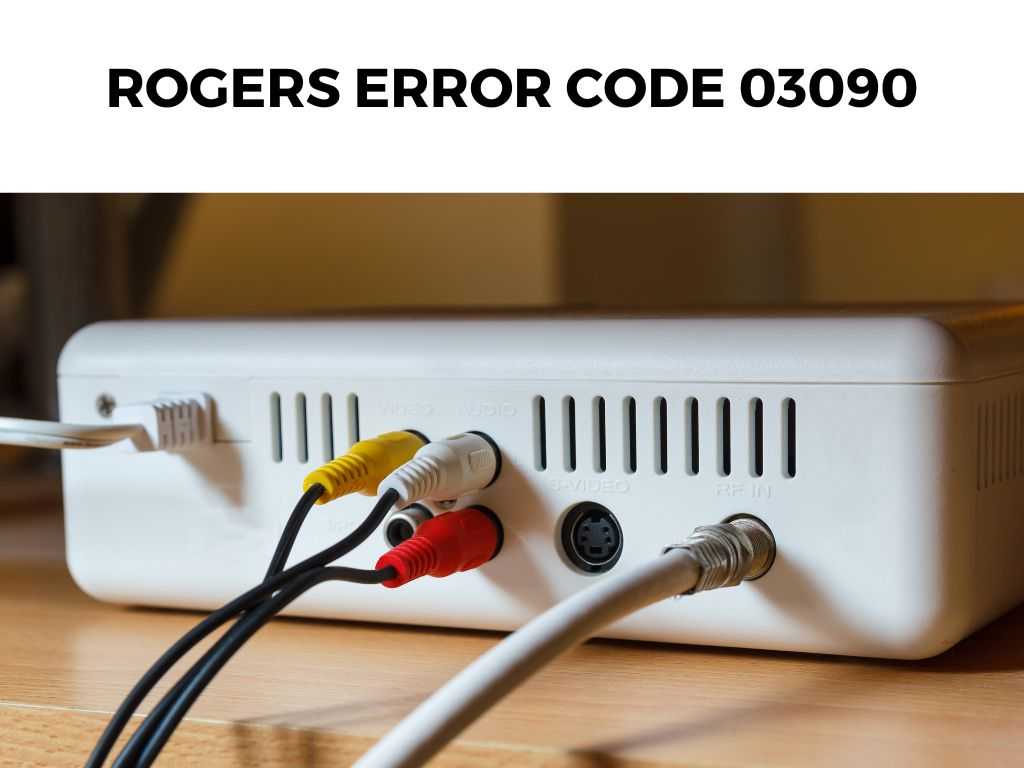
If you find yourself here, I recommend not to panic. This issue, although frustrating, can often be addressed with a few simple steps.
TL;DR: The Rogers Error Code 03090 typically indicates an issue with signal transmission, commonly caused by outdated equipment, loose connections, or network outages. While the error can be daunting, fear not!
Scroll down to get a detailed answer
Through a step-by-step process of diagnosis and resolution, including checking your equipment, connections, resetting your device, and contacting Rogers customer support if needed, you can overcome the error.
Table of Contents
Understanding the Problem
Rogers Error Code 03090 essentially points to a signal transmission issue. This could result from outdated cable equipment, loose or damaged connections, or even larger network outages.
The good news is, most of these causes are within your power to investigate, diagnose, and even resolve.
The Troubleshooting Steps
Let’s dive right into the action! These troubleshooting steps are designed to target the most common causes of the Rogers Error Code 03090.
- Equipment Check: It may seem obvious, but first, I recommend checking the power source of your cable box. Ensure it’s switched on and properly connected. Sometimes, these devices can be sensitive to minor power disruptions.
- Connection Verification: Next, closely inspect all cables and connections. Look for any signs of physical damage, loose connections, or cords plugged into the wrong sockets. Re-seat any suspicious-looking connections for good measure.
- Device Reset: Resetting your cable box can work wonders. Although this may feel like a Hail Mary approach, a good reset can resolve a surprising number of errors. Simply turn off the device, wait for a minute, then power it back on.
- Checking for Outages: While these steps can resolve individual device issues, sometimes the problem is with the broader network. In such cases, you should verify if there are any reported outages in your area. The Rogers website or their customer support can provide this information.
- Customer Support: If the above steps don’t resolve the issue, your best bet is to get in touch with Rogers’ customer support. Their team is trained to handle a variety of issues and should be able to guide you through more in-depth troubleshooting, or arrange for a technician visit if needed.
The Role of Software Updates
In the digital world, updates are critical. I recommend not to underestimate the power of keeping your cable box software up-to-date.
These updates often come with fixes to known bugs that could be causing the Rogers Error Code 03090. Thus, ensure that your device is regularly updated to the latest firmware.
Note: The method to check for software updates can vary based on your device model. Consult your device manual or Rogers’ customer support for precise instructions.Don’t Discount External Factors
While most of the troubleshooting focuses on the equipment and network, external factors can also play a role. For example, adverse weather conditions can often disrupt signal transmission, leading to error codes such as 03090.
In such cases, it may be best to wait it out. Once the weather conditions improve, so too should your cable signal. While waiting for the storm to pass might not be the solution you’re hoping for, sometimes it is the most practical one.
The Power of the Community
When faced with error codes like 03090, remember that you’re likely not alone. Many others have probably faced the same error and have valuable insights to share.
Online communities and forums, such as the Rogers Community Forums, can be a goldmine of information and alternative solutions. You can learn from others’ experiences and even share your own. Remember, knowledge is power!
Signal Boosters: An Extra Push
In some cases, poor signal strength could be the culprit behind Rogers Error Code 03090. If you’re located far from the network source or if there are physical obstructions disrupting the signal, you might experience signal-related errors.
In such instances, signal boosters can provide an extra push to strengthen the signal reception. These devices amplify the signal to help ensure a consistent and stable connection.
However, before investing in a signal booster, I recommend contacting Rogers customer support to discuss your issue and verify whether a booster would help.
Re-installation: The Last Resort
If all else fails, and you’re comfortable with a more drastic approach, you could consider re-installing your cable box. This step involves removing and reinstalling your cable equipment, essentially giving you a fresh start.
However, be aware that this should be your last resort, as it may require you to reconfigure your settings and preferences. Always seek advice from Rogers customer support before attempting this.
Conclusion
In tackling Rogers Error Code 03090, you’re not just resolving an error. You’re gaining a deeper understanding of your equipment, network, and the intricacies of signal transmission.
And remember, while individual issues can be frustrating, there is often a community of users and support teams ready to assist you. So, stay patient, stay informed, and keep troubleshooting!
Note: Be patient throughout the troubleshooting process. Sometimes, the simplest of checks can resolve the issue, while other times you might need the assistance of a trained professional. This error code is associated with signal transmission issues. This could be due to equipment problems, connection issues, or a larger network outage. Yes, many times the issue can be resolved through basic troubleshooting steps like checking equipment, verifying connections, and resetting the device. If the above troubleshooting steps do not resolve the issue, or if you’re not comfortable doing them yourself, it’s best to get in touch with Rogers’ customer support.FAQs
What does Rogers Error Code 03090 mean?
Can I resolve Rogers Error Code 03090 by myself?
When should I contact customer support?
Was this helpful?


