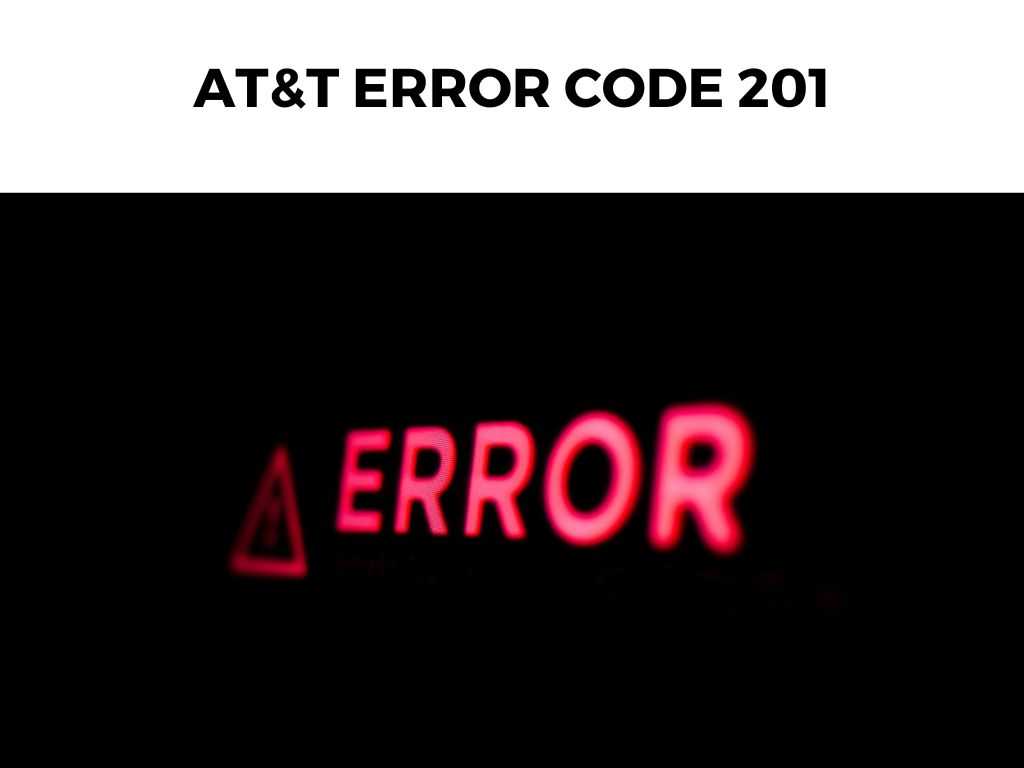
This cryptic message pops up on our screens more often than we’d like, especially when we are trying to enjoy our favorite series or movie on AT&T TV or any of its digital services. This article serves as a comprehensive guide, decoding the mystery and providing reliable solutions.
TL;DR: AT&T Error Code 201 typically indicates a connectivity problem with your device or home network setup. In most cases, resetting your AT&T device or checking your internet connection can resolve this issue.
Scroll down to get a detailed answer
Table of Contents
Understanding AT&T Error Code 201
AT&T Error Code 201 has a knack for appearing at the most inconvenient times. But what does it really mean? Essentially, this error code signifies an issue with your device’s connection to AT&T’s servers. This could be due to a problem with your home network, your device, or potentially, on AT&T’s end.
For those of you yearning for the seamless streaming or browsing experience that AT&T usually offers, it’s important to understand the main culprits behind this error code:
- Faulty device or system settings: Sometimes, the settings on your device or AT&T equipment might be causing this issue.
- Network issues: The problem could stem from a weak or unstable internet connection.
- Service interruptions or outages: Occasionally, the issue might be due to an interruption in AT&T’s service or a broader outage.
How to Troubleshoot AT&T Error Code 201
If you find yourself confronted by the AT&T Error Code 201, don’t despair! Here are the key steps you can take to address the issue:
- Check your internet connection: Start by making sure you have a stable internet connection. Try loading a webpage or using another online service. If those don’t work, the problem might be with your internet service provider (ISP).
- Restart your AT&T device: If your internet is working fine, try restarting your AT&T device. This can often resolve minor technical glitches.
- Reset your AT&T device: If a simple restart doesn’t work, you might need to perform a full reset of your device. But be careful, as this will erase all your settings and preferences.
- Check for service outages: Finally, check whether AT&T is experiencing a service outage. This information can usually be found on their website or social media channels.
More Detailed Steps to Resolve AT&T Error Code 201
Note: The following steps are particularly important if you are dealing with persistent cases of AT&T Error Code 201. It’s crucial to first rule out any issues with your internet connection. Here are some steps you can follow: Restarting your AT&T device is a simple but effective method for resolving this error code. Here’s how you can do it: A complete device reset should be your last resort, as it will erase all your personal settings and preferences. Here’s a step-by-step guide on how to reset your AT&T device: If none of the above steps resolve the issue, it might be due to a service outage from AT&T. You can check the status of AT&T services in your area by visiting the AT&T service status page. While our general troubleshooting steps can often help you resolve AT&T Error Code 201, it’s also essential to be aware of some device-specific recommendations. Depending on whether you’re using AT&T’s U-verse TV, DirecTV, or Internet services, there might be additional steps that you can take. For U-verse TV users, the error code 201 is often associated with a problem between your TV receiver and the U-verse network. Here’s a deeper look into how to handle this: For DirecTV users, the error code 201 usually means there’s a problem receiving data from the satellite. Here are some additional tips: For those using AT&T’s internet services, the error code 201 could be due to a variety of factors. Here’s a more in-depth look at what you can do: The exact cause of AT&T Error Code 201 can vary from device to device and from one service to another. If you’ve followed all these steps and are still encountering the error, it might be time to reach out to AT&T customer support. They can provide more specific troubleshooting steps tailored to your individual device and service. No matter what, remember to be patient and methodical in your troubleshooting. By eliminating potential causes one by one, you can get to the root of the problem and find an effective solution. Good luck! AT&T Error Code 201 is usually not a cause for alarm. While it can be a minor inconvenience, there are several simple and effective steps that you can take to resolve it. By following the guidelines in this article, you’ll be back to enjoying your AT&T services in no time. Remember, your first steps should always be to check your internet connection and restart your AT&T device. If these don’t resolve the issue, a device reset or checking for service outages are your next best options. With a little patience and perseverance, you can easily overcome the dreaded AT&T Error Code 201. Visit the AT&T service status page on their official website. If there’s a service outage, it will be listed there. Yes, performing a reset on your AT&T device will erase all your personal settings and preferences. You can typically find contact information for your ISP on their official website or your monthly bill. Regularly updating your device software and maintaining a strong, stable internet connection can help minimize the likelihood of encountering this error code.Checking Your Internet Connection
Restarting Your AT&T Device
Resetting Your AT&T Device
Checking for AT&T Service Outages
Digging Deeper: Device-Specific Troubleshooting for AT&T Error Code 201
U-verse TV Troubleshooting
DirecTV Troubleshooting
Internet Service Troubleshooting
Keep In Mind: AT&T Error Code 201 Can Vary
Conclusion
FAQs:
How do I check for AT&T service outages?
Will resetting my AT&T device erase my personal settings?
How do I contact my ISP if my internet connection is the problem?
How can I avoid future issues with AT&T Error Code 201?
Was this helpful?


