In this guide, you will be learning how to check usage on your Verizon account. For those using Verizon, it’s simple to monitor your data usage and make sure you stay within the allotted plan of your package without limitations.
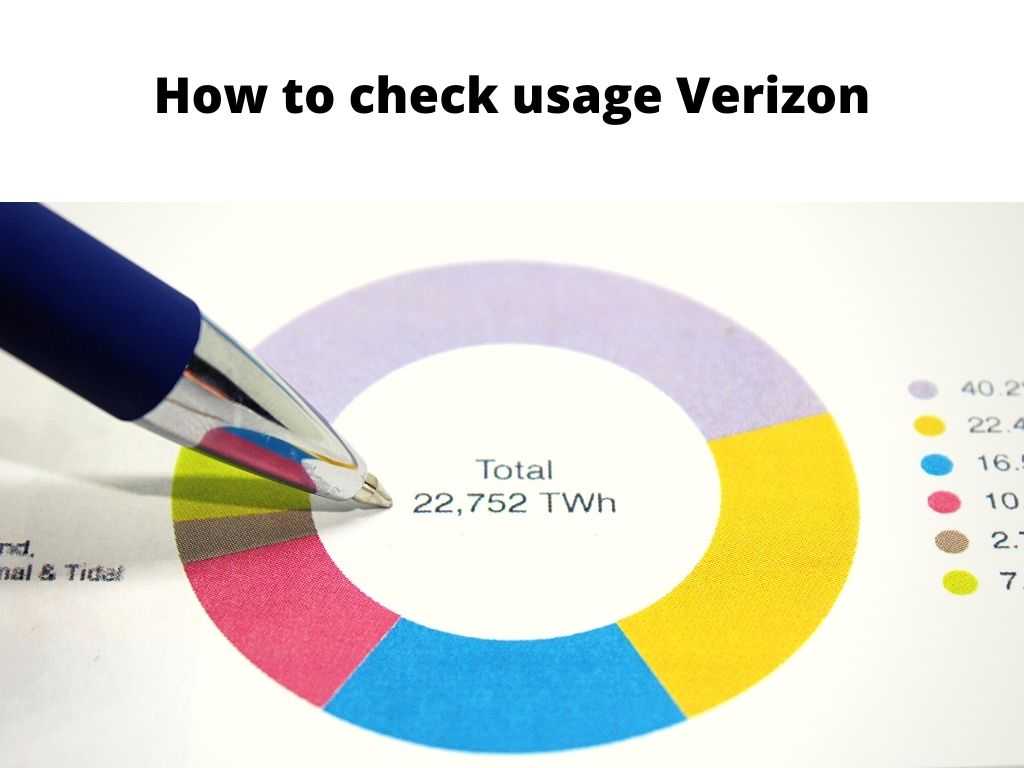
By so doing, you can maximize your plan and prevent any unauthorized charges by keeping an eye on your data consumption. To help you stay on top of your data usage on Verizon, we will show you how to check your Verizon data consumption.
Table of Contents
Understanding your Verizon usage
The quantity of data, minutes, and messages used with your Verizon plan is referred to as your Verizon usage. Verizon offers a few main plans with various data, minute, and message allotments. You may wish to monitor your data consumption to make sure you aren’t exceeding your plan’s data restrictions and that you are using your allotted data effectively.
How to check your Verizon Usage
Your Verizon usage can be viewed in many ways. Some of the most popular ways to check this are listed below:
Through MyVerizon
You may check your usage from any device with the help of the internet tool known as My Verizon. You must download the app, and then register before you can access “My Verizon app”.
Next, simply log in to the account, then look at your usage. After successfully logging in, you can adjust your plan, review your bills, and see any information on your My Verizon app. In addition, there is an option to set up a notification to let you know when your usage is approaching a particular limit.
Dial *611
Calling *611 from your Verizon device will also allow you to check your usage. You will be connected to a customer care agent who can assist you in checking your usage. Furthermore, you can as well request any specific information about your usage and plan limits in general.
Through text or call
One of the easiest approaches is to text or call a pound (#) code to verify your Verizon usage. You can reach out to Verizon via #DATA or #3282 to verify your data usage. To make a phone call to monitor your mobile data use:
- Launch the app on your Verizon phone.
- Type #3282 or #DATA.
- Press the call button.
- You will get a text message or an on-screen pop-up with details on your data usage in addition to your billing cycle.
Alternatively, you can text the pound code by
- Opening your messaging app.
- Type #DATA or #3282.
- Press Send.
- Then you will get a text message with information about your data usage.
Tips on how to control your usage.
Here are some suggestions for controlling your usage:
Consistently track your usage
Regularly tracking your consumption rate will help you identify when you are approaching a cap. With this, you can easily stay clear of any unforeseen fees.
Set up a usage alert
With an alert notification, you can be on top of your usage plan. This setup can be done on My Verizon or the Verizon App. You will always get an alert informing you when a specific plan limit is approaching.
Upgrade your plan
It could be time to upgrade to a higher plan if you frequently exceed the restrictions of your plan. With this, you can get additional data, minutes, and message slots as you avoid any unanticipated fees.
In Conclusion
Monitoring your Verizon usage rate is a crucial component of any plan management. With this, it’s easier to maximize your plan and avoid any unwarranted charges.
Frequently asked questions
How do I check my Verizon usage?
This can be done by either accessing My Verizon, using the Verizon App, dialling *611 to check your Verizon usage, or finally texting “Usage” to 611611.
How frequently must I monitor my Verizon usage?
To make sure you aren’t exceeding your plan limits, it’s a good practice to check your Verizon usage often. To be alerted when you are approaching a particular usage limit, you can set up an alert in “My Verizon” or the “Verizon App”.
What should I do if I exceed my plan’s allotment?
Frequently exceeding this means you need an upgrade with an improved plan.


