Chromecast is a brilliant invention that has changed the way we stream content on both small screens and big screens. The question of this article is how to Chromecast Amazon Prime from a laptop?
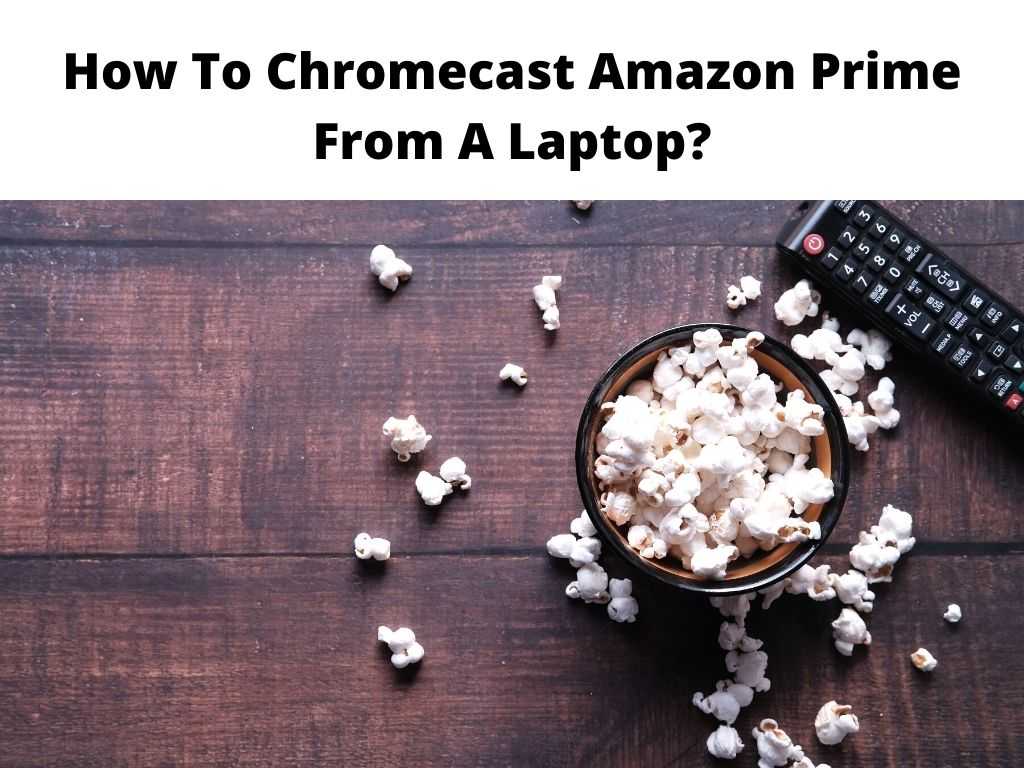
It has made watching anything from YouTube to Netflix to HBO much more convenient. If you have an Amazon Prime account, then you are in luck because it is now possible for you to watch your favorite shows on your TV with Chromecast.
Table of Contents
Amazon Prime Overview
Amazon Prime is a service that allows you to buy and stream anything that Amazon sells. This includes books, music, videos, and clothes.
This service costs $119 annually or $12.99 per month and comes with a lot of perks. Among the perks is the fact that all subscribers can get a free one or two days shipping on everything you buy from Amazon.
The company revealed in 2021 that they have more than 200 million paid subscribers worldwide. There are many other things you can get with Amazon Prime.
In short, Amazon Prime is a membership service that provides its users with unlimited free 2-day shipping, free movies and TV shows, and access to the Kindle Lending Library.
Amazon Prime members also get exclusive deals on items like kindle books, Fire tablets, and more.
How does Chromecast Works?
There are several streaming devices on the market with Chromecast being one of the most popular.
It is a little dongle that you plug into your TV’s HDMI port and use your computer, phone, or tablet to control it.
The device utilizes your Wi-Fi network to stream content from different apps like Netflix and YouTube.
To make sure that you can also stream Amazon Prime movies, there is a Chrome extension that allows you to convert Amazon Prime videos into Chromecast compatible video formats.
How to Chromecast Amazon Prime Video (using the App)?
To Chromecast amazon prime from a laptop, there are a few steps you are supposed to familiarize yourself with;
- Open the Prime Video App on your laptop
- Click on the Cast Button
- Eventually, you are expected to choose the Chromecast device in your network that you want to cast to.
- Get back and select any Amazon Prime video to watch. When you do this, it will automatically cast to the device connected to the Chromecast.
Chromecasting Amazon Prime videos from the Laptop
Another alternative is to Chromecast the Amazon Prime videos from your computer using the Google Chrome Browser window. Here are the steps;
- Open the Chrome Browser and head to the Amazon Prime Instant Video. Alternatively, you can head to the Amazon Prime video for people that are subscribed to the service.
- Click on the three-dot icon that appears on the upper-right corner
- Now select Cast and eventually choose a device in the list that you want to connect and cast to. In this case, choose the Chromecast streaming device
- Get back to Google Prime Home Page and select content to watch
- The selected content will appear on the TV.
If you close the Chrome window or the Tab that displays the videos on your laptop, you will automatically end the cast.
Disadvantages of browser casting
Browser casting has its benefits especially for people with computers and laptops. However, it also comes with its cons.
You will bear in mind that the most important thing you can do while watching Amazon Prime on your computer is to skip the ads.
However, if you have cast the videos on your computer, you will find it very difficult to do this.
If you have a poor internet connection, this will also affect your casting experience and may result in lagging or cutting of videos.
Some people complain that browser casting tends to get disconnected frequently and some also find it very slow as compared to other casting apps.
In short, it is a good alternative to have browser casting and is very helpful in certain instances. However, it is not the best option.
Why can’t I Chromecast Amazon Prime from my Laptop?
There are a few possibilities why you cannot see the Cast Icon on your Amazon Prime Video app or the browser.
If you are using the laptop, you’ll probably be forced to stream from the Google Chrome browser using the steps explained above.
If this doesn’t work, then here are possible issues and solutions;
1. Google Chrome is outdated
Amazon Prime Instant Video and Google Chrome work together, but this is not a default thing. You need to have the latest and compatible version of Google Chrome to be able to stream Amazon Prime Movies. If you do not, then the problem to cast amazon prime from a laptop is here.
This will be fixed by updating your Google Chrome browser to the latest version. However, there is a chance that the update may only help for some days before you face the same problem.
In this case, you need to be aware that Google Chrome is not compatible and you’ll have to find another alternative solution.
2. Wi-Fi connection is slow
Some people think that casting is slow because of the network connection. However, it is not true in every case. Some people who have a very good Wi-Fi speed complain that they cannot cast Amazon Prime Videos from their laptops.
The reason for this is unknown, but you can change your Wi-Fi connection to something else like Ethernet or mobile data without having to switch off your Wi-Fi.
3. Lack of dedicated Prime video app for laptop
One other reason why you have issues streaming your Google prime videos is the fact that there’s no dedicated Prime video app for laptops. This way, you have to use the Google Chrome Browser which can have issues sometimes.
FAQs
Why is the Cast Icon not showing on my laptop?
There are a few possible reasons why you cannot see the cast icon on your Google prime page. The first one is that your browser is not up to date. The second one is that there’s an issue with the internet.
Can you watch Amazon Prime through Chromecast?
Yes, this is easy as shown above. Follow the steps shared in this post to make it easy on your side.
Conclusion
Google Prime videos are a source of superb entertainment especially for movies and TV shows. However, if you are watching on a small screen such as a laptop or a phone, it might not bring the same experience, that’s why we have compiled this brief to help you cast your best videos from Laptop to a larger screen.


