How to program Cox remote to TV without a code will be the main focus of this write-up. It’s no longer fanciful to have different remote litter everywhere in the living room.
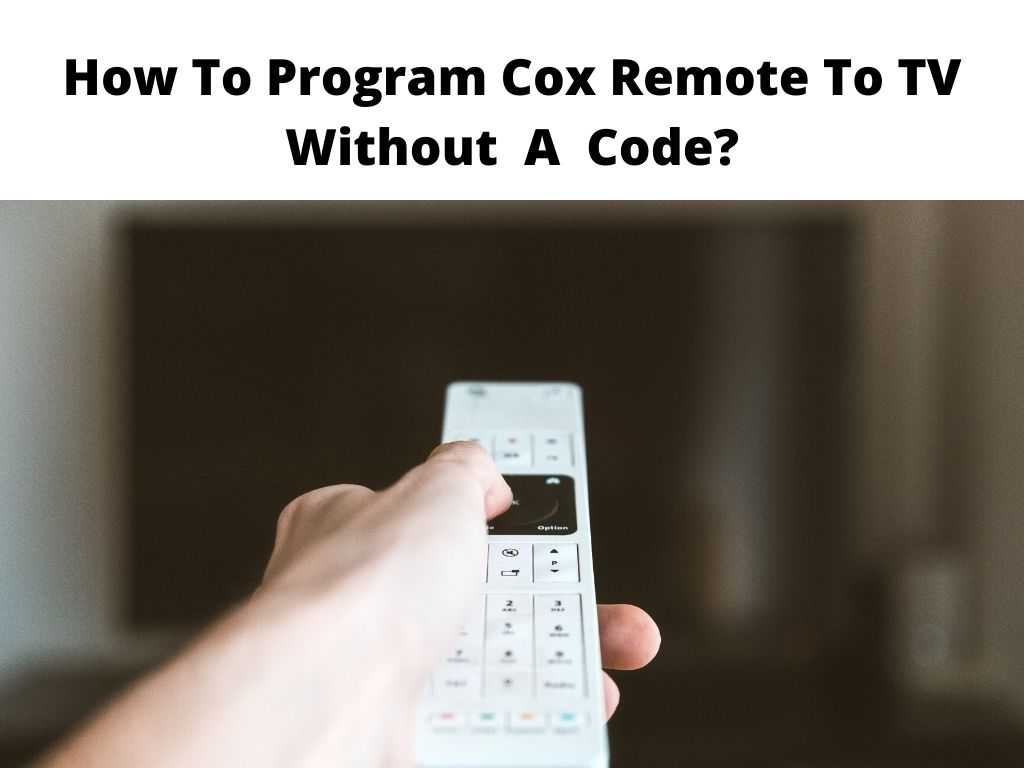
This technological clutter does not need to hamper your daily activity. You can subscribe to Cox.
It’s going to be a good decision because it will give you access to Universal control. You can pair your Cox using Cox remote directly to different equipment.
With this, you can easily perform different functions at once.
Programming your TV will help create an ideal ambiance to watch any movie, enjoy scintillating sounds and use your remote to control other devices.
The good thing about this is that you don’t need to be tech-savvy to program Cox remote. All you need to know is the type of remote you’re using, then apply the various methods listed here to program it.
Table of Contents
Features and Advantages of Cox Remote
After subscribing to your choice Cox TV plan, you’ll be given either Contour 1 or 2 remotes. Both remotes have similar features but one of the major differences is that Contour 2 is voice-activated.
The two remotes are also Universal, making them compatible with many devices. This enables it to also connect to DVR, Blu-Ray player, etc.
In case you’re not aware, Contour 2 remote makes use of radiofrequency (RF) and not infrared (IR). This makes it have a steadier signal and an extended battery life. Also, you can aim-free control, that is why it’s easier to use.
On the other hand, contour 1 buttons are more convenient which makes it easier to get things done. However, with both remotes you can easily make any major changes like controlling TV input, power ON/OFF, increasing/reducing volume, etc.
For instance, in a situation where you connected an audio device, it’s possible to mute it, turn it off, adjust the volume with the remote. With contour 2, you’ll also enjoy an automatic backlight. This completely shows it was designed well.
From all these, you can see that the Universal Cox remote has advantages. So, in a situation where you’ve set it up already, set it up, then proceed and start.
The only challenging part is programming it. since it might be a bit technical, you don’t necessarily need to be it takes away for you to set it up and running.
Whether you are just starting up with your subscription to Cox cable, or you have done an upgrade in the past, all you need to do is to follow the instruction outlined in this writeup and all will be fine.
Programming Cox remote without a code
Here is a guide to program your Cox remote even when you don’t have any codes!
1. Ensure there is a battery on your clicker
Before he starts you need to make sure that your Cox remote control has active batteries. It is advisable to install new batteries to make the procedure smoothly.
2. On your remote, press and hold the setup button
When you have successfully installed all the batteries inside the controller, You can then hold the set of the bottom which can be located at the lower parts of the remote control. Be patient pending when the light changes to green.
3. Clicking 991 on the Controller
The moment the LED light changes to green, press the channel up three times. When the LED blinker turns green, you will have to press the channel up button three times or until the TV goes off.
If you still make use of older versions of the cox counter clicker, you need to press the button all programming away from the remotes.
The moment the TV set goes off, tap on the setup button. This will automatically lock the code. Proceed and turn the TV back ON. For subscribers still asking how to program Cox remote to Roku TV this procedure will also be helpful.
If it does not work
Peradventure these procedures did not work for you after carefully following all the outlined steps listed above, press CH+ or CH- to take you back through all the codes as well as contour remote codes.
If it turns ON, it’s a confirmation that it is working. The above instruction is all the procedures you need on how to program Cox Contour remote to your TV set without any codes.
Conclusion
For you to start watching your most preferred content, you need to program your Cox remote control.
With this, you will be able to control and navigate through all the channels without any hindrance.
In addition, you can take a grip on the TV settings which enable you to perform search functions, make a playback, and perform other interesting functions.
Frequently Asked Questions
How can I possibly re-set Cox remote control?
To start, press and hold the setup button for a minimum of three seconds until the light changes to green. Next top 981, you will notice that the LED light will blink two times. This is an indication that your remove control is not ready.
Where can I locate the setup button?
The location of the Setup button differs from one remove to another, However, do we see the bottom clearly labeled. Hence you won’t have any difficult look at it.
How can I program Cox remote to LG TV?
The first switch on your TV sets, Press TV on your remote, hold the setup button only team the mood blinks 2 times. And enter the four-digit code required for your device.


