Are you a Peacock subscriber wondering how to turn off closed captioning on Peacock?
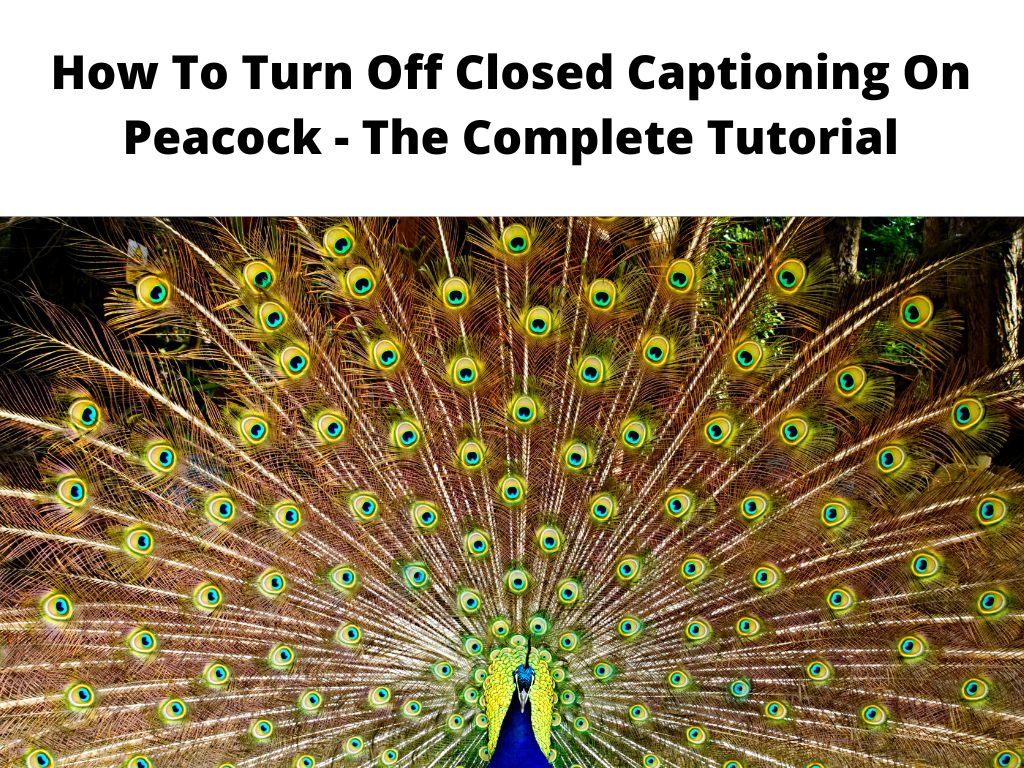
Definitely yes, and the good news is that is really easy!
In this article, you will learn the best way to turn off closed captioning on Peacock.
But then we first have to understand what closed captions are on Peacock and why it’s a bother to some people.
Table of Contents
What is Closed Captioning on Peacock?
You may have noticed the text of some TV programs and movies with subtitles on the bottom of your screen.
Captioning is a feature that allows translations for the hearing impaired.
This also helps out those who are not born in America or whose primary language isn’t English or who are deaf.
Closed captioning is a very useful feature to have for the hearing impaired, but sometimes it can be a nuisance for people who are not deaf or have trouble hearing.
There are other problems as well. Some people dislike having to read a lot of text at the bottom of the screen. For some, it disturbs the watcher who is not used to subtitles being shown on screen.
If you are one of these people that don’t like reading a lot of texts at the bottom of the screen and want to focus 100% on the content, then the option of disabling the closed caption on Peacock is a good idea.
When Do I need Closed Captions?
Closed captions are a great option for when you want to watch Peacock without disturbing others in the room.
They are particularly helpful for people who are hearing impaired or have trouble understanding a particular language.
You can turn on closed captioning when watching TV shows and movies on any channel.
When you turn on closed captioning on Peacock, the captions will appear below the screen line throughout your viewing experience.
Closed captions are an excellent choice for those who have trouble hearing or understanding a particular language.
However, to some people closed captions on Peacock can be a nuisance.
So, you are the one to determine whether you need closed captions when watching Peacock content or not.
If not, then you can disable closed captions through the steps explained in this brief.
How To enable or disable closed captioning on Peacock?
This is easy in Peacock if you are familiar with the steps to take.
Here we have explained in detail all the steps you need to take to disable closed captions on Peacock using the app:
- You need to open the Peacock App and then click on Settings.
- Select General and proceed to Accessibility Settings.
- Now click to Hearing/Audio.
- Choose Caption.
- You can decide to disable Caption or customize the feature.
- Go to Peacock Settings.
- Continue to Accessibility.
- Now open the Hearing section.
- Disable, enable or customize the captions.
Disable Closed Caption on Peacock on iOS or TVOS
The process of disabling Caption on Peacock on iOS and TVOS devices is easy.
Follow the steps below to make it work:
- Click on Settings on your device.
- Now get to Accessibility.
- Head to Hearing Section.
- Click on Captioning and Subtitles.
- Now customize the subtitles as needed.
Disable Closed Captioning on Peacock via Xbox One
If you are using a streaming device like Xbox, then you can as well disable the closed captioning.
The process is easy if you follow the steps below.
- Visit the Peacock official website.
- Head to settings.
- Click on Accessibility.
- Head to Hearing.
- Now click to disable the captions, customize or enable the subtitle feature.
FAQs
Does Peacock have Closed Captions?
Yes! Peacock has closed captions for all channels including Discovery, History and more.
If you don’t like the captions feature on your device, then you can consider the steps explained above.
How do I disable Closed Caption on Peacock?
You can disable the Closed Caption feature by following the steps above.
It will largely depend on the device you are using.
For example, the steps above disable closed captions on the iPhone.
Can you turn off closed captions on Peacock’s official website?
Yes, you can! To turn off closed captions on Peacock from the official website you need to follow the steps given above.
The process is easy if you know the detailed steps to take.
Conclusion
Closed captions are great for people who are deaf or hearing impaired or have trouble understanding a language.
But closed captions can be a nuisance for other viewers.
Turning off closed captions on Peacock is easy to do if you follow the steps above.


