Hulu error code 504 will be discussed in this write-up. Hulu has become popular in the United States in recent times because of its attention from many residents.
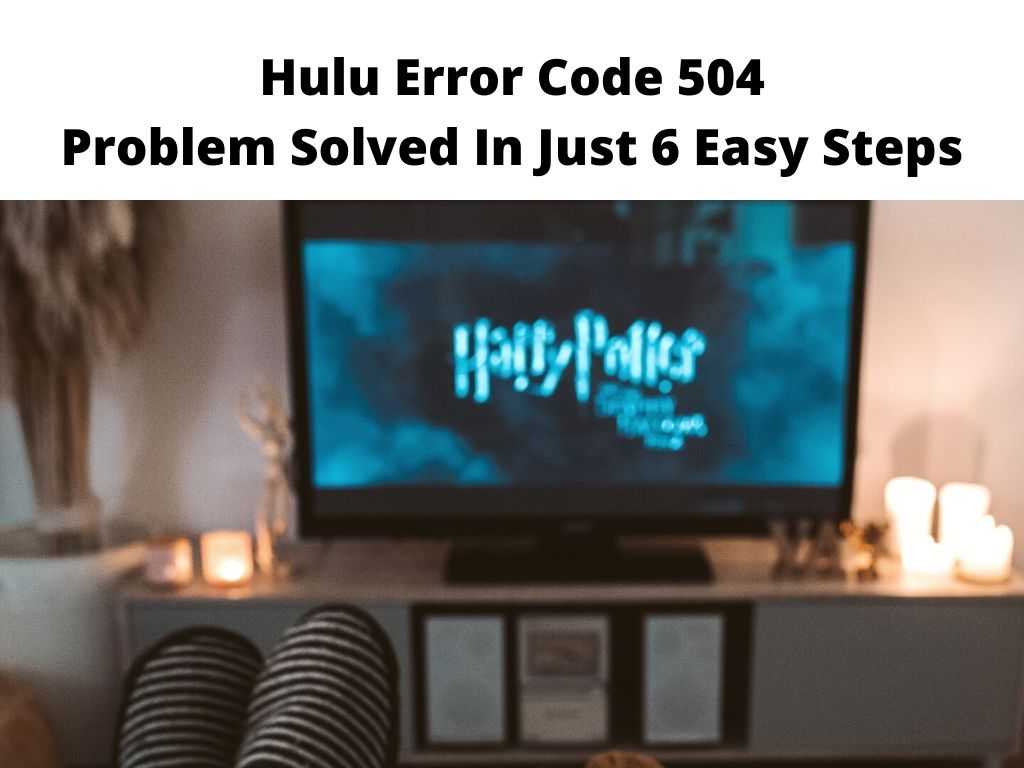
However, some Hulu users have reported encountering the error code 504 from Hulu and you will find out shortly how easy it can be to fix.
Most times, this error can be reported as error three related to the internet connection. However, the error is an HTTP status code, which signifies that the internet user has an issue, leading to the error on the screen.
Table of Contents
Causes of Hulu Error Code 504
Before we proceed with the guide on how to rectify this error, it’s good to consider some of the factors that tend to trigger it.
These factors are;
Corrupted Cache
One of the reasons for this error is the corrupted cache. This typically happens when the corrupted files have been left for some time. At this point, the cache needs to be cleared.
DNS Configuration Issue
When the DNS server is not configured well, it will hinder you from accessing the internet. Even when you get through, you might still face issues as you stream. It’s advisable to switch your DNS servers and check if the error will be fixed.
Location Ban
There are locations where Hulu cannot be accessed. Because of this, it won’t be easy to access Hulu. However, you can try and use one of the recommended VPN to see if you’ll get access.
Firewall Block
There is every tendency that the installed firewall on your computer might be what is blocking you from streaming the Hulu content. It’s You can whitelist the Hulu app from your firewall. From here, you can confirm if it is blocked.
Outdated Application
Has it been a long since you updated your app? There is every tendency that this might be why you can stream on the Hulu app. Check and inspect the app to the latest version.
Fixing Hulu error code 504
Check your Internet Connection
One of the things to do when rectifying this error is to tab on the refresh button. In addition, you can as well check the internet speed. For you not to have a bad experience, your speed must equate to any of the following;
- HD 720p — 3 Mbps
- HD 1080p — 6 Mbps
- 4K Ultra HD — 13 Mbps.
If your internet speed is not up to this, then you need to reach out to your internet service provider to rectify the issue.
Clear Browser Cache
No matter the browser you might be using, all are vulnerable to corruption. This, in turn, can lead to an issue that affects you from streaming. Web browsers store pages you visit, thus causing lag in the server. Accumulation of the web cache can lead to an issue. It’s advisable to clear the browser cache.
Update the Hulu app
The error can be fixed by installing the recent Hulu app. You should endeavor that your app is continuously updated to the newly released version to avoid mistakes.
Perform Power Cycle
This optimizes the streaming conditions because it reinstalls all the network devices and connection functionalities. To perform a complete power cycle, putting off the devices like modem and router for some minutes can help fix the error.
Verify the Hulu Server Status
Another thing to reach out to Hulu to reconfirm your account status. Persistent server issues can be a result of inactive status. When you reach out to them, they’ll analyze your account and provide a suitable solution.
Reinstall Hulu App
When none of the solutions listed above work for you, you need to uninstall & reinstall the Hulu app again.
The error can be rectified by simply turning it off and on. You can also make use of optimizing tools and computer scanners. These tools and others can detect any issues that affect the system’s performance.
Conclusion
The solutions listed outlined in this write-up have been pre-tested and sure to rectify the Hulu error code 504. Your role is to follow it religiously, as stated.
Frequently Asked Questions
What could be the problem why Hulu keeps displaying errors?
Most of the errors result from internet errors or issues about the streaming device. These problems and more can be fixed by following the tips listed in this write-up.
For starters, you can update your Hulu app to the most recent version or uninstall and reinstall it.
What does error code 504 mean?
The HTTP error signifies there is an issue with the server. As it acts as a proxy or gateway, it won’t respond to the upstream server, which is necessary to complete the request.
Hulu suddenly stopped working on my smart TV?
At this point, you need to check the system and app for a possible update. For Hulu updates, navigate to your app store. But for system update, navigate to your device menu, clear the data and cache. After removing this, reactivate your device and try again.


