You’ve settled in for a cozy evening, Hulu queued up, popcorn in hand, only to be stopped in your tracks by the all-too-infuriating message: “Hulu Redirected Too Many Times.” Although seemingly complex, this problem isn’t quite as daunting as it might initially appear.
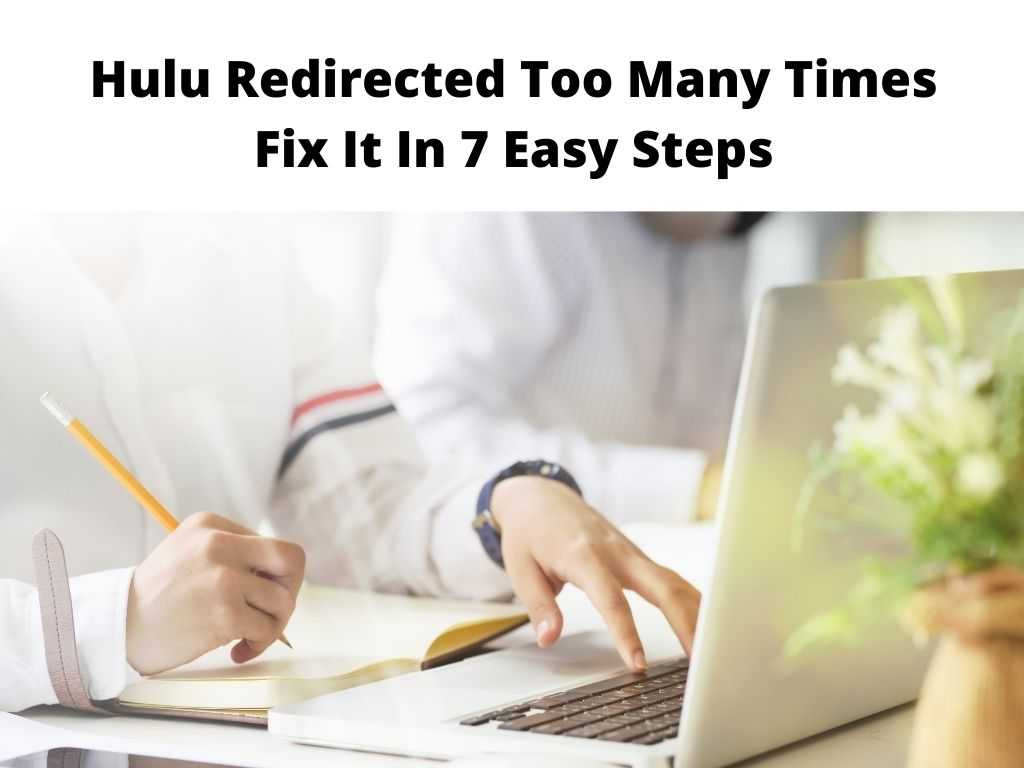
By understanding the root causes and adopting a structured approach to troubleshooting, you can get back to streaming your favorite shows without pesky interruption.
TL;DR: In essence, the issue of Hulu Redirected Too Many Times is typically a network or browser-related problem that can be resolved by following a series of troubleshooting steps. These include diagnosing server-side issues, improving network speed and performance, examining browser and device settings, and seeking professional help if necessary.
Scroll down to get a detailed answer
Table of Contents
Understanding the Causes of Hulu Redirecting Too Many Times
Knowing the reason behind this problem can empower you to resolve it efficiently. The core causes for the Hulu Redirected Too Many Times error generally fall under two categories:
- Network Issues: Your internet connection could be unstable or not fast enough to support streaming services. Alternatively, your network could be misconfigured.
- Browser or Device Settings: This could be as simple as an overloaded cache or as intricate as incorrect device settings.
Diagnosing Server-Side Issues
Server-side issues might be the root of the problem. If Hulu’s servers are experiencing issues, the site could keep redirecting you, leading to the error message. To check for this:
- Visit a site like Downdetector to see if other users are facing similar issues.
- Keep an eye on Hulu’s official social media channels for any updates regarding server downtimes or technical difficulties.
Tips for Improving Network Speed and Performance
A slow or unstable network connection can often be the culprit. Enhance your network speed and performance with the following tips:
- Upgrade your Internet Plan: If your current plan is not fast enough to support streaming, it might be time to consider an upgrade.
- Optimize Wi-Fi Signal: Keep your Wi-Fi router in an open space, away from obstructions. If possible, connect your device to the router directly using an Ethernet cable.
- Limit Bandwidth Use: Other devices or applications on your network could be hogging the bandwidth. Close any unnecessary applications and disconnect devices not in use.
Examining Browser and Device Settings
Your device and browser settings could be the source of the Hulu Redirected Too Many Times error. To examine and adjust these settings:
- Clear Cache and Cookies: These stored files can sometimes lead to errors. Clear them regularly for a smoother browsing experience.
- Disable Extensions: Some browser extensions can interfere with the functioning of websites. Try disabling them one by one to identify any potential culprits.
- Update Browser: Ensure your browser is up-to-date. Outdated browsers can cause compatibility issues with streaming platforms.
Troubleshooting Specific Connection Problems
In some cases, you may need to delve into specific connection problems to resolve the issue.
- VPN or Proxy: If you’re using a VPN or proxy service, it might be causing the problem. Try disabling it temporarily to see if the error persists.
- DNS Server: Try changing your DNS server to a public one like Google DNS or OpenDNS.
- ISP Restrictions: Some Internet Service Providers (ISPs) may restrict access to streaming platforms. Contact your ISP to verify if this is the case.
Seeking Professional Help if Necessary
If you’ve gone through all the steps above and the issue persists, it might be time to seek professional help. Contact Hulu’s customer service for expert assistance. Don’t be afraid to reach out, as their team is there to help ensure you have the best streaming experience possible.
Conclusion
The Hulu Redirected Too Many Times error can certainly be a thorn in the side of any ardent binge-watcher. But remember, it’s typically a result of network or browser issues, and with a structured approach to troubleshooting, you can get back to enjoying your favorite shows in no time.
FAQs
How do I fix error redirected too many times?
Clear your browser’s cache and cookies, disable any conflicting browser extensions, and ensure you have a stable internet connection. If the problem persists, contact the platform’s customer service for assistance.
Why does my website say redirected me too many times?
This usually indicates a problem with the website’s server, your internet connection, or your browser settings. It’s recommended to clear your cache, check your internet speed, and ensure your browser is up-to-date.
Why do I keep getting an error code on Hulu?
This could be due to several reasons ranging from server-side issues to network problems or device settings. Each error code represents a different problem, and Hulu’s Help Center offers detailed solutions for each one.
How do I fix too many redirects in Safari?
Clear Safari’s cache and cookies, check for any conflicting extensions, and ensure you have a stable internet connection. If these steps don’t resolve the problem, it might be time to reach out to Apple’s customer service.


