Is your Mediacom modem constantly resetting? There are many reasons why you are experiencing this problem and it can be frustrating especially because you experience constant internet disruptions. Here, we are going to address this issue, help you understand why the modem keeps resetting and eventually help you fix this problem and regain maximum streaming, browsing or working experience.
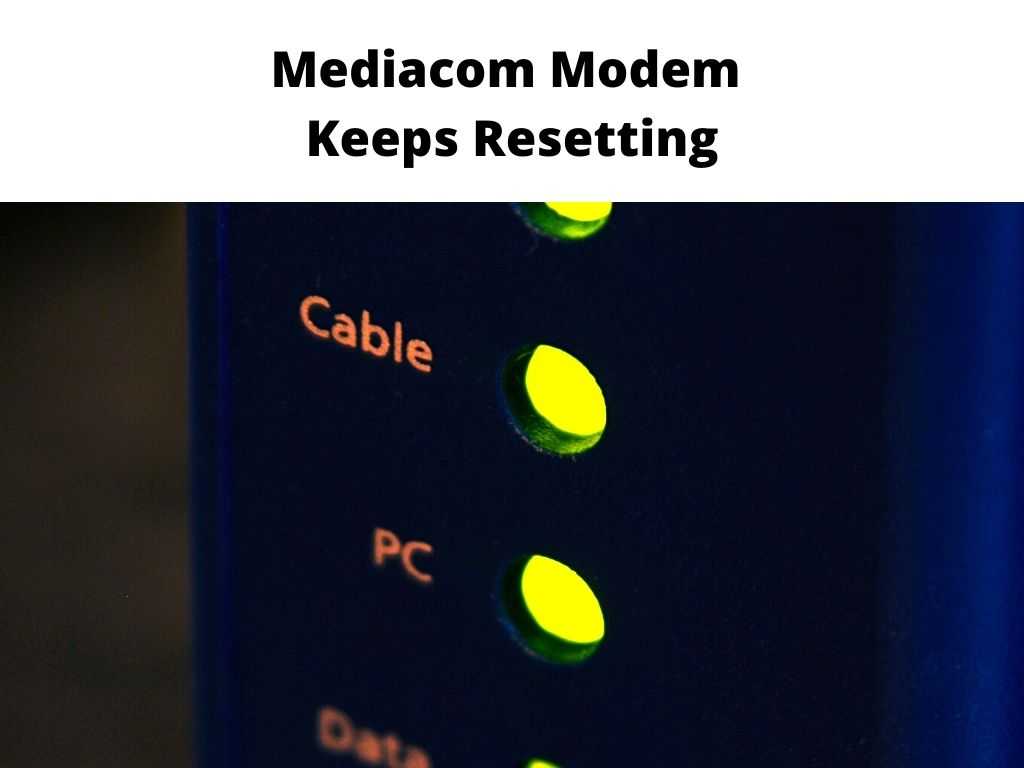
Table of Contents
How to fix Mediacom Modem keeps resetting
Now that you have information regarding the common causes to this problem, here are some steps you can take to fix your Mediacom modem when it keeps resetting with ease.
Restart the Modem
The first step to take when you’re experiencing different issues with any device is to restart it. It is a very effective and a simple solution to a couple of issues with electronics including Mediacom modem.
Check the power connections
In case the power connection is not stable, the Modem can develop a couple of issues that can make it keep restarting. You need to make sure that the cables are set the right way and there’s uninterrupted power supply.
Check for overheating
If the modem is overheating, it will most likely restart or reset several times. It is therefore important to make sure the modem is not overloaded and its in a well ventilated place.
The Modem might be overloading
Overloading the modem is one of the many reasons why it can keep restarting. You need to make sure that you have disconnected some of the devices that are not in constant use.
Update the Firmware
There are chances that there are some incomplete firmware updates that are causing this problem. You should therefore update the firmware and make sure everything works as needed.
Motherboard issues
In case there are any mother board issues with the modem, the modem will keep on experiencing issues that can keep it restarting. You need to try all the other methods and if none of them works, involve a professional or look for a replacement.
FAQs
Why does my modem keep resetting?
Depending on the situation, there are several reasons why the modem keeps resetting. Some of these reasons include overheating, loose power connections, overloading, and firmware issues.
How to know a modem is overheating?
If your modem feels hot to the touch, there are chances that its overloaded and overheating. You may also notice that it resets frequently, especially during heavy usage.
How to fix Mediacom Modem keeps resetting?
There are several things you can try to resolve this issue. Start by restarting the modem; proceed to check for the power, the internet cables, overheating or over usage. In case none of these helps to solve the issue, there might be issues with the motherboard and the only solution will be to get a replacement.
Conclusion
In case your Mediacom modem keeps resetting, you can try any of the methods explained above to solve the issue. It can be frustrating if the issue keeps happening when you want to stream, browse, make a video call or work.


