The problem of not getting verification code texts is one we’ve all faced at some point. It’s an annoyance that often comes at the worst possible moment, just when you’re trying to log into an important account.
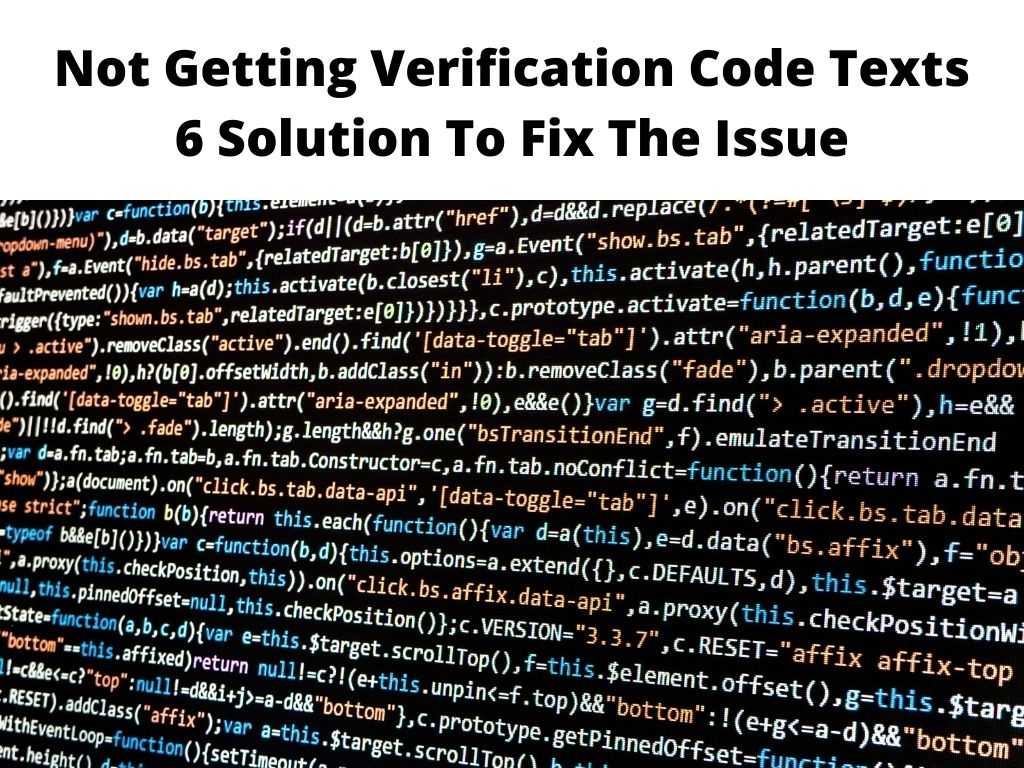
This problem, however, is not insurmountable. As an experienced tech expert who has faced and solved this issue numerous times, I’m here to guide you through and help you receive those codes once again.
TL;DR: If you’re not receiving your verification code texts, it could be due to issues with your device, network provider, or the sender’s server. The immediate solutions are to check your phone settings, contact your network provider, and reach out to the service you’re trying to access. We’ll go into more detail below.
Scroll down to get a detailed answer
Table of Contents
Device and Settings: Your First Checkpoint
Your device is the first place to start. Make sure you have a strong cellular network or Wi-Fi connection. Inconsistent connectivity can interfere with receiving text messages.
It might be worthwhile to consider turning on Airplane Mode for a few seconds, then turning it off again. This simple trick can reset your network connection and often solves the problem.
Verify that you have not blocked the number sending you the verification code. Check your blocked numbers list and ensure that the sender’s number isn’t on it. And you might not even be aware that you’ve accidentally blocked the number.
Additionally, ensure that your phone’s inbox is not full. Most devices limit the number of messages you can store. Delete any unnecessary messages to free up space.
Network Provider: The Middleman in the Mix
A common issue could be that your network provider is blocking certain types of messages, especially if they’re coming from a short code number. This is a common practice for many network providers to avoid spam.
I recommend reaching out to your network provider and inquiring about any potential blocks on your account.
Reaching Out to the Service Provider
If you’ve done everything right on your end and are still not receiving the verification code, it’s time to contact the service provider. These are the people or companies that control the account you’re trying to verify. There could be an issue with their servers, or maybe your account needs to be reset.
A useful suggestion would be to check the company’s support or FAQ page, or directly contact their customer service for help.
The Bigger Picture: Understanding Two-Factor Authentication
As you might have already figured out, verification codes are a part of two-factor authentication (2FA), an extra layer of security for your digital accounts. Not receiving these codes can also imply a problem with your 2FA setup.
Here’s a simplified guide to checking your 2FA:
- Check if 2FA is correctly set up for the account.
- Ensure the correct phone number is linked to your account.
- If the issue persists, try turning off 2FA and then turning it back on again.
Conclusion
Not receiving verification code texts can seem like a big problem, but it’s usually due to a minor glitch that can be easily resolved. Remember to check your device and settings, contact your network provider, and reach out to the service provider. Also, consider the role of two-factor authentication in the process.
FAQ
Why can’t I receive verification codes on my iPhone?
This could be due to several reasons including your phone settings, your network provider’s policies, or issues with the service you’re trying to access. It’s a good idea to check your device for any blocks or restrictions, verify your connectivity, and contact your network and service provider.
How do I get a SMS verification code?
Usually, you receive an SMS verification code when you attempt to log into an account that has two-factor authentication set up. The service provider sends a text with a code to your registered number, which you need to input to gain access.
How can I get a verification code?
You can get a verification code usually by logging into an account that requires two-factor authentication. Make sure your correct phone number is registered with the account, and that you have a stable network connection to receive the code.
Why am I not getting my 2 step verification code?
You might not be receiving your 2-step verification code due to a problem with your device, network provider, or the sender’s server. Check your phone settings, contact your network provider, and reach out to the service provider to resolve the issue.


