Everything you need to know about the RCA Universal remote codes for Vizio will be discussed in detail in this updated 2024 write-up.
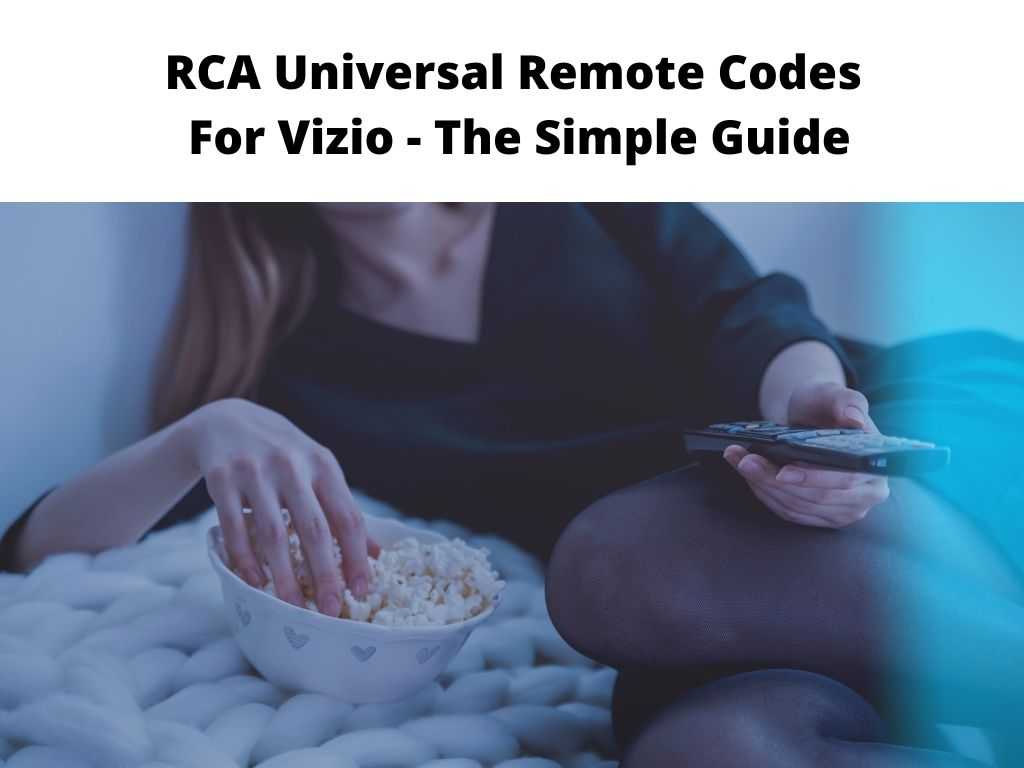
It may sound simple but it’s not really easy to keep tabs on three or more remote controls. This is especially true if you have several remotes in your home, like TVs, home theatre, Blu-ray players and more.
Fortunately, a universal remote control can be a great solution for your cable tv experience which automatically cuts down on all the mess with too many controllers causing a headache for everyone.
- A universal remote is one that has the ability to control a wide variety of devices at a press of a button.
- It makes it completely possible to have single remote to control multiple devices.
- This is great for those who have quite a few devices in their home and want to simplify the number of remotes is in the home, and we all know what happens when there are too many remotes they get lost.
Although they are great companions for most electronics in the household, they can be more complex than your standard remote control and has codes that can be programmed for each of the devices.
Most people swear by the RCA universal remote controls.
The RCA Universal remote controls are easy to program and use. This is one remote control that is worth its weight in gold in saving time, money and frustration.
If you want to program it to work with your Vizio TV, we have put together a detailed list of the RCA Universal remote codes for Vizio TV.
Stay with us for more on that.
Table of Contents
RCA Universal remote codes for Vizio TV
You can program your RCA universal remote to control any Vizio TV.
But this will depend on the model of the Vizio TV and the codes used in programming.
You can find the model number on the rear of your TV.
This will help in determining the right codes to use.
2 digit and 3 digit codes work the majority of the time, but if they don’t, you can add a 0 at the end to make them 4 digits.
2 Digit Codes
01, 12, 02, 19, 17, 10
3 Digit Codes
011, 627, 113, 502, 004, 505
4 Digit codes
1783, 3145, 0030, 1004, 1292, 1756, 1017, 0056, 0178, 0128, 0891, 0205, 0117, 0912, 1078, 1758
5 Digit codes
11758, 10117, 10864, 01377, 10178, 11756, 10120, 10885
How to program RCA universal remote to a Vizio TV
Programming your RCA universal remote control should be super easy now that you have the correct codes.
But before you start, ensure the TV is plugged into a power outlet and switched on.
Also, the batteries in the remote should be functioning faultlessly.
Now, you can initiate programming the remote control.
Method 1
- Switch on your TV set, and then proceed to push and hold the TV button on the RCA remote for a couple of seconds.
- Let go of the button as soon as the LED light blinks twice and turns solid.
- Now begin to enter the programming codes. You might have to try different codes before you eventually find the right one that will work for your Vizio TV.
- Immediately after you’ve entered the correct code, the LED light will blink twice once again.
- While pointing the remote control to your TV, push the Power button to confirm that everything worked out and it can now give commands.
- If the TV turns off, the setup is complete. If it’s unresponsive, you may have used an incorrect code and you need to repeat the setup.
Method 2
This method involves using a keycode found in the manual of your Vizio TV.
In this case, you will skip the codes mentioned above and just enter the one significant code.
- Turn on the Vizio TV and make sure the remote is pointed at it.
- In the next step, start by pressing the TV button on the remote, followed by pressing and holding down the Setup button. When you see the LED light flashing release the Setup button.
- Next, enter the keycode you got from the TV manual and give it a few seconds.
- If you’ve successfully programmed the RCA universal remote, it should be able to command your Vizio TV. You can tap on the power button to confirm it. If the TV turns off, it’s working.
Conclusion
If you have been struggling to find out the right codes for your Vizio TV, then this guide should help.
And if you find out that your remote isn’t responding property then you can easily reset it.
Hopefully, you will also be able to program your RCA universal remote to control your Vizio TV.
Do away with all those frustrating moments where you have to look for a certain remote all over the house.
FAQs
How do I program an RCA universal remote to my TV with code?
Use the guide above to find the codes that your TV needs, then follow the steps to program it.
How do I get the best RCA universal remote?
The RCA universal remote is not the most expensive but it is a great option if you are looking to save money.
How do I know the model of my Vizio TV?
Vizio TVs come in different sizes and models, so you need to check the model number of your TV to get the correct code for programming.


